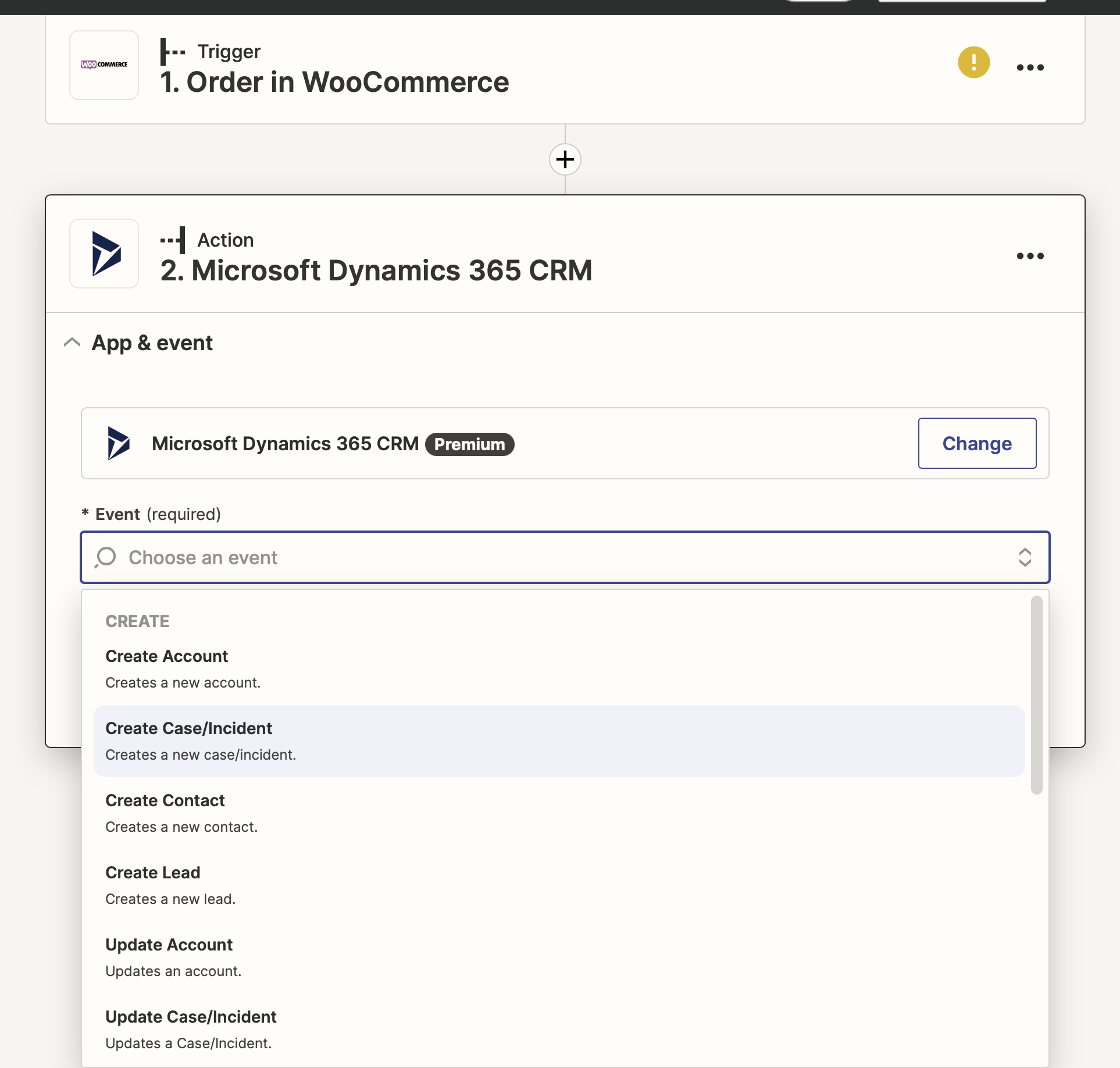How can I connect my WooCommerce with Microsoft Dynamics NAV because I want to receive the orders I have in WooCommerce into Navision also.
How can I do it? I see these events but I am not sure the one I need to choose or if it is possible to do what I want ->