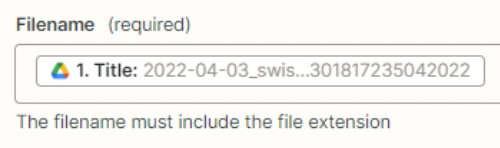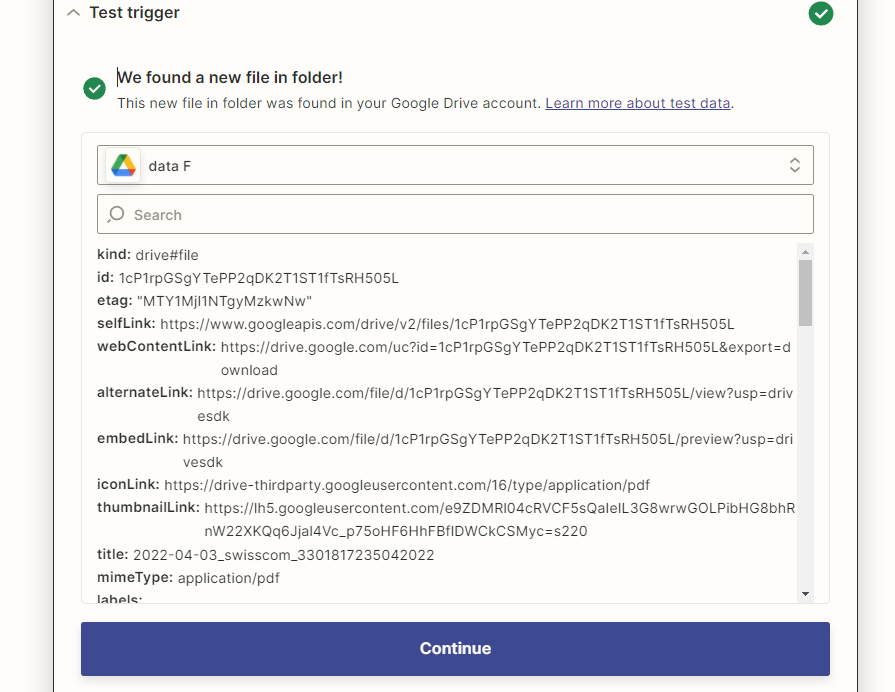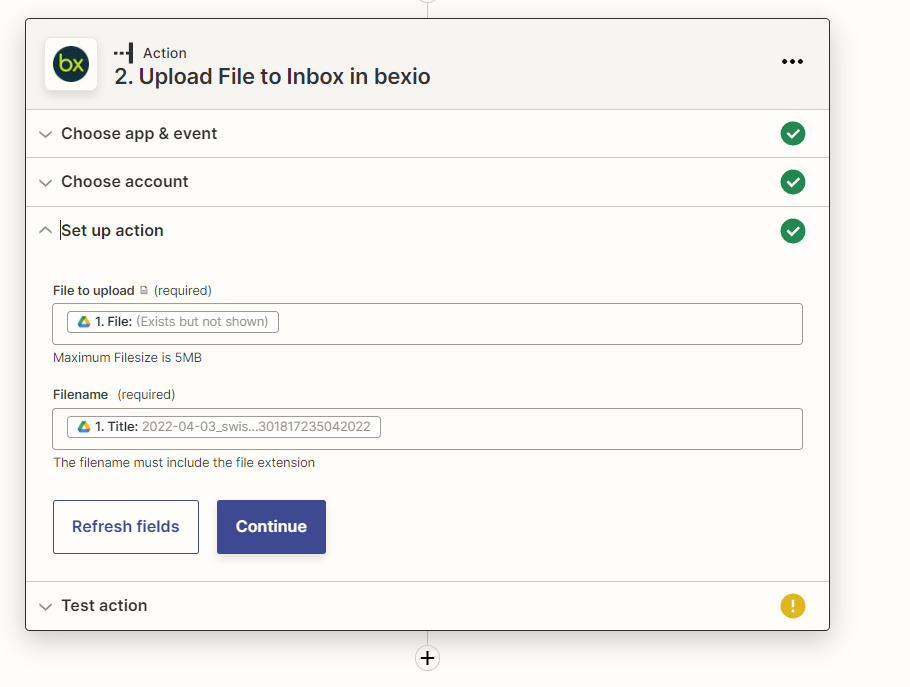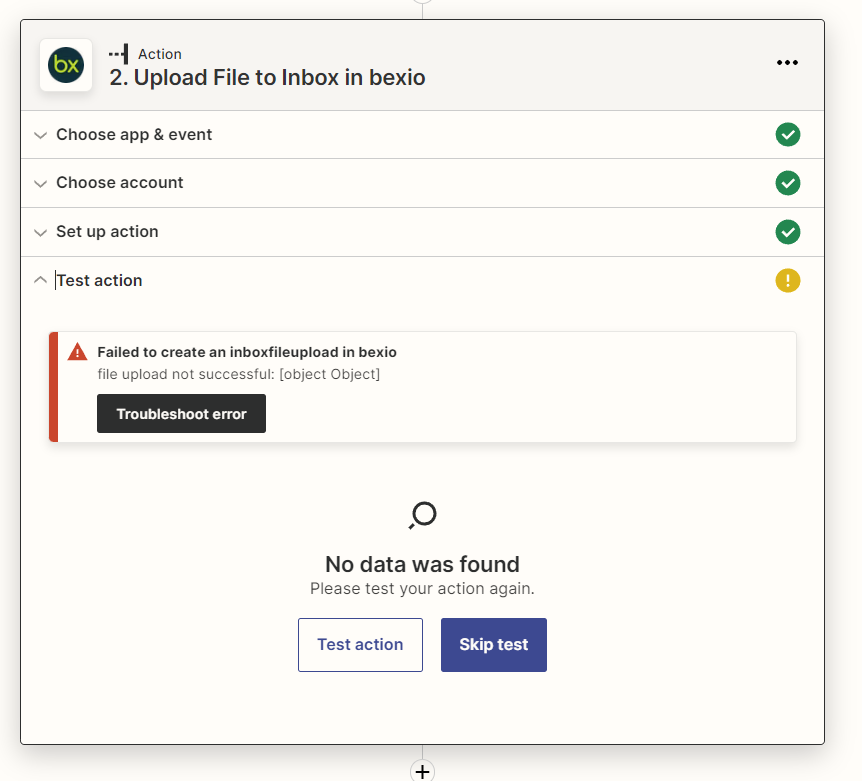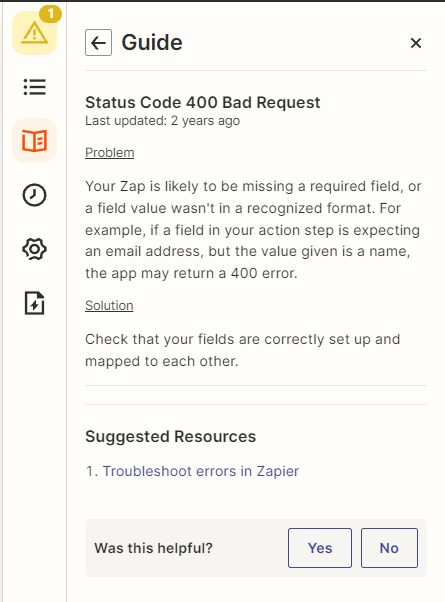Hello,
I am trying to send a PDF from a Google Drive folder to the Inbox of Bexio.
Trigger:
The connection from Google Drive to Zapier works. The file is found. (New File in Folder).
Action:
The connection to Bexio is also up. (Upload File to Inbox)
But when I test now, I get an error code 400 Bad Request.
"Failed to create an inboxfileupload in bexio - file upload not successful: [object Object]".
It seems that the Bexio server does not send any response.
What can I do?