Hi!
I’m a total Zap noob and looking for resources and examples to learn.
I’m trying to start simple and just have a Zap that will A) Add a new record to Constant Contact when they’re added to Autotask, and B) Update an existing Constant Contact record when one’s updated in Autotask. Finally squad goals for this to be successful are C) Adding tags and list membership based on fields from Autotask.
Here are my challenges so far:
- Getting both Add and Update in a single Zap flow. I Need to educate myself on how to do this, since I can’t seem to do it with 1 series. I can do “add/update” on the Autotask side but the only way it’s working to Constant Contact is to break it out to just “add new”. I know a 2nd Zap could be used for update, but I’d like to find resources on the threads/mutlis to learn how to do this in 1 Zap flow using a lookup/find contact and if/then/else I assume.
- Identifying the unique ID to use the ‘Update’ action to Constant Contact. Typically we’d key on the email address but if the email address for a contact changes in Autotask, of course it won’t match/be found in Constant Contact, so I’m trying to figure out which field to use here. In the Zap fields for what to in CC, there’s “Contact” which is required. I can’t use names b/c they’re not unique. [SCREENSHOT]
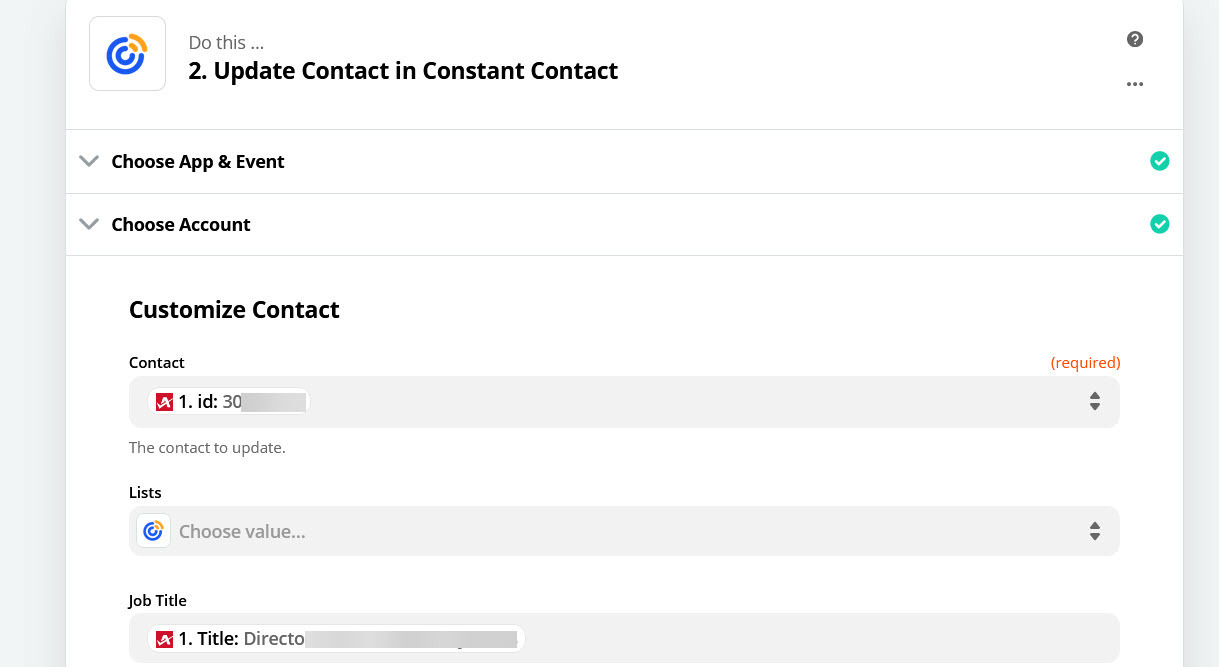
- Getting fancy with lists. Again here looking for resources to learn how-to, or if someone has done this with another CRM to Constant Contact, point me there! I’d love to leverage custom fields and if-then-else to apply TAGS or place in LISTS in Constant Contact. So, maybe an industry = “education” tag based on the industry field in Autotask, and maybe list membership based on Account Record type (e.g. customer, partner, etc.) or tags applied based on STATE. These are just examples.
Any help is appreciated!



