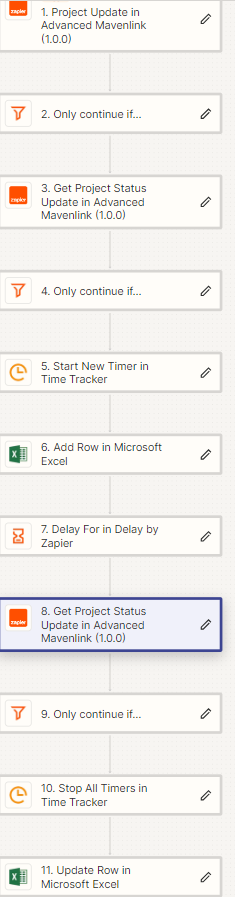Hello!
I am trying to create a capacity planner for our project management team, the two data points we are interested in are.
1.Receiving a timestamp in an excel spreadsheet when a project has been moved to “In planning”
2.Receiving a timestamp in the same excel when the project has been moved to “Completed”
Output: We can see why certain projects are taking longer than others, but calculating time to completion.
My issue:
1.Their is no definitive time in which a project can be “completed”, some projects can take 20 days, some can take 30. So unless, I understand delays wrong, this feature cannot be used. (i.e 1st step query for projects that are in status “in planning”, 2nd step “delay for 30 days” and query projects that are in status “completed”.
The software we are using:
Mavenlink(advanced): Project Manager
Time Tracker: To track start and end date
Excel: Input values for each project
My question: Has anyone had success using another product/native feature within Zapier to continuously track the start and end date of a project?
Here is an image of my zap:
The filters are:
#2.Only continue if project contains “project naming convention”
#4.Only continue if project is in status “In planning”
#9.Only continue if project is in stauts “completed”