Hello!
I would like Company Cam to send a notification to Slack when someone is @mentioned in it. I can’t seem to find a way to do this. Does anyone know if it’s possible?
Hello!
I would like Company Cam to send a notification to Slack when someone is @mentioned in it. I can’t seem to find a way to do this. Does anyone know if it’s possible?
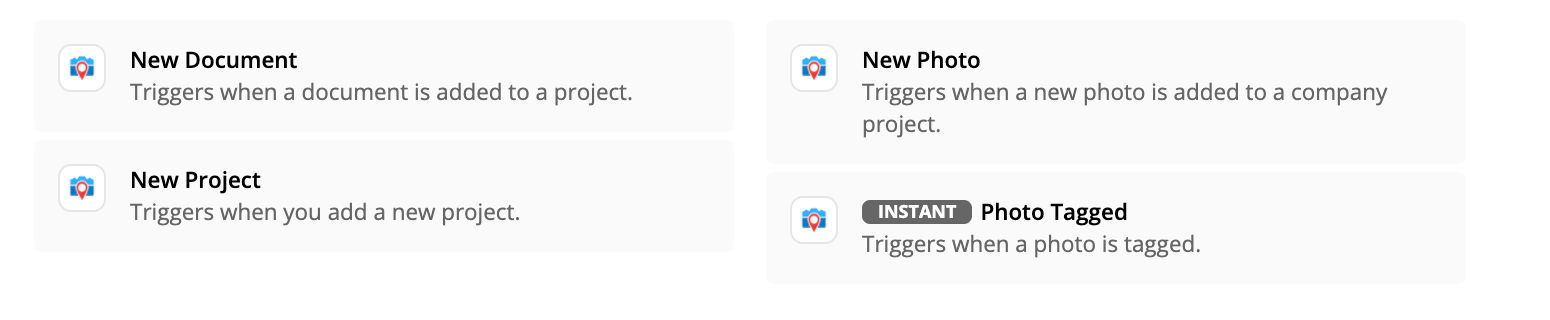
So assuming that you’re wanting to trigger on a photo being tagged or when a new photo is added then you can simply set a filter afterwards to say only continue if the text/tag/description contains an @ symbol.
Then depending on what you want to post to slack there might need to be a couple of formatter steps to process the content.
This seems like it would work but when I add the trigger for when a new photo is uploaded, I can’t seem to find within the filters how to continue if text/tag/description contains an @ symbol. It gives a whole flow of options to choose from, but I can’t see which one will be helpful. The below are only the first couple.
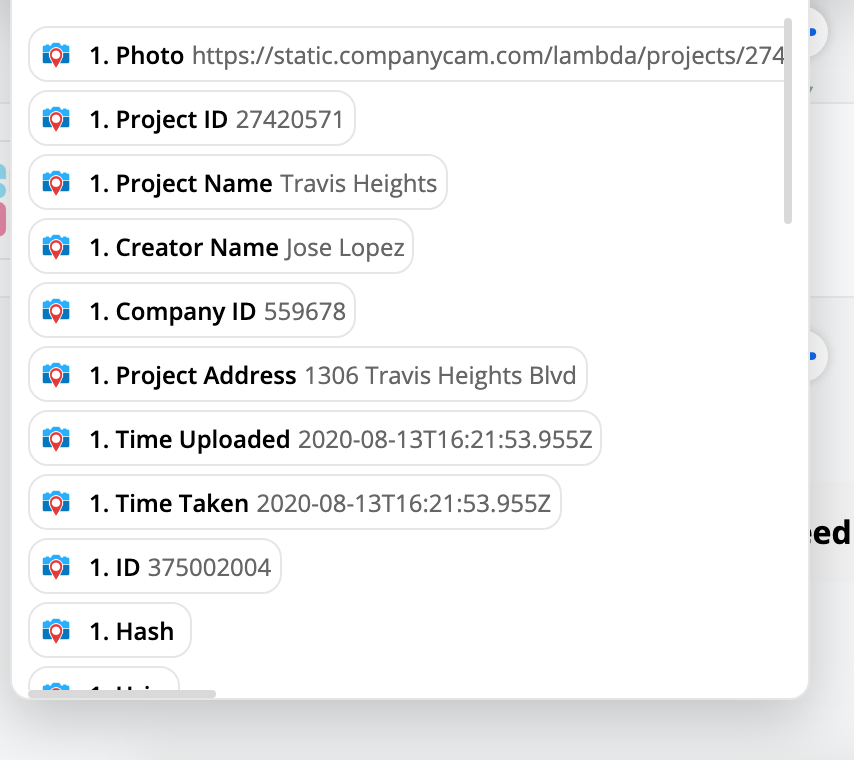
Hey
Hope this helps!
Enter your E-mail address. We'll send you an e-mail with instructions to reset your password.