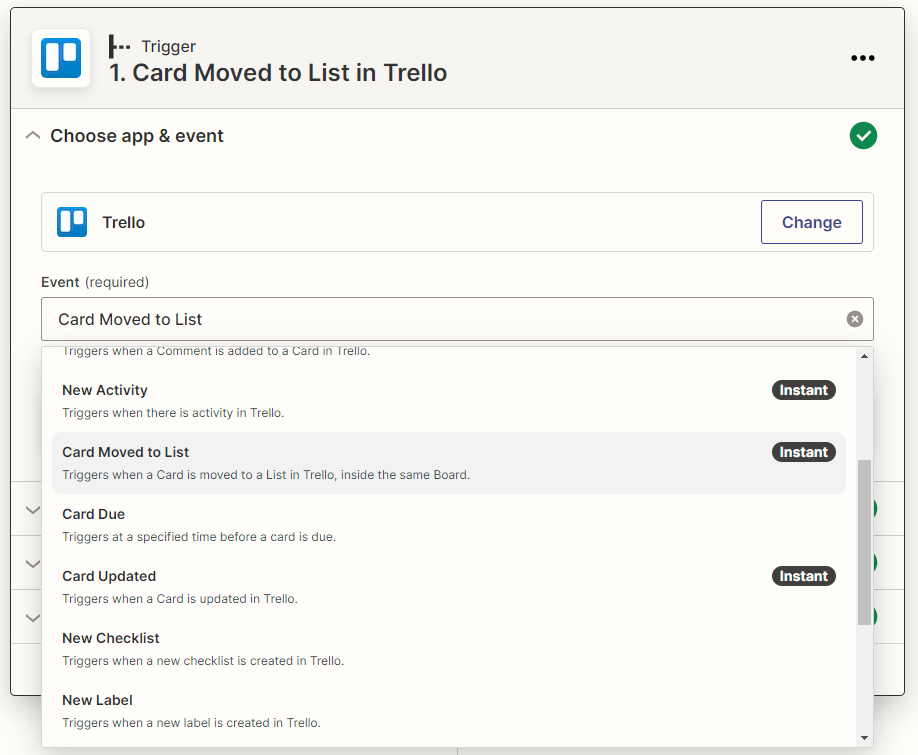How do I zapp a comment from trello to ClickUp?
I only see such fields:
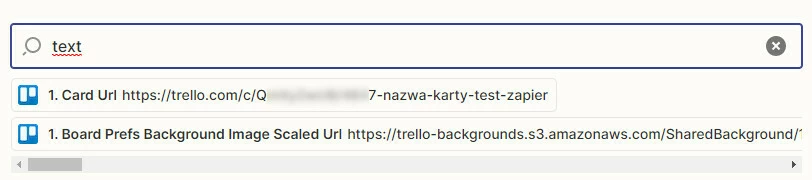
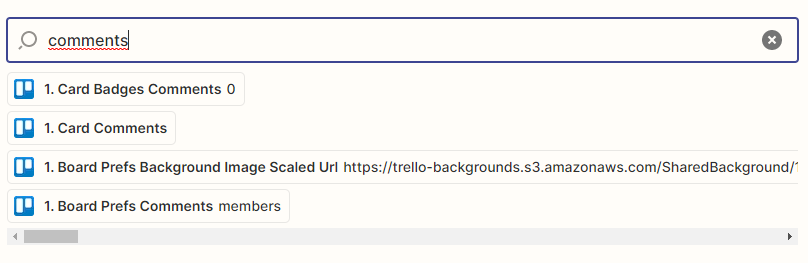
The only one working is Card Comments but it looks like this (I marked the comment in green):
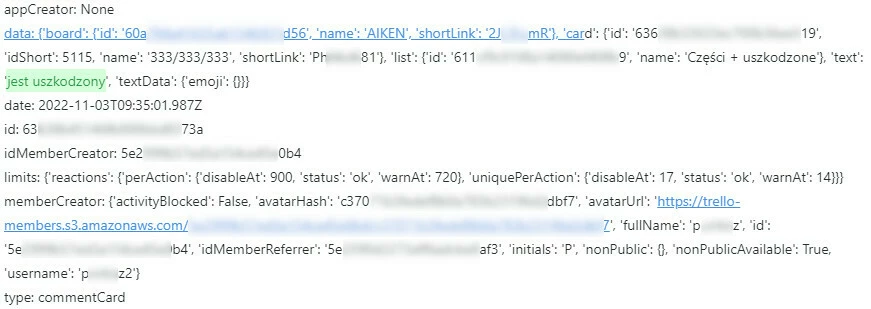
Is there any way to make it more simple? I need to zapp the text marked in green only.