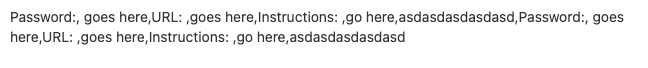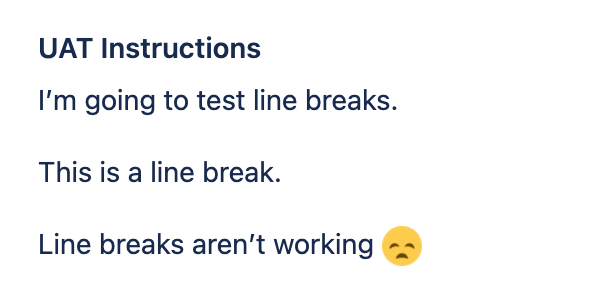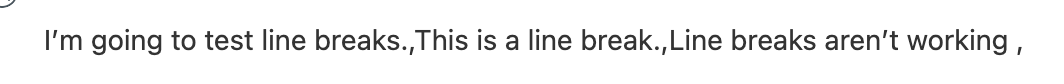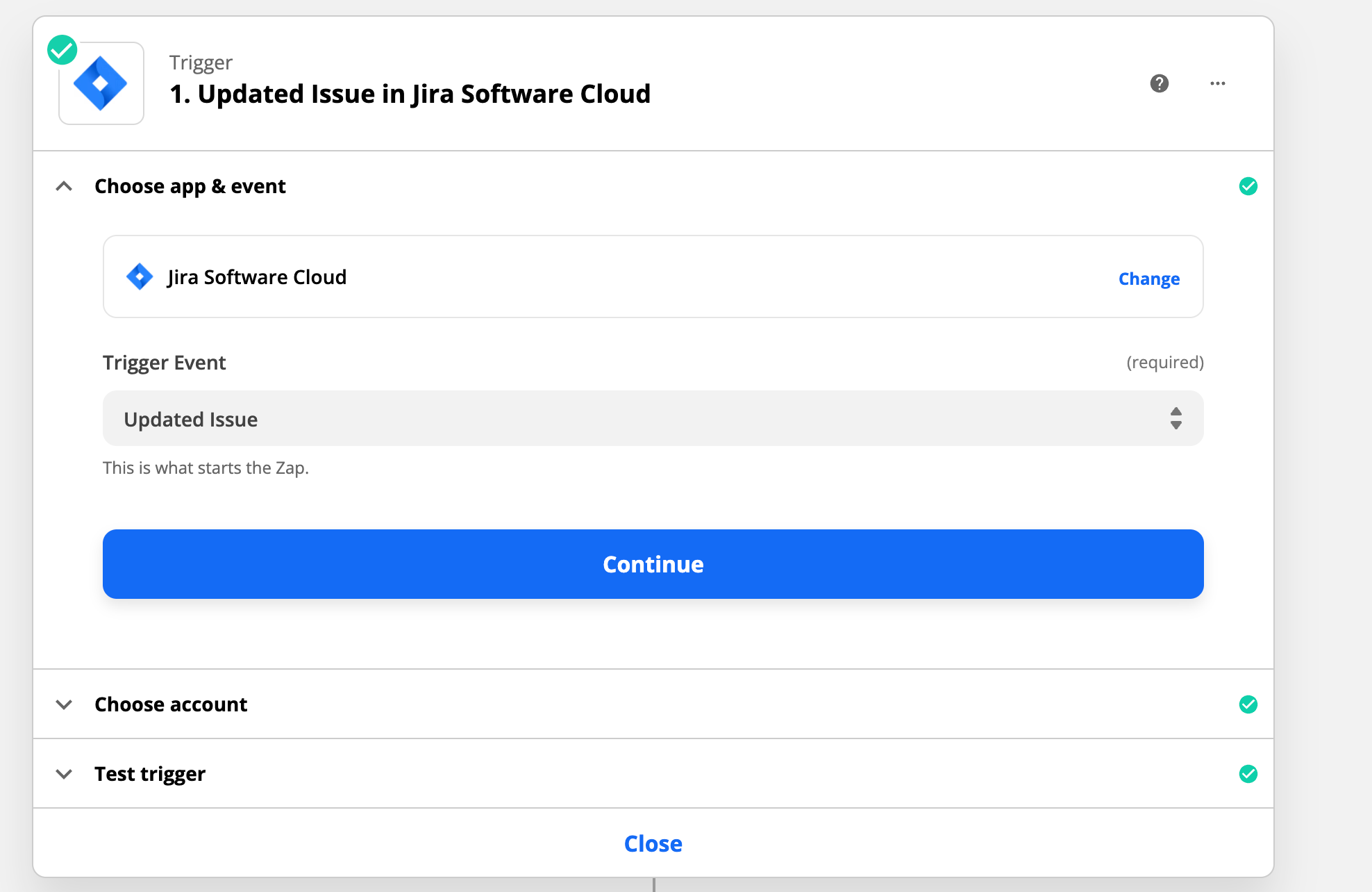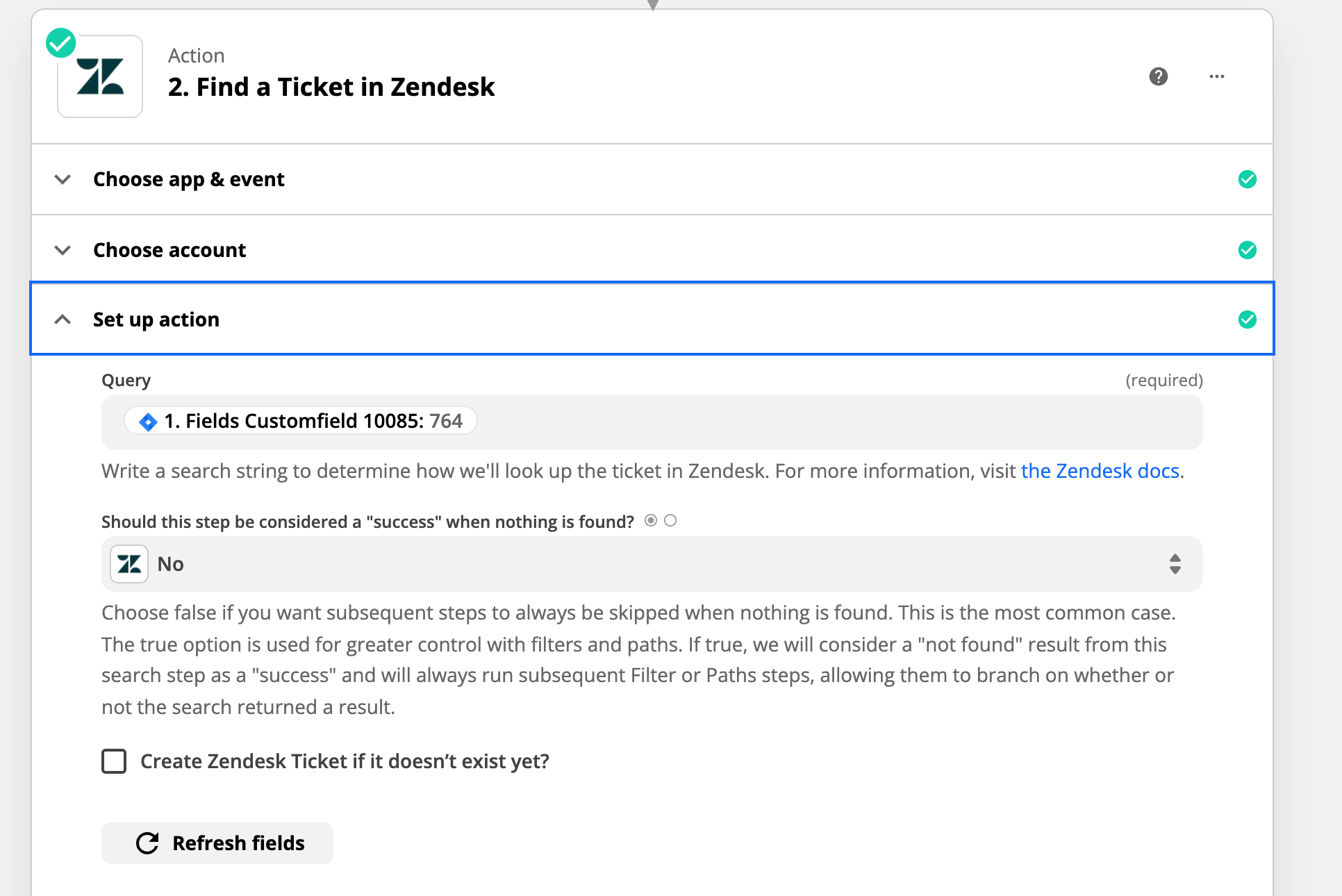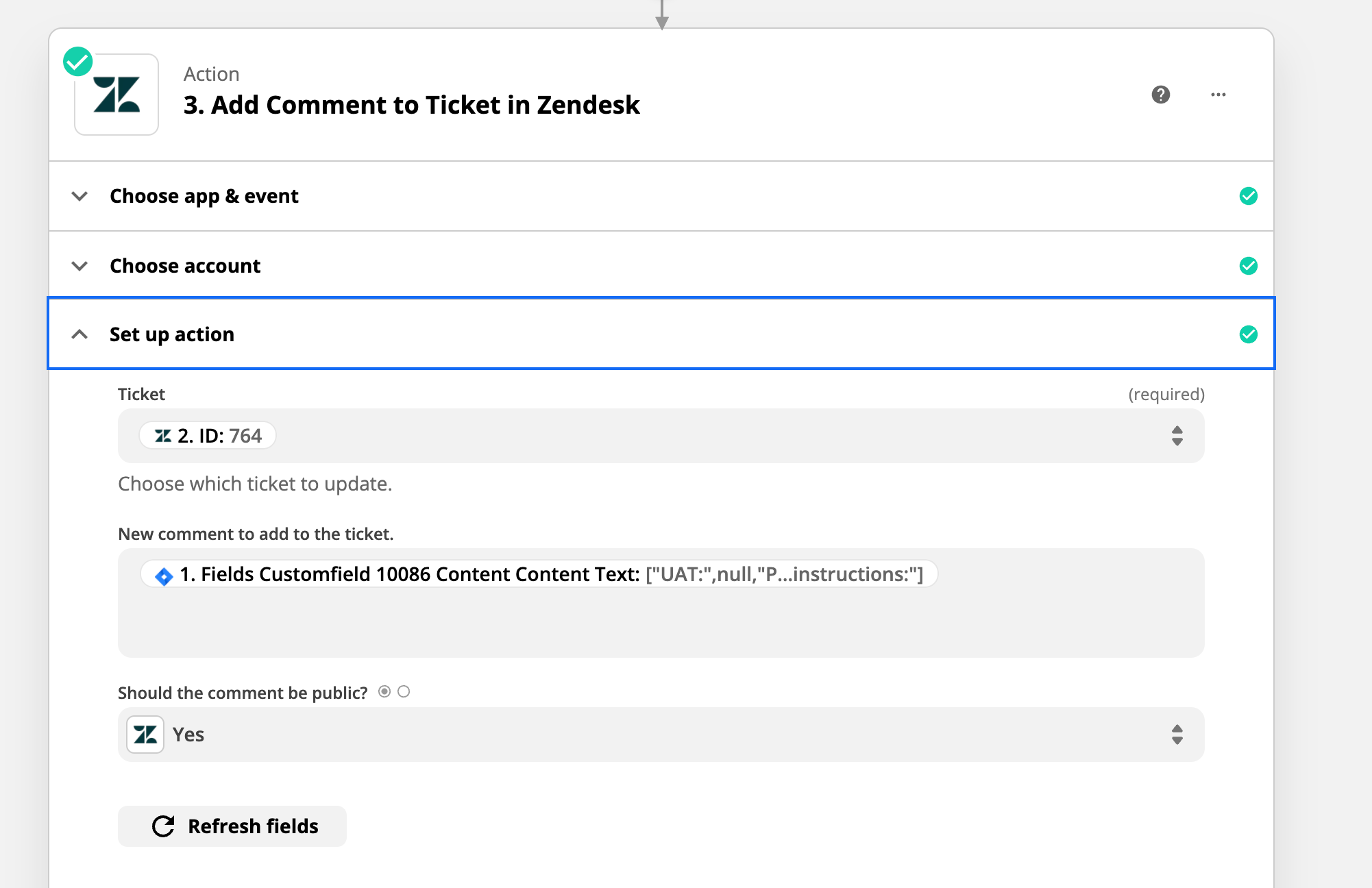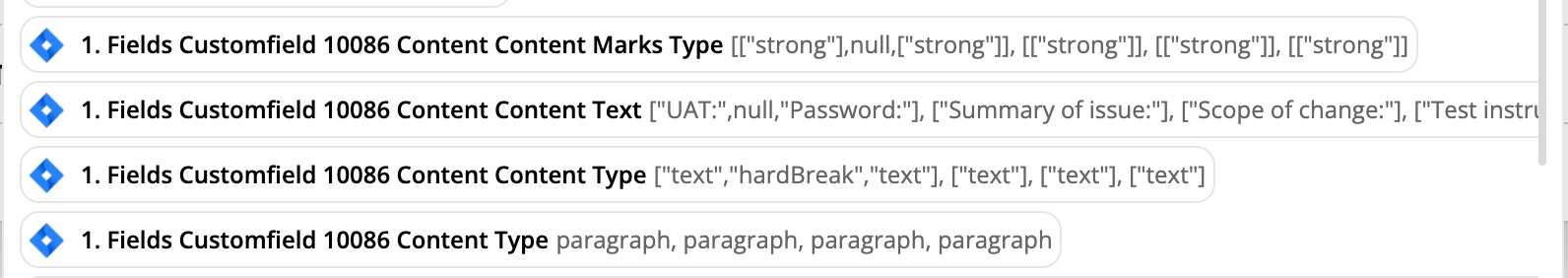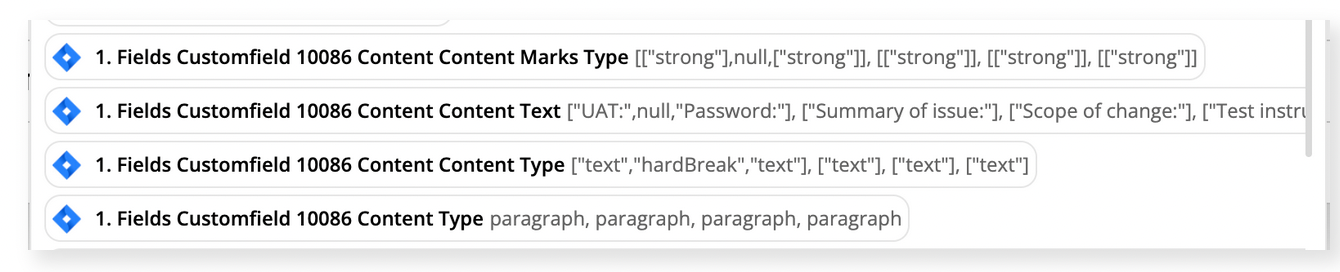I’ve got a Zap that automatically leaves a comment on a Zendesk ticket when a custom field on a Jira issue gets updated.
The field in Jira supports WYSIWYG and looks like this:
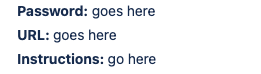
The comment on Zendesk however comes through as this:
I’ve played around with the Formatter by Zapier but I can’t figure out how to get the text to come through properly formatted.