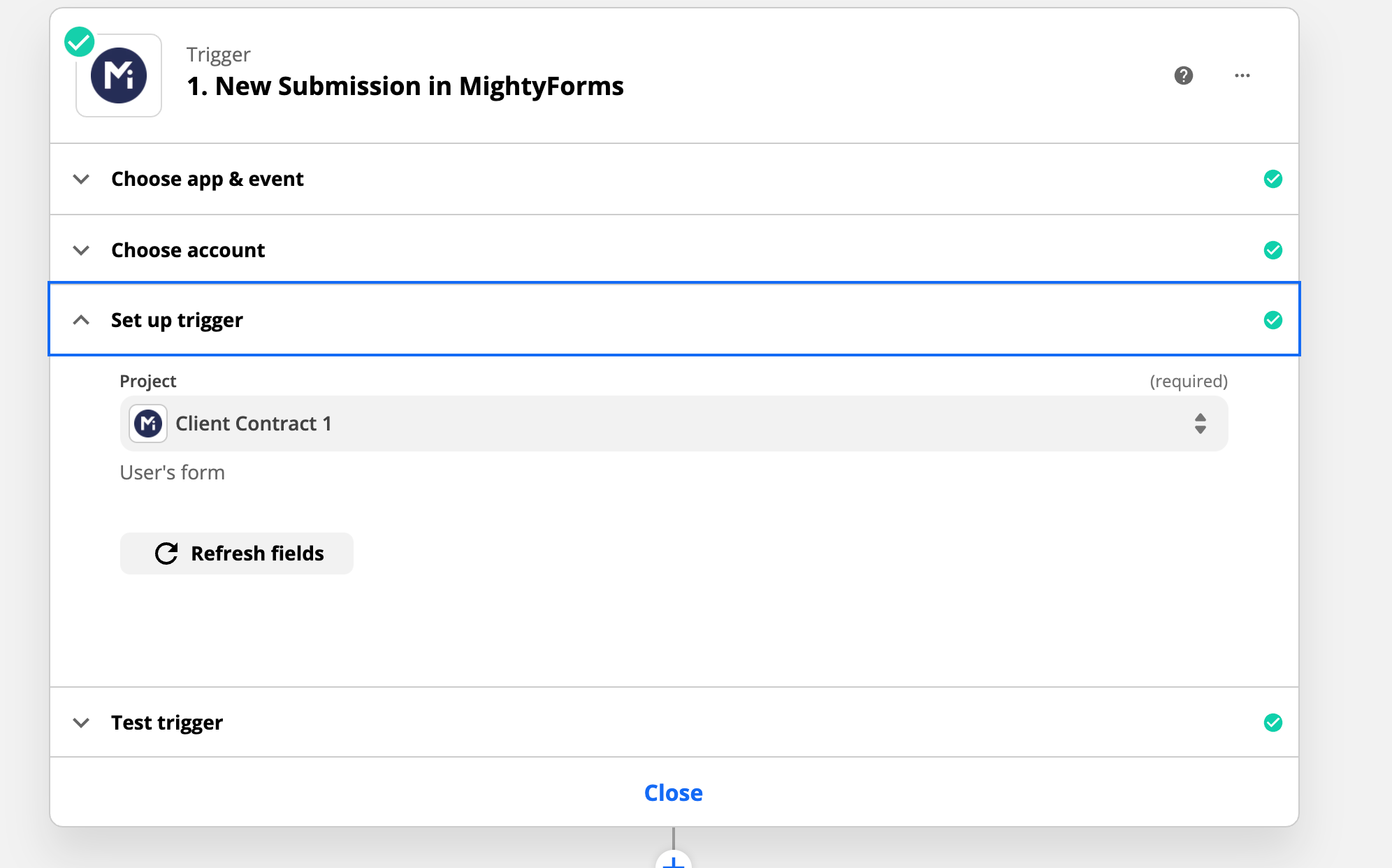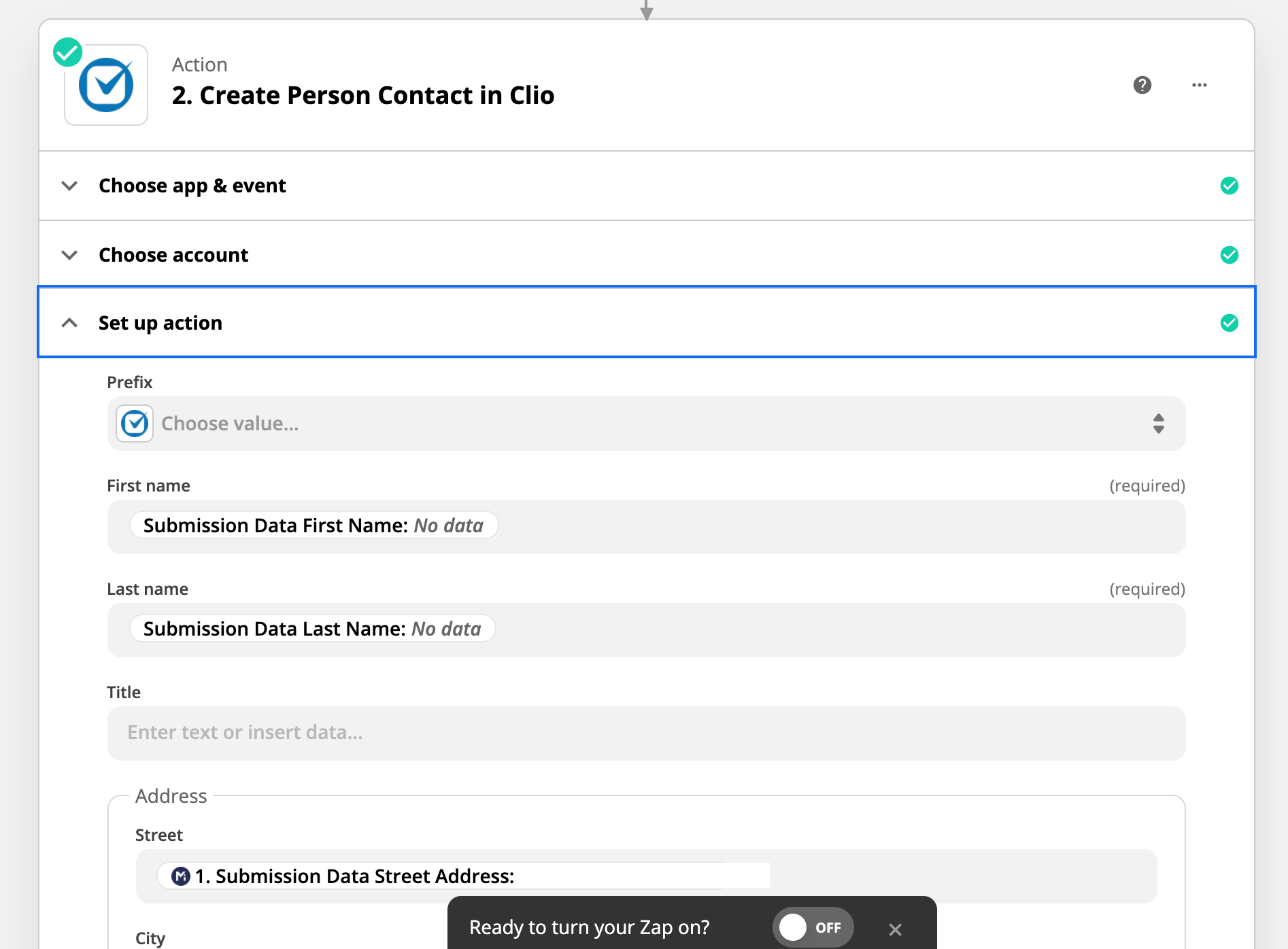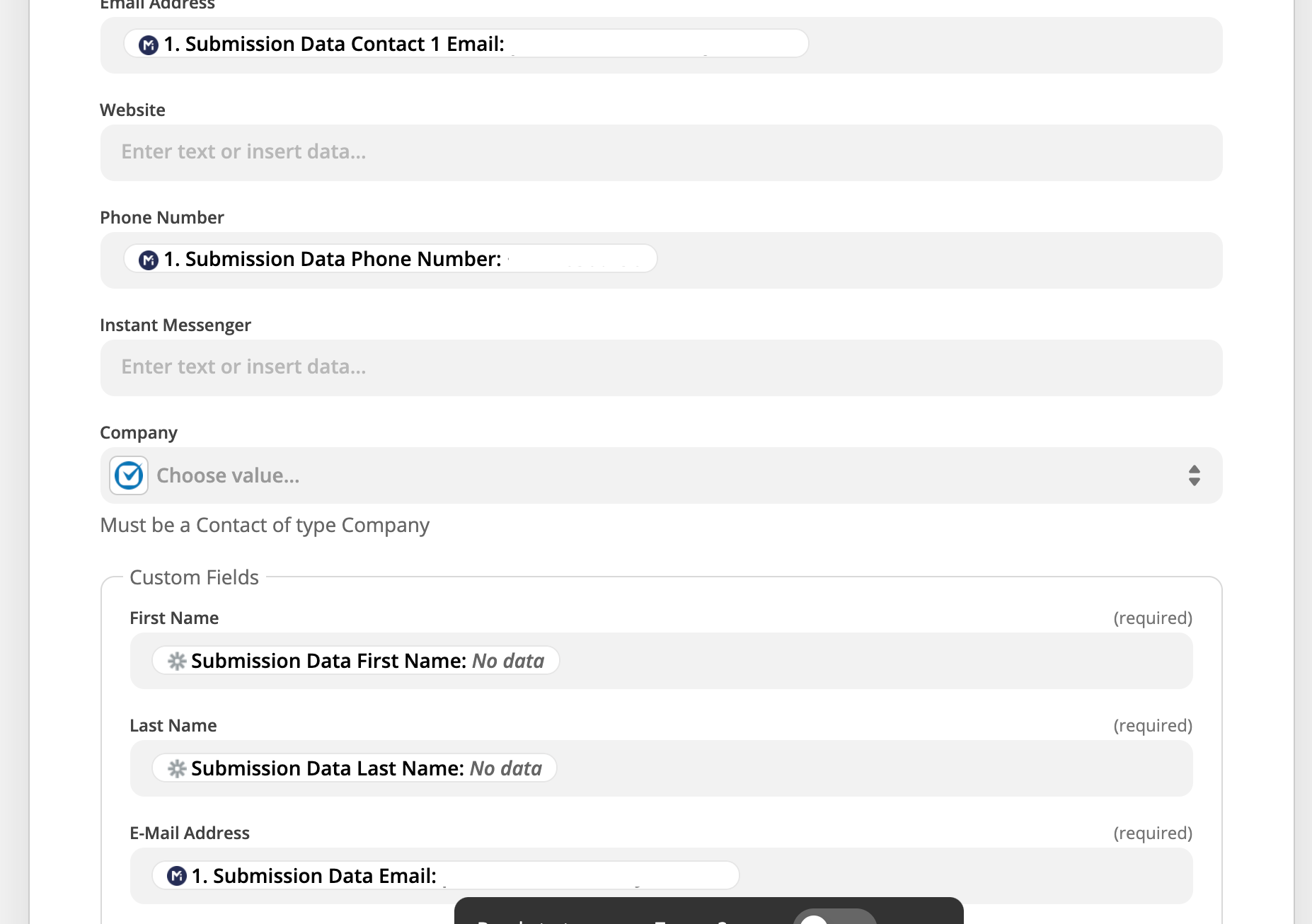I have created a zap that takes a clients information from Mighty forms and I am trying to get Zapier to create a contact, find the contact and then create a matter in CLIO manage. In Zapier when I test out the process it works, but when I have a client outside try it, it skips the CLIO steps and goes past it to sending the client an email. So the Zap is working, but not correctly. I have reached out to zapier for support but have not received help.
Question
Clio Not Creating Matter from Zap
This post has been closed for comments. Please create a new post if you need help or have a question about this topic.
Enter your E-mail address. We'll send you an e-mail with instructions to reset your password.