When connecting cf and facebook conversions. I only see the option to pass the value over as cents.
Is there a way that i can enter an equation to divide by 100 to pass the value as a dollar?
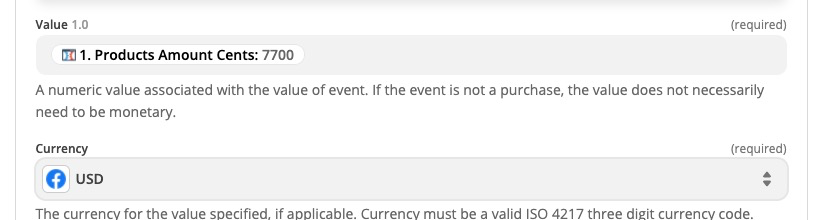
When connecting cf and facebook conversions. I only see the option to pass the value over as cents.
Is there a way that i can enter an equation to divide by 100 to pass the value as a dollar?
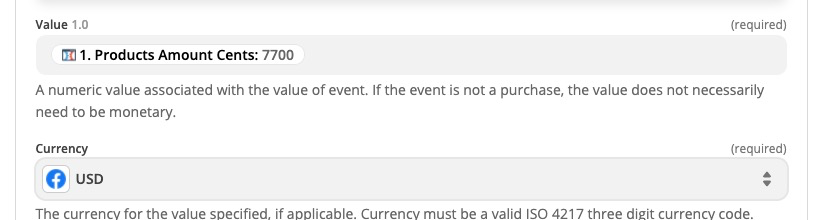
Best answer by SamB
Just wanted to pop in here as spotted that there’s an existing feature request with the ClickFunnels integration for the ability to have amounts given as dollars rather than cents. I’ve added
In the meantime, as Troy suggested, using a Formatter (Numbers > Perform Math Operation) or Formatter (Numbers > Spreadsheet-Style Formula) action to calculate the dollar amount should do the trick! :)
Enter your E-mail address. We'll send you an e-mail with instructions to reset your password.