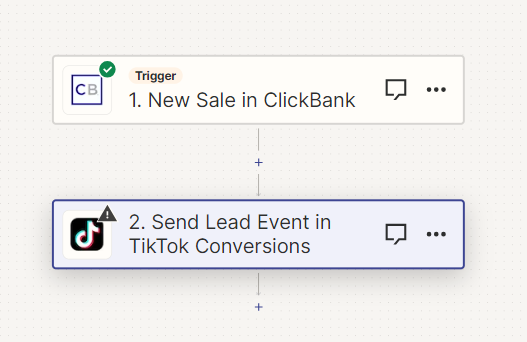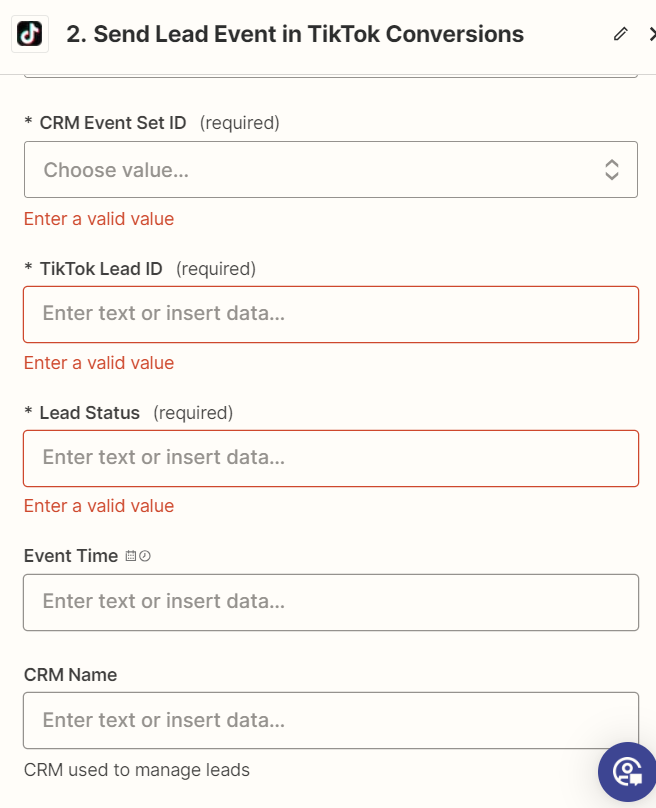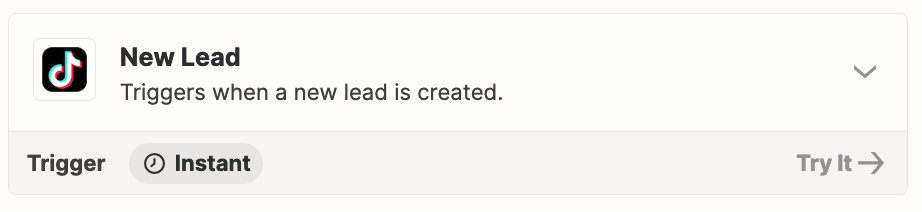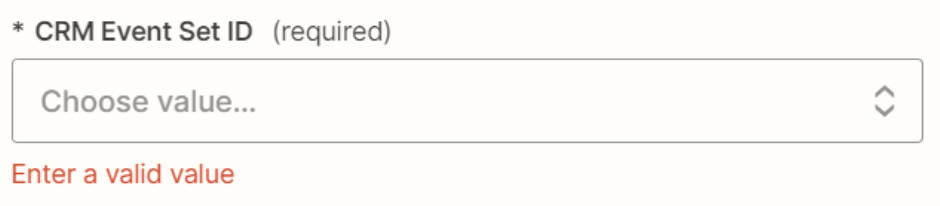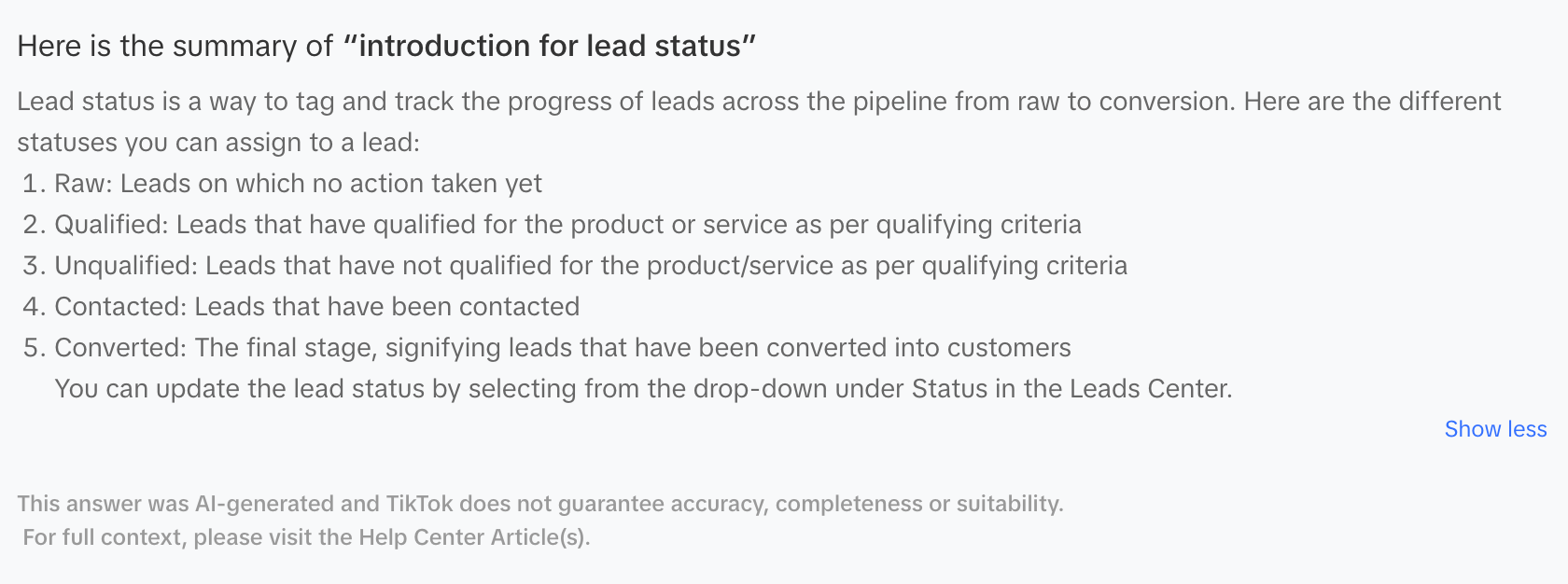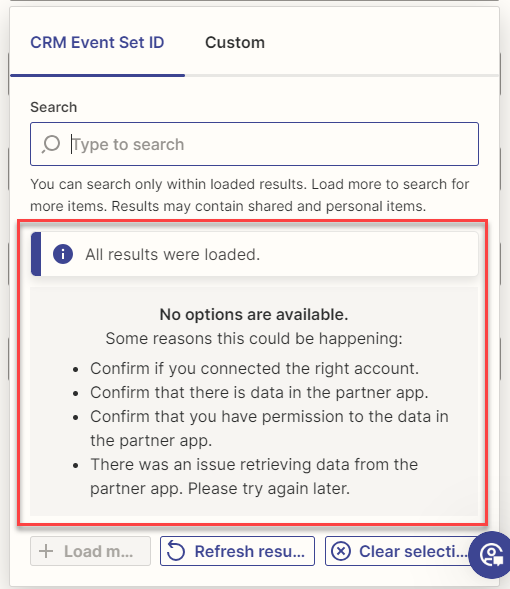Hi, I tried to set up an automation that would send a conversion event to TikTok when a ClickBank sale happens.
I am stuck with the second part at “TikTok Conversions” Zapier asks me to fill out fields such as CRM Event Set ID, TikTok Lead ID, etc.
Has anybody ever set up TikTok conversion & Clickbank integration successfully?
Any help would be appreciated.