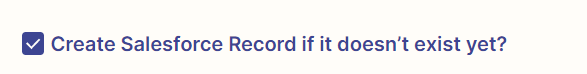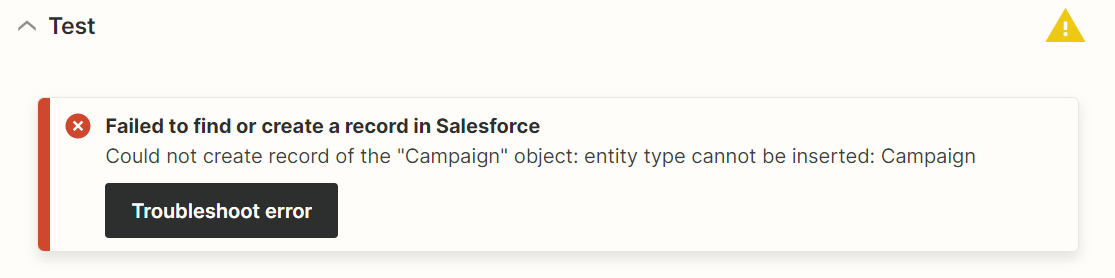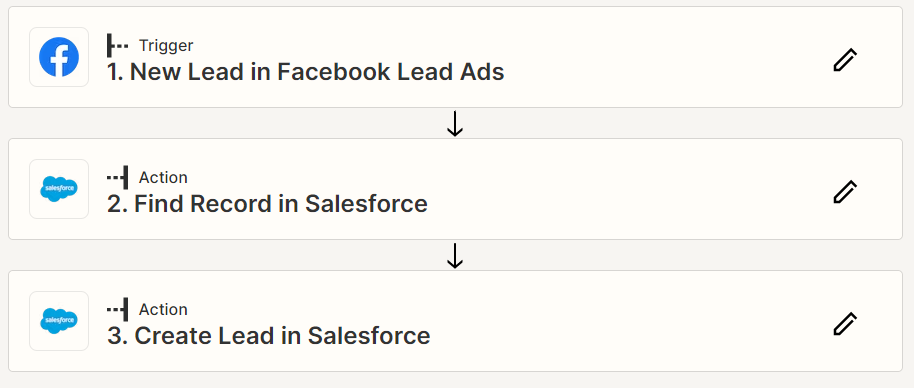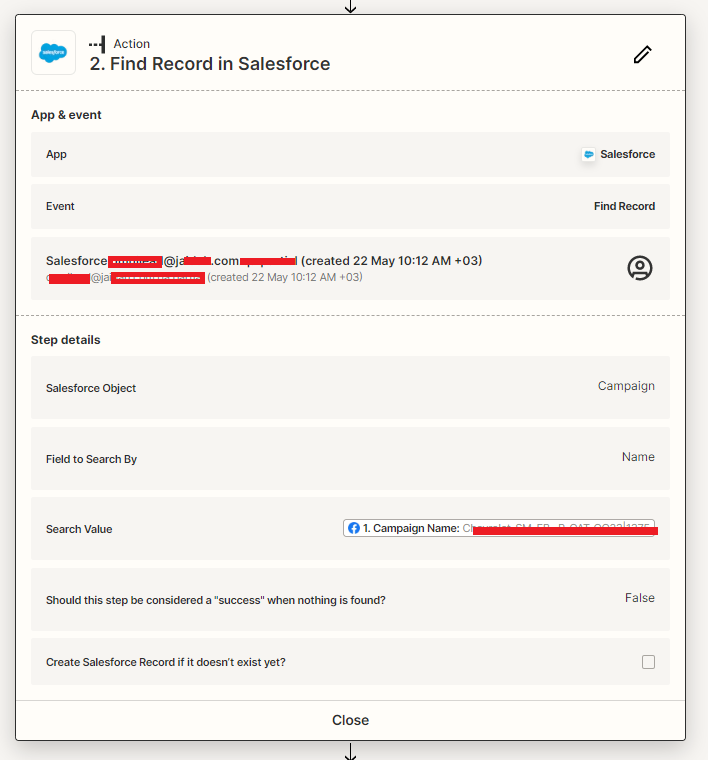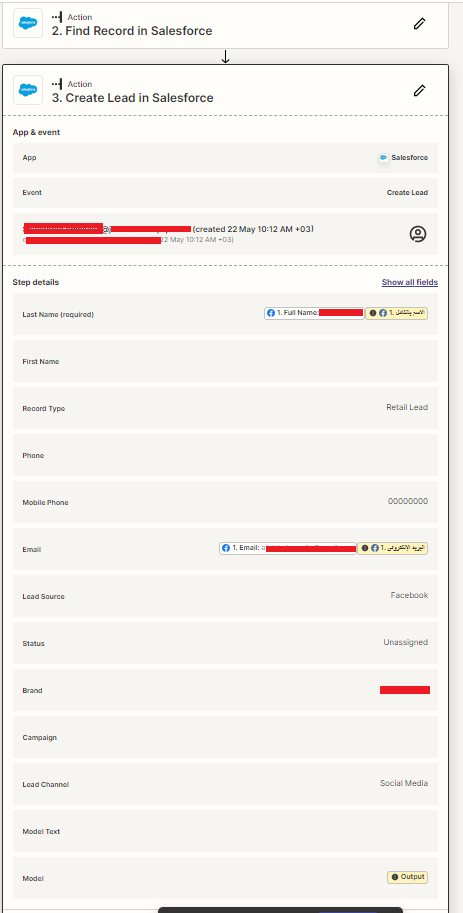Hello,
I have zaps connecting Facebook Lead Ads, TikTok Lead Ads and other social Media Lead Ads to Salesforce.
I have a task that requires searching a if a form field contains one of the options in dropdown Salesforce fields and set the Action field to that dropdown that value if a match is found.
How can I feasibly do this in Zapier?
Thanks,