How can I check whether a particular field contains data or not, using a formula?
I’m processing form submissions from Google Forms in my Zap. I need to check whether one of two fields has any data and set a checkbox in a Notion page in a later step, based on the result.
I’ve tried adding a Formatter step with a text input and a formula OR(NOT(ISBLANK([field 1)), NOT(ISBLANK([field 2]))) but that doesn’t give me the correct result.
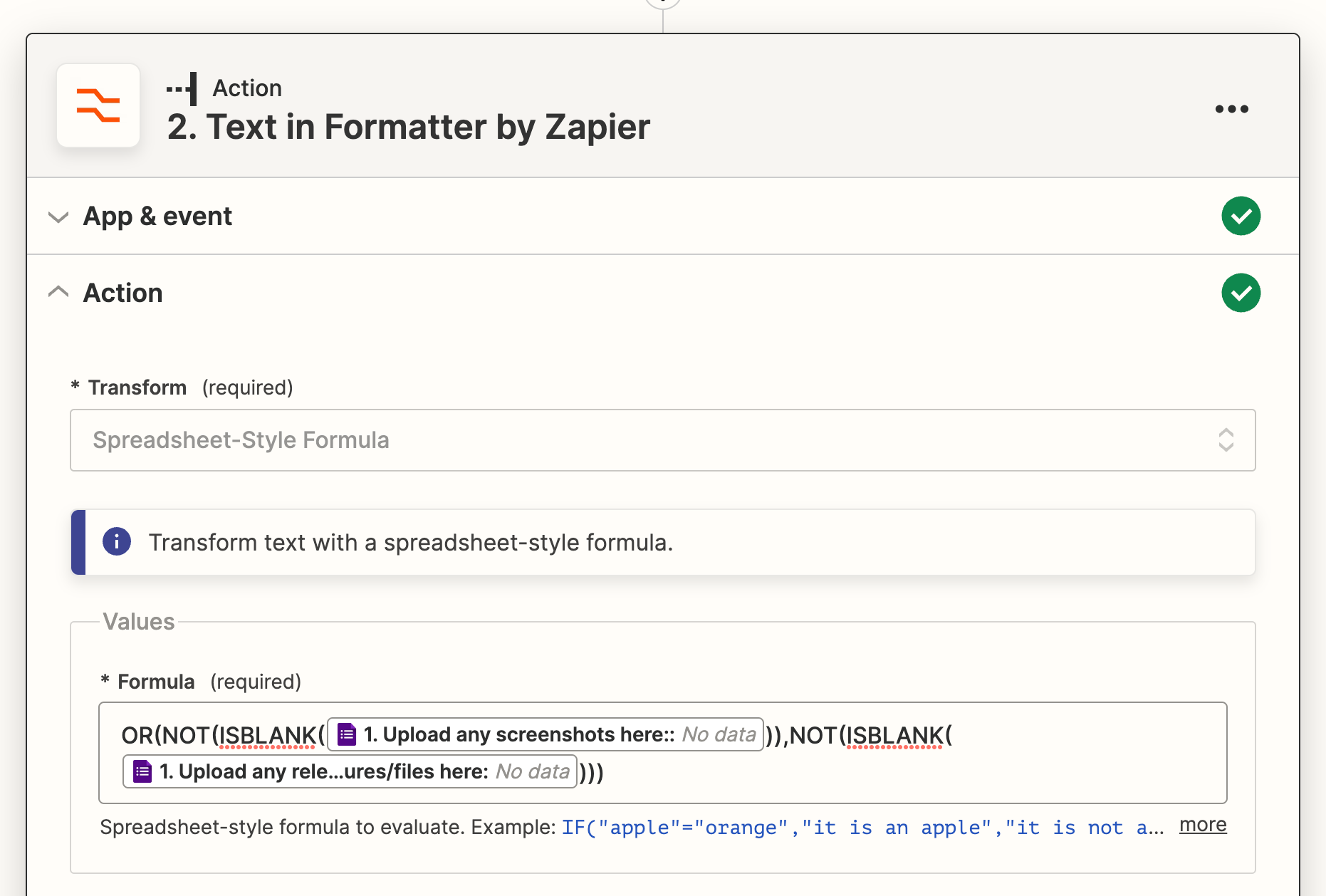
I’d appreciate any pointers!





