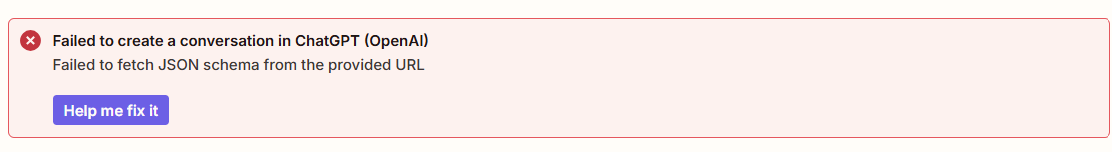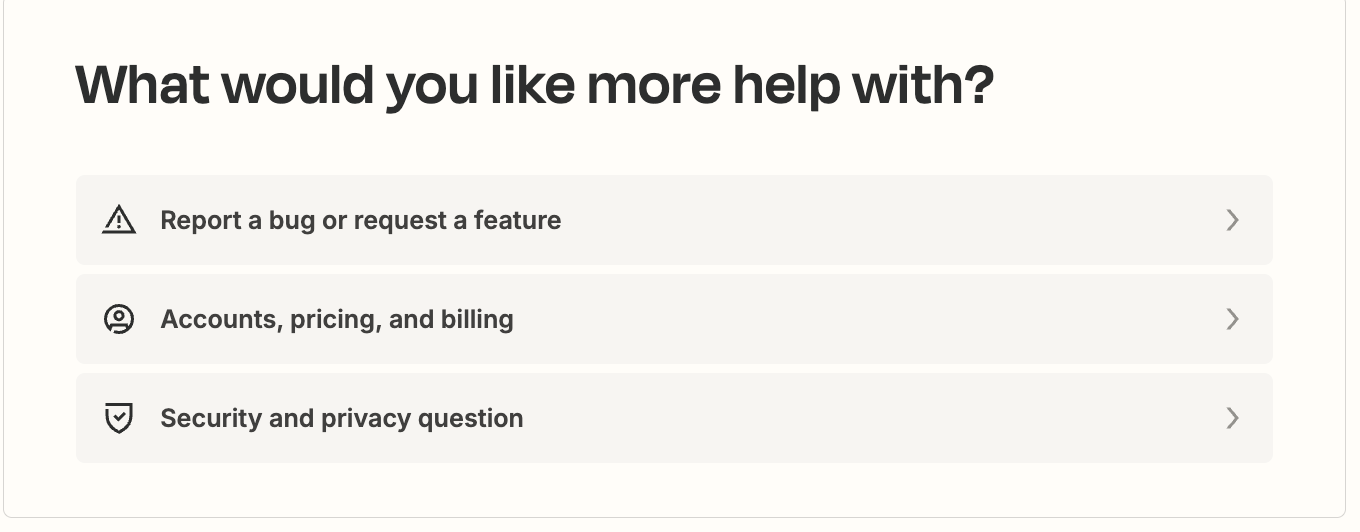Using ChatGPT’s Conversation action event, I set the Response format to Strucutred Output.
In the OpenAI documentation, this requires me to either provide a JSON Schema in text or with pydantic, which I can do in Jupyter Notebook to test my schema.
For some reason, Zappier requests an URL for the JSON schema. I have uploaded my schema to an open github repo (using their example schema at first), but I can’t make it work, no matter how I try I recieve the following error when testing the step:
“Failed to fetch JSON schema from the provided URL”
The link to my schema file:
https://raw.githubusercontent.com/bertalanv/hello-world/refs/heads/master/math.json
thanks!