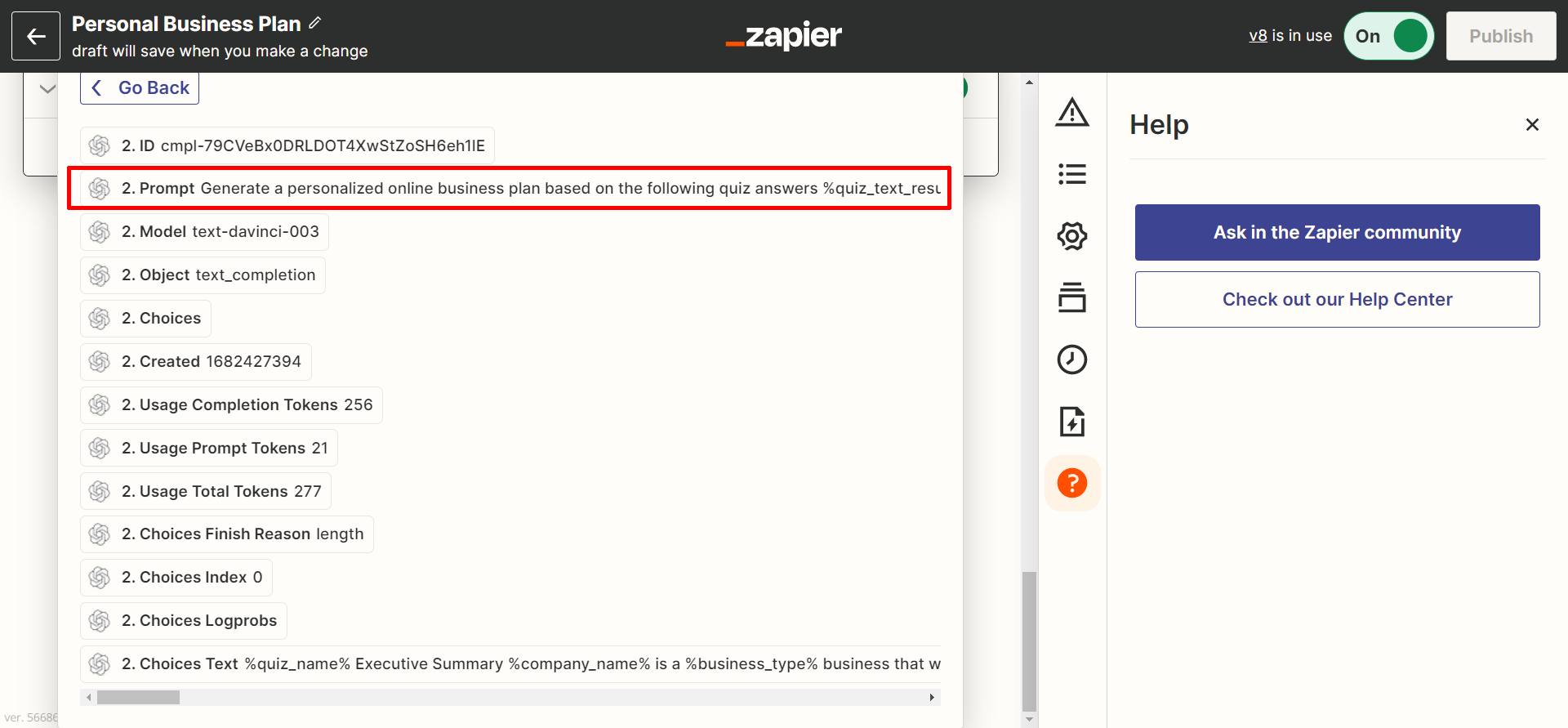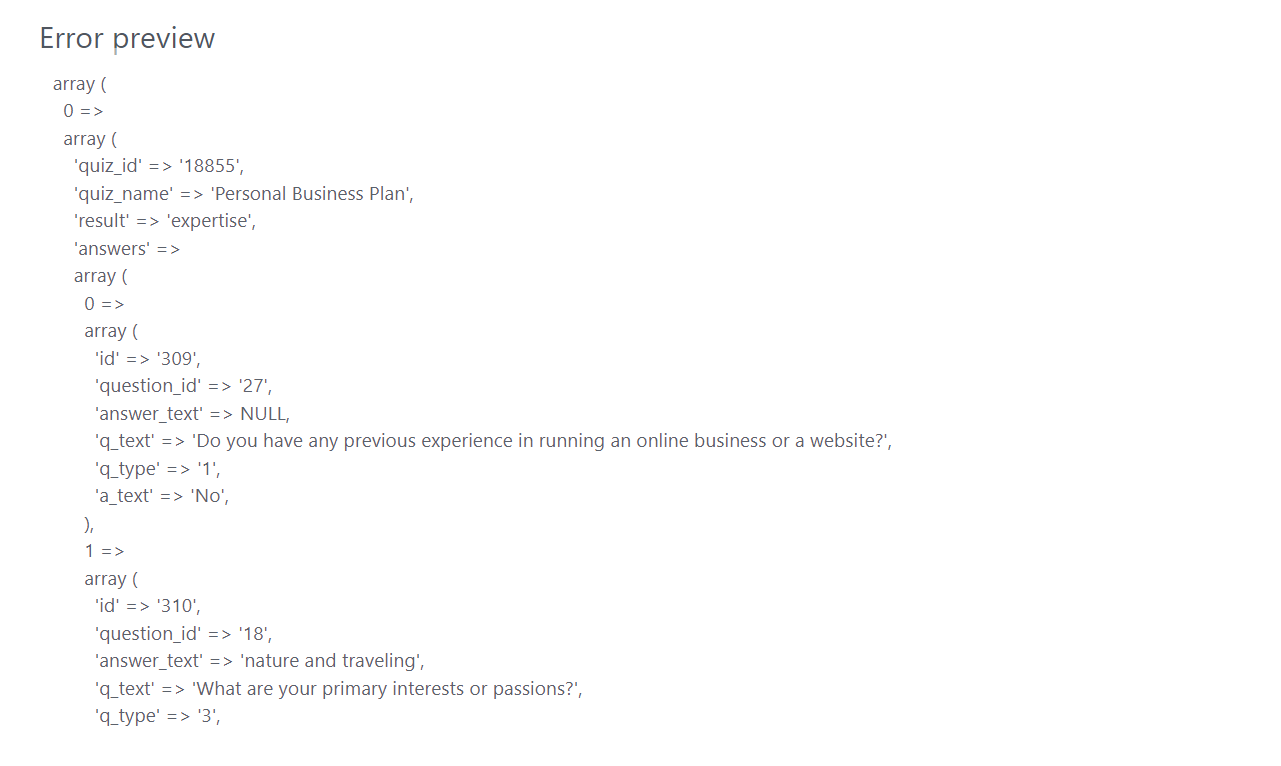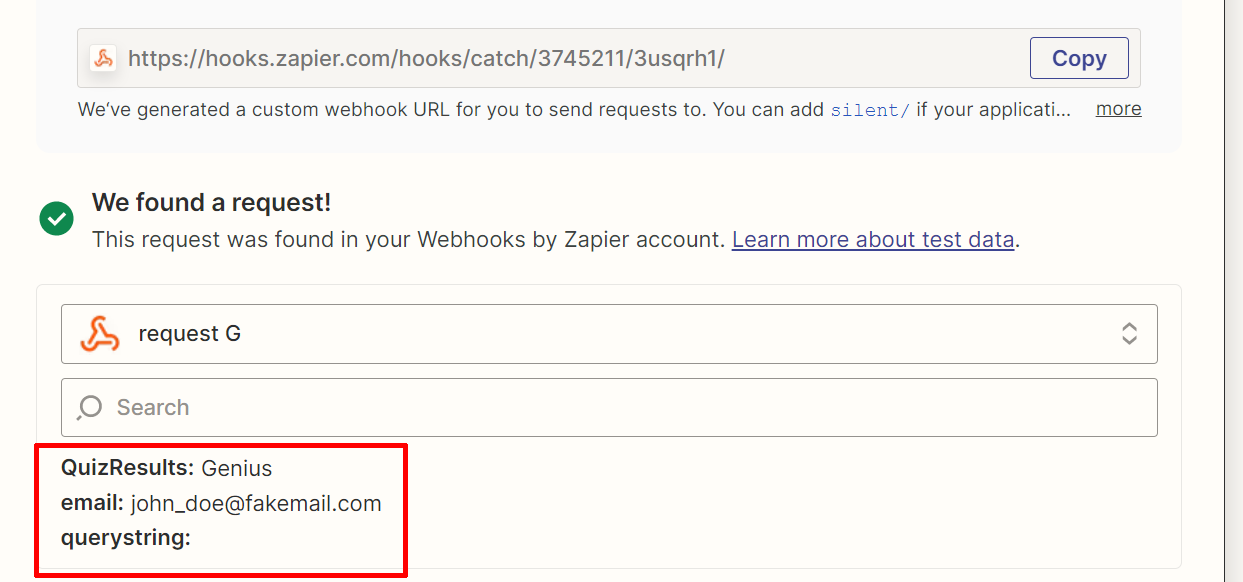Hello. I need some help with my zap. I'm trying to achieve the following: user fills out the survey on my website with Thrive Quiz builder. The quiz results are then sent to Zapier using webhook. Zapier's ChatGPT or OpenAI app then uses the quiz results in the prompt to ask GPT-3. Then I need the GPT's answer to be sent to Activecampaign. My problem is that there is no result field when I look at the OpenAI app fields. There is a prompt field, but if I use that, it only sends the actual prompt, not the answer to Activecampaign.