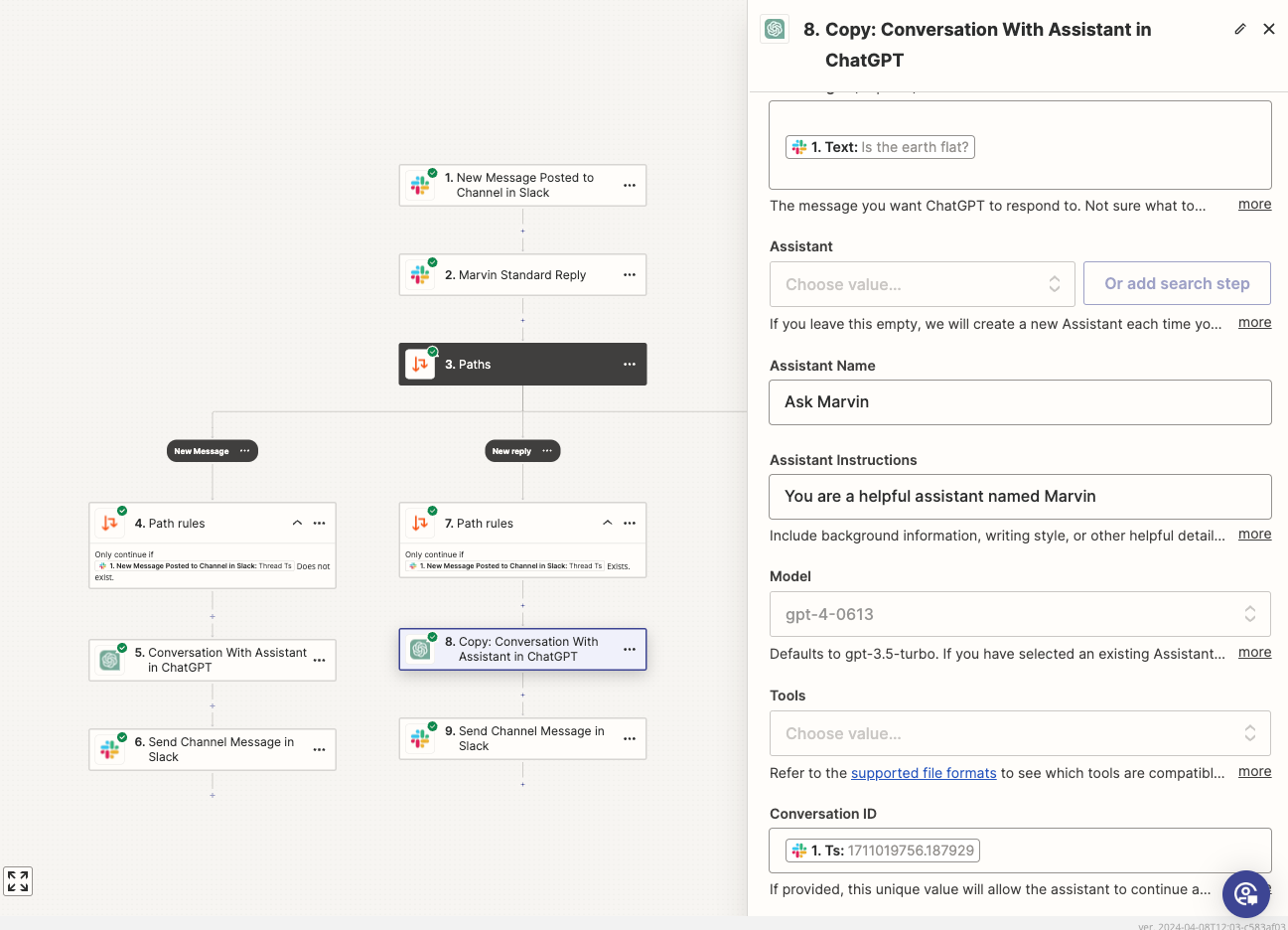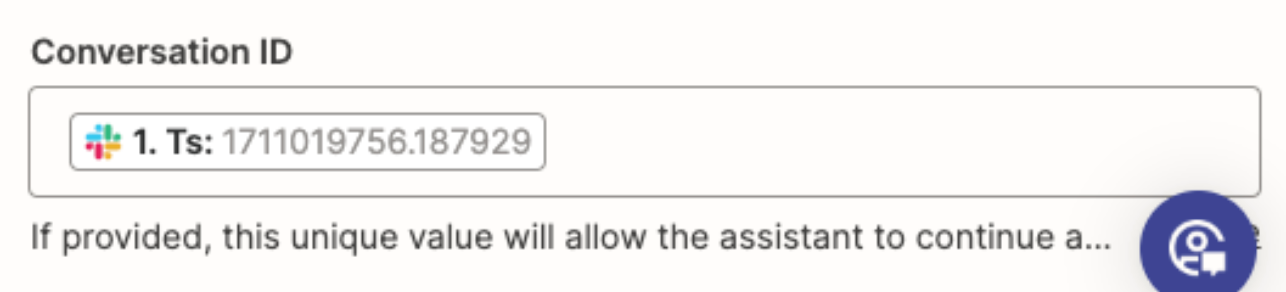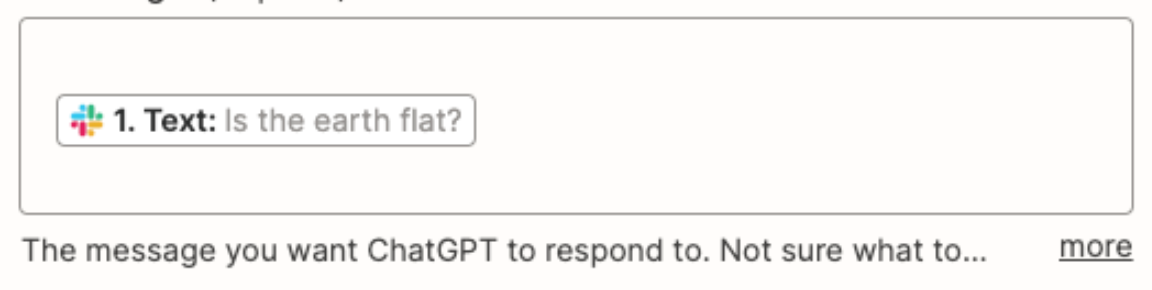I am connecting Chat GPT to our Slack trough a Zap. I have set it up to reply in a Slack-thread for an on going dialogue.
My problem is that it does not remember the first message, when continuing the dialogue. It understands to keep responding in the same thread, but i seems to have forgotten what we are talking about.
Example:
Me “Is the earth flat?”
GPT: “No its an oblate spheroid”
Me: “Is it a cube?”
GPT: “Please specify what is the object you are reffering to”
I was thinking this is what the “Conversation ID” (Previously memory key?) is meant to be for, but i cant find anyone who actually managed to solve this.
Do i need to find a way to feed it the previous conversation of that thread back in, everytime i want to continue the conversation?
Providing an overview of my zap. Everything works here, it identifies what is a new message, and what is a message within a thread. It just needs to remember the previous messages within that same thread.
Thank you!