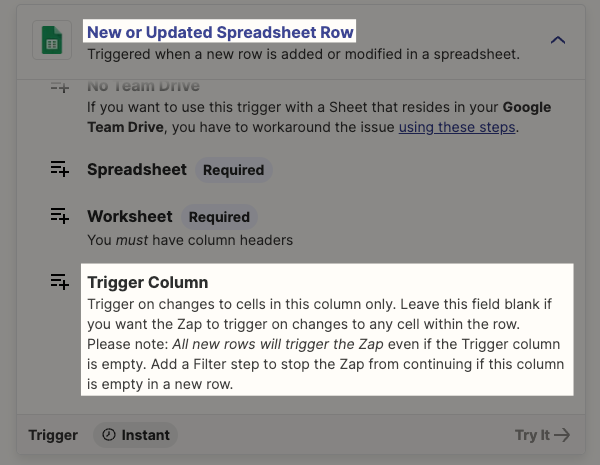This post was split from the topic:
Hi
Hope you’re well. Just had a follow up question about the above which I was wondering if you could help me with?
I have a Zap set up which takes a “new spreadsheet row” trigger in Google Sheets and sends a message in a Slack channel at a predetermined time (the message text and time to send the message are fields in the Google Sheet).
The automation works fine, however it doesn’t give me any room for error i.e. I can’t change the message text or send time after adding the spreadsheet row.
Do you know if I can set up this Zap so it gives me some flexibility to change the text or send time after adding the spreadsheet row?
Hope that makes sense, let me know if you need any further info.
Cheers