I have a spreadsheet with two tabs (Requests and Payments).
Trigger:
- When a payment status changes
Action:
- Only when the Payment Status changes to Done
- Look for the Base Request Record ID associated with the Payment
- Look for all Payments with the same Request ID
- Check if all the payments with the same Request ID has Payment Status = Done
- If yes, then find the corresponding Request in the Request tab and change the Request Status to Closed
EXAMPLE:
- If Payment Status in Row 3 changes, this zap would be triggered.
- If the Payment Status changes from New to Done, this zap would continue to the next step
- Find the Base Request Record ID (Record 2)
- Search for Record 2 in column A, return records in row 2-4.
- Check if the Payment status for all payments associated with Record 2 is Done
- If yes, go to Requests tab, look for Record 2 and change the Request Status to Closed.
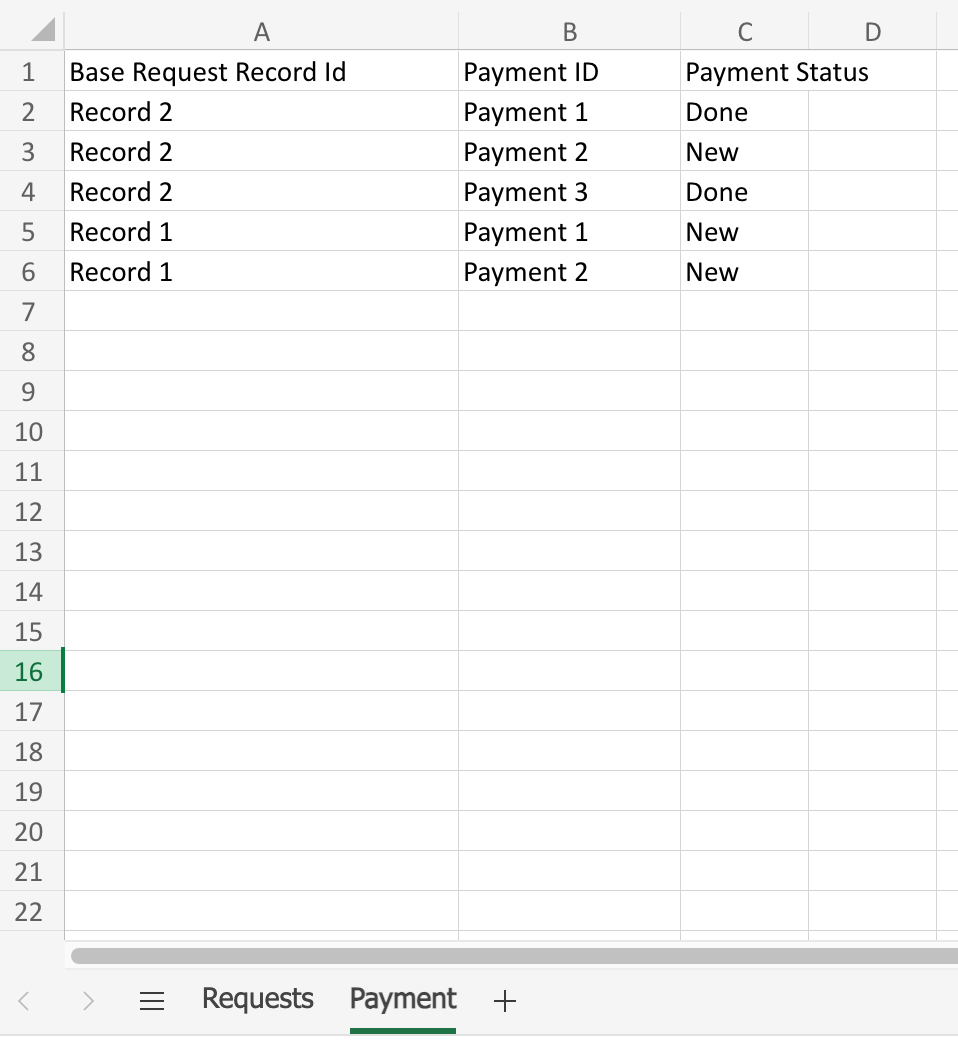
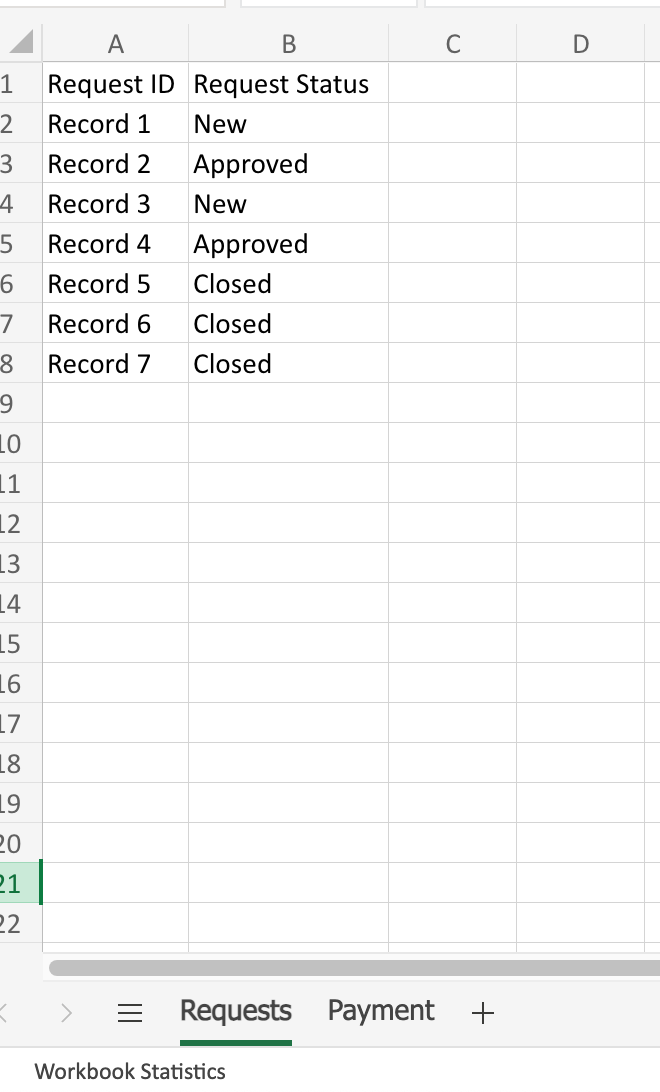
Is using a loop the right way to go? How do I collect the results of the loop for assessment on whether the Payment Status are all Done?




