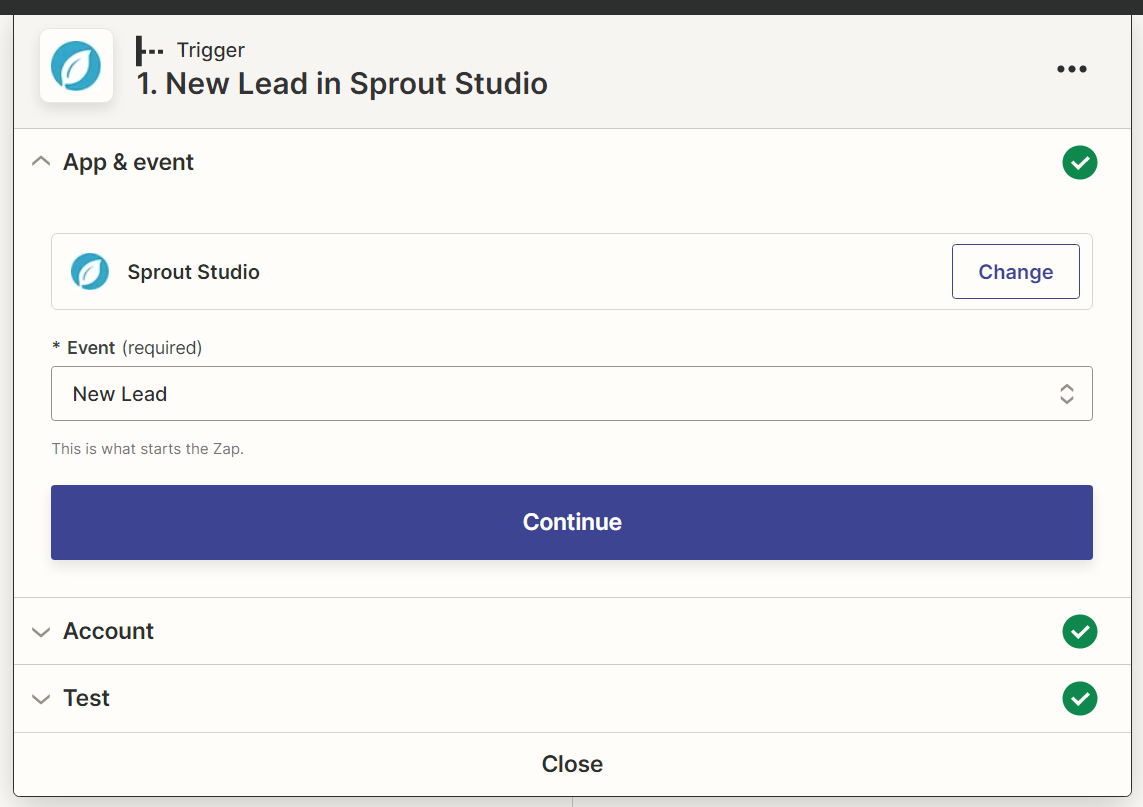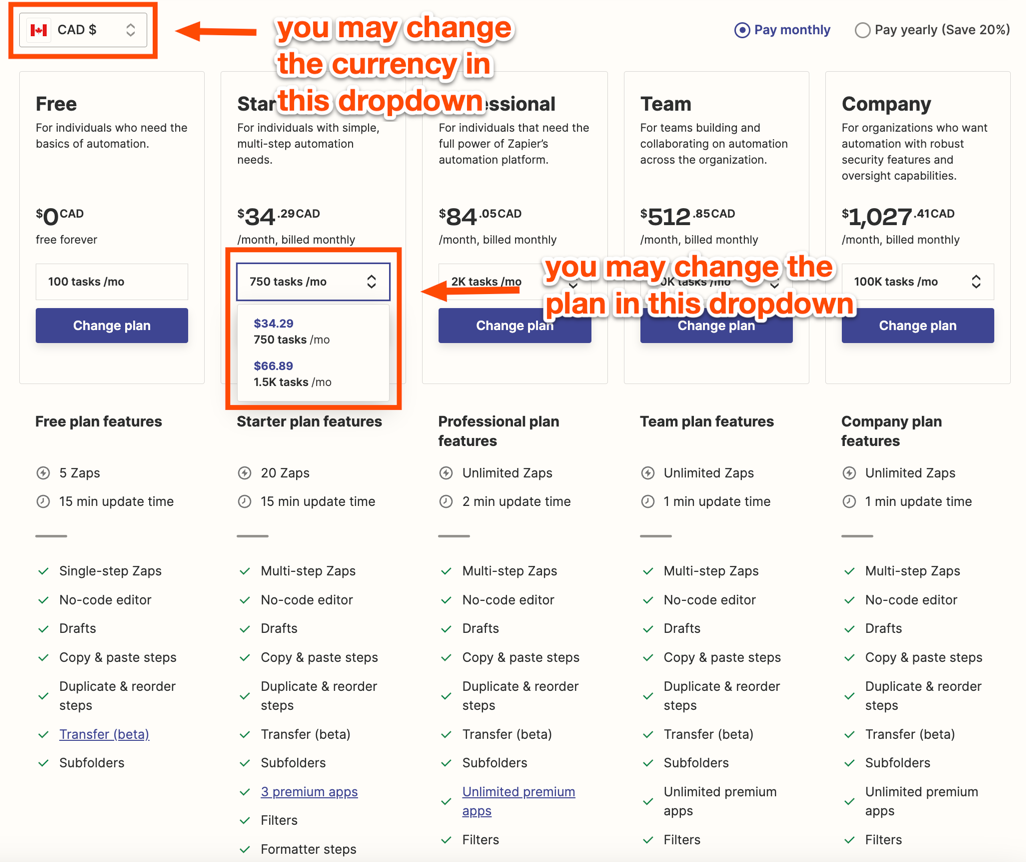Can I change the type of lead in sprout studio to trigger a zap? It only states lead, but I would like different zaps for different types of leads. IE; newborn, wedding, family shoots?!
Enter your E-mail address. We'll send you an e-mail with instructions to reset your password.