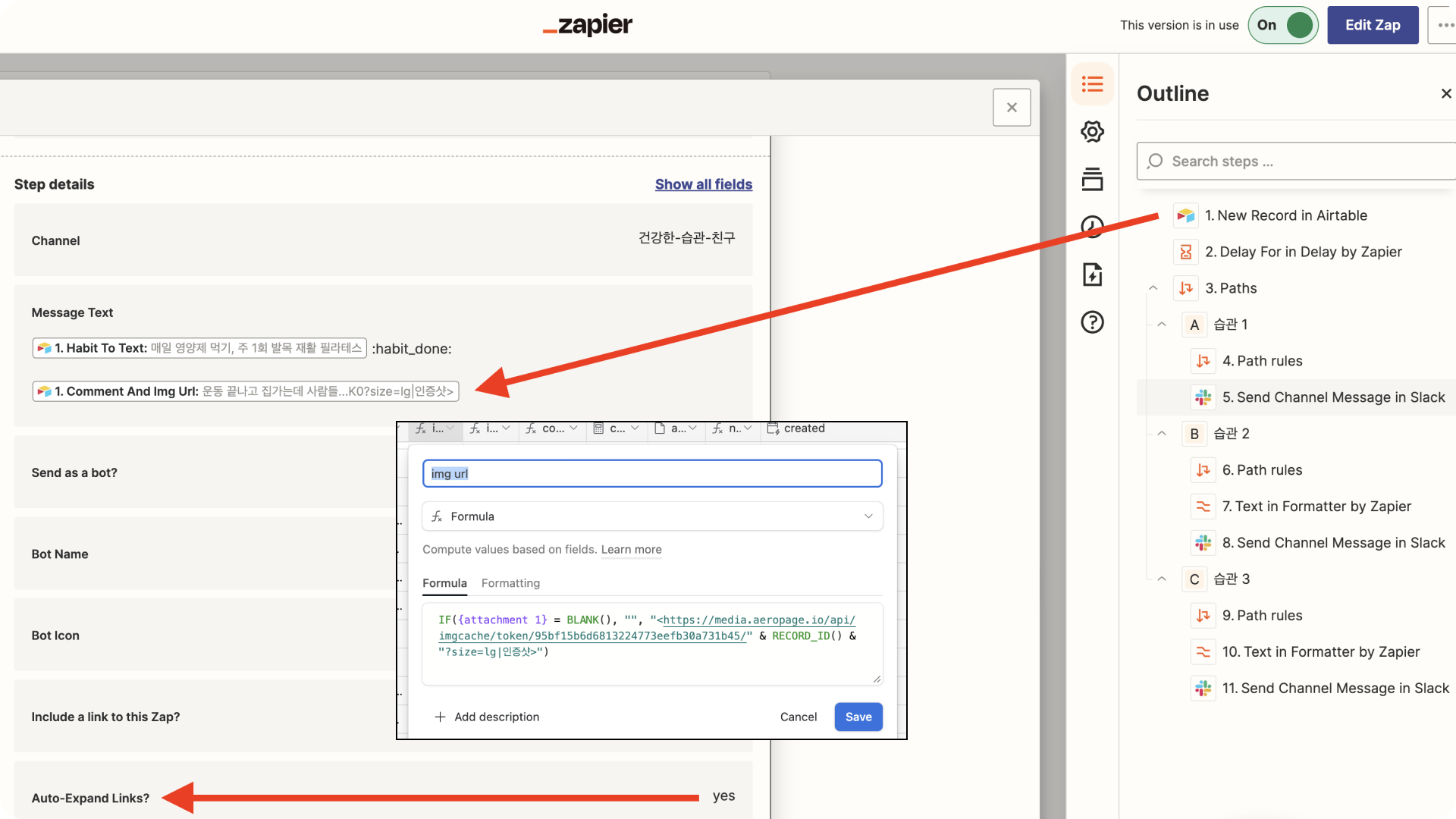In Zapier, I am trying to send a Slack message by changing the image in Airtable's Attachment field to a Permanent URL. How can I ensure that images always appear as thumbnails in Slack?
Now I'm creating permanent URLs by integrating Aeropage and Airtable. I added Formula Field as a field to Airtable and CONCATENATE the unique token issued by Aeropage and the Record ID of Airtable.
Every time I send a message to Slack, sometimes I get a preview of the link, but most of the time I don't. I thought it was a matter of time, so I added Delay, but it was still the same. It appears when I manually go to Aeropage and hit Sync, but the problem is that I can't do that every time.
I'd love to get some other good suggestions. thank you!