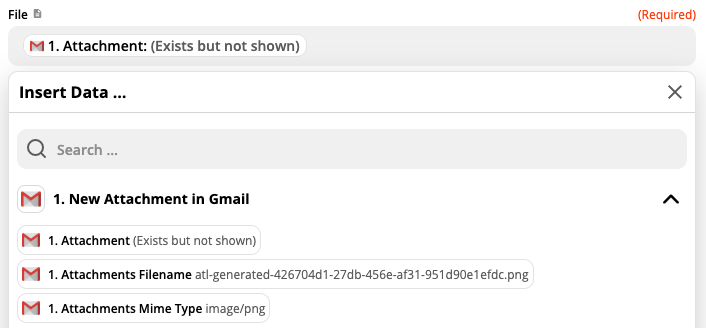So I have a Zap with 13 actions inside it. I am using it for MLB so for example, I have the, Yankees, as a shown below in my, “Home Team” action.
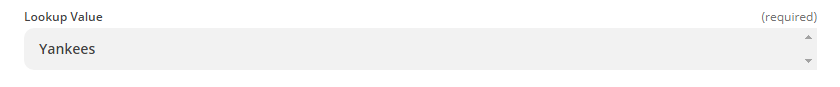
In total I have 6 actions for the home team (Yankees) and I have 5 actions for the away team (Red Sox).
Having to go inside of each action individually to change the Yankees to another team like the Cubs requires me to keep changing the Lookup Value individually from Yankees to Cubs for each action & then having to “test and continue” each time I change the lookup value.
Is there a fast solution for me to change these 2 team names and it update on all 11 actions in total (6 home team actions, 5 away team actions)? Help would be much appreicated!
Final format is from excel to google doc if that helps to know. Google doc is the last step where it takes the team name (yankees) and all the stats that I want and puts it into my article.