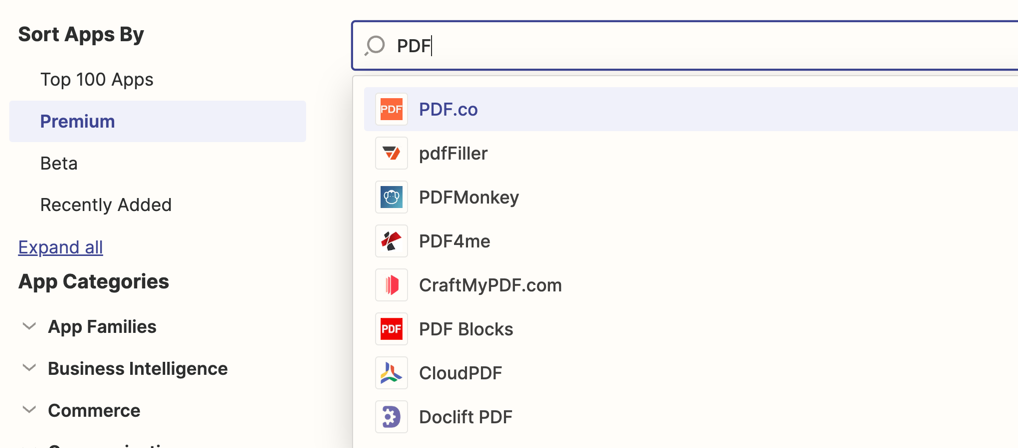Hello,
I’m not too familiar with automation options out there. I’m looking to send certificates to students who complete courses through Zapier. Does anyone know a way to do that which isn’t too complicated? I have courses on Thinkific but do not want to use Thinkific’s certificates since many of my students do my courses via USB as well.
I have a google sheets with their info and it is connected to my email sender via zapier. So I have the fields needed to fill in to the certificate.
I would like my students to receive the certificate in PDF form. I would much prefer a free option for the certificates themselves.
Thanks in advance!
Lea