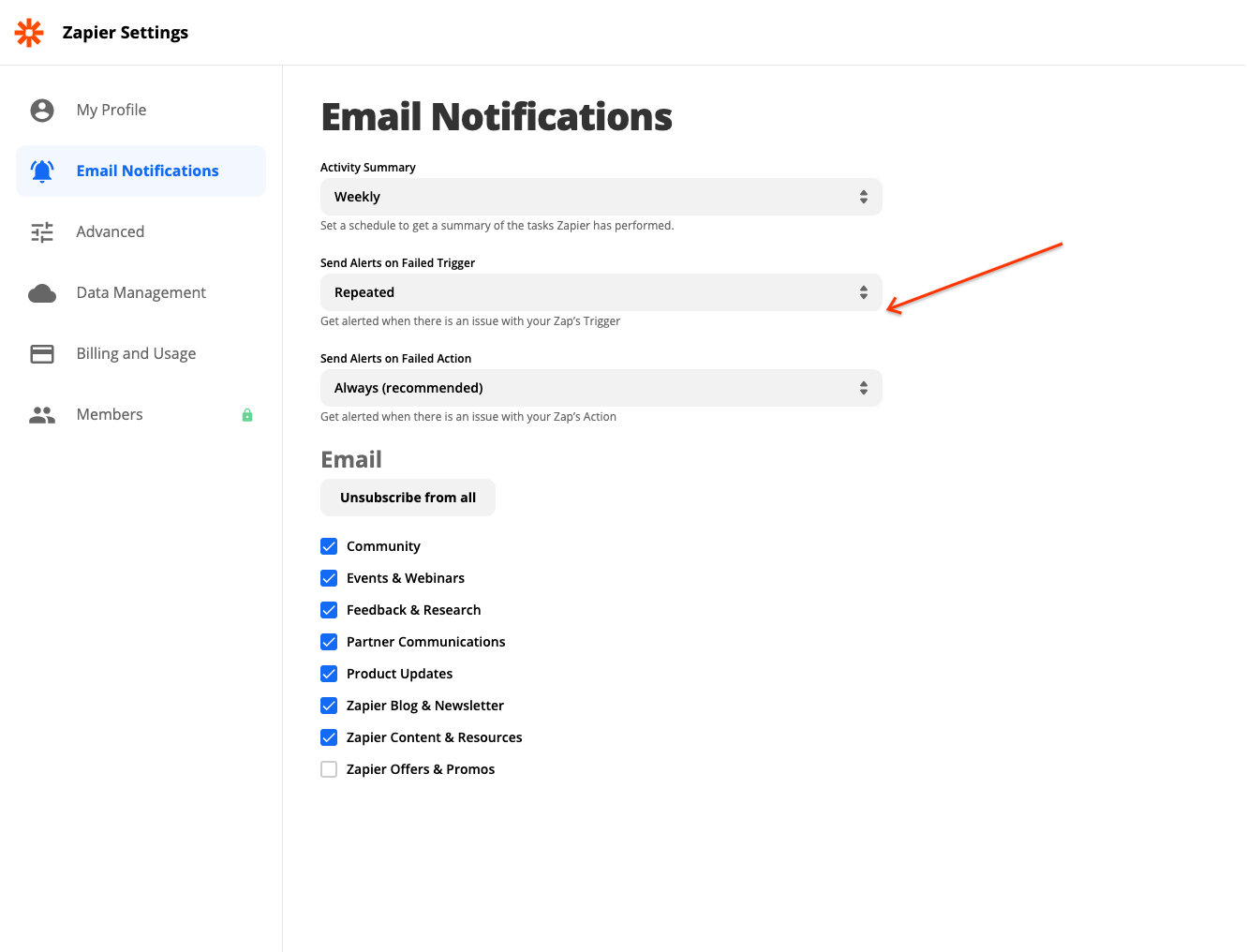Hey!
We’re trying to catch all Zapier errors across all Zaps to send to Slack, however we’ve noticed that the “Zapier Manager → New Zap Error” trigger only triggers for Zaps owned (created) by that specific user.
As a Team it would be really useful to have all Zap errors caught by a Zap.
How can we do this for all Zaps without duplicating our “Zap → Slack” zap for every team member?
Thank you!