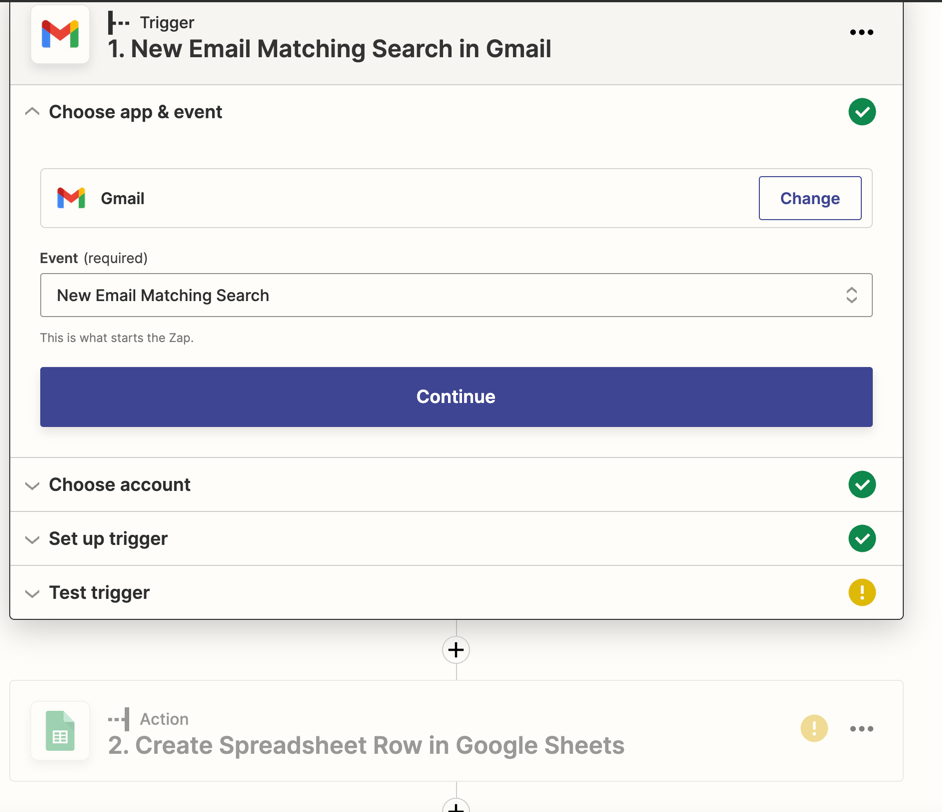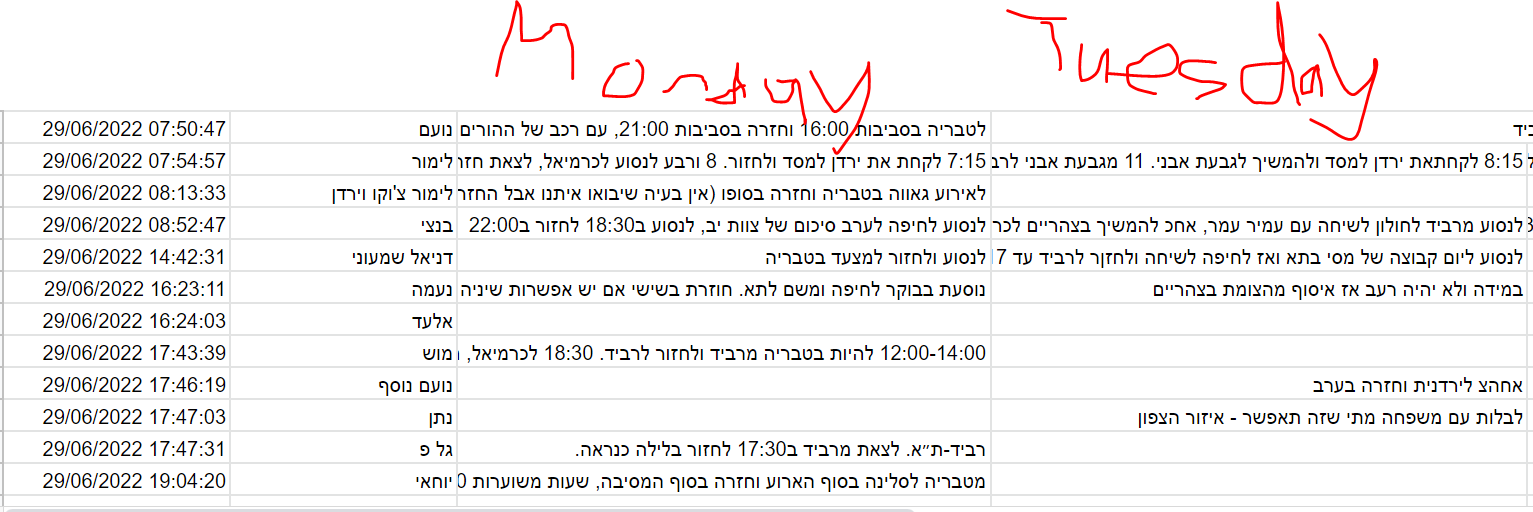Hi @Nathan Brown!
I don’t think you’ll be able to do this by SMS unless you pay for a text app, but you can absolutely do it via email.
Your Zap will need to look like this:
- Trigger: Email Parser new email
- Action: Excel - add row to sheet
The key to this Zap is setting up the email parser. Email Parser by Zapier allows you to extract text from emails to use as separate fields in your Zaps. To get you started with Email Parser, check out the following guides:
https://zapier.com/help/create/email-and-text-messages/set-up-your-email-parser-account-in-zapier
https://zapier.com/help/create/email-and-text-messages/trigger-zaps-from-new-parsed-emails
When you send an Email to the Email Parser, it’s important that it’s always set up in the same way. For example, you could ask people to always use the following format:
Date:
Time:
From:
To:
Then every time an email is sent to the Parser, the Zap will catch it and give you the date, time and from and to location as separate fields. The Zap can then add automatically add these to your Spreadsheet.
I hope that’s clear, let me know if you have any questions!