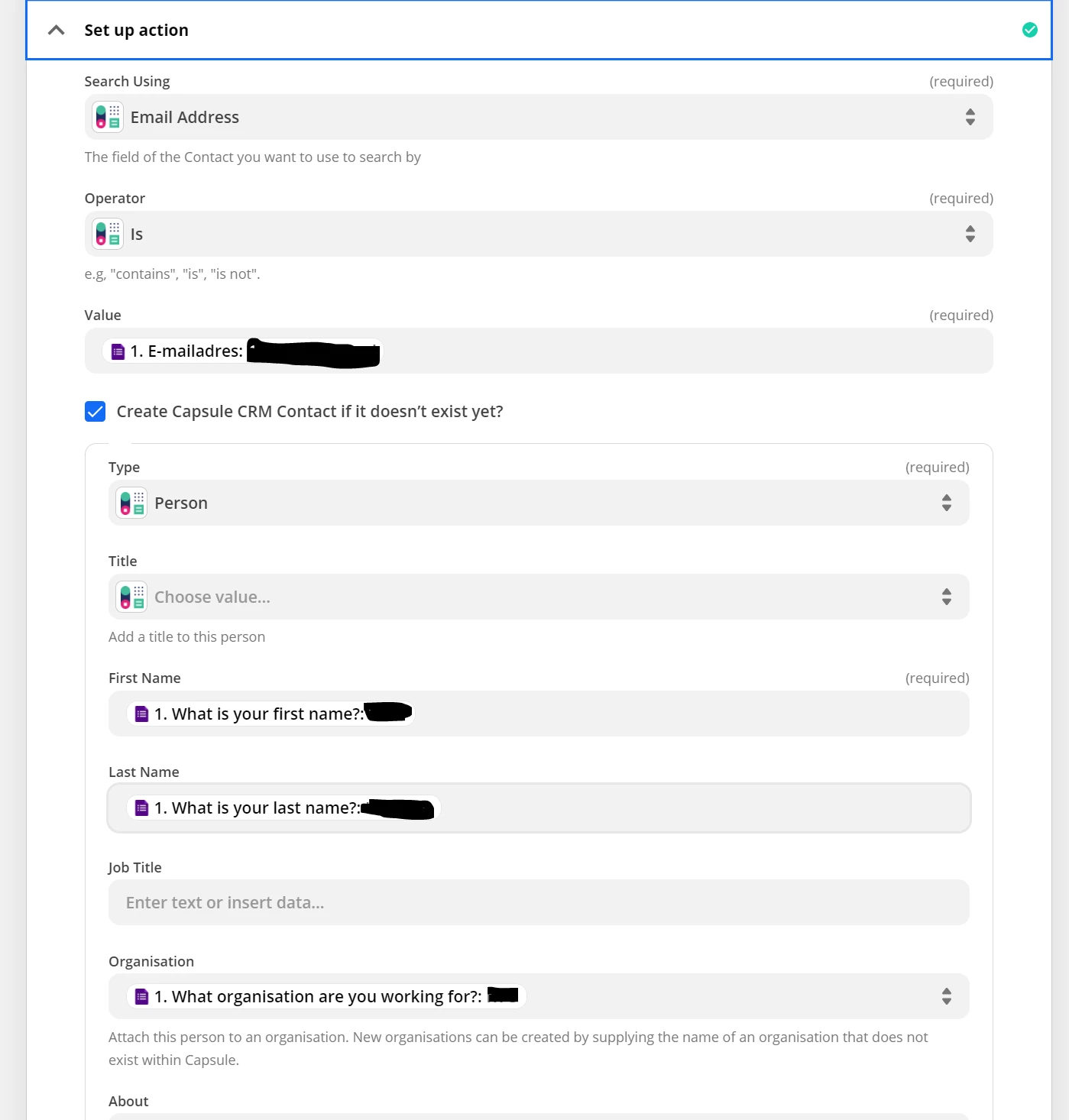Hi Community,
I have a question regarding Capsule CRM and Zapier posibilities. I have a google form where input will be added to CapsuleCRM. But some organisations I work with have one email address used by the whole team (but different first and last names in google form).
So now, Zapier only checks on email in my case (most safe usually). How to overcome that a new contact with same email address will not be seen as an already existing contact?
I have attached the action.
Hope some of you recognize my issue!
Thanks in advance for your support!
David