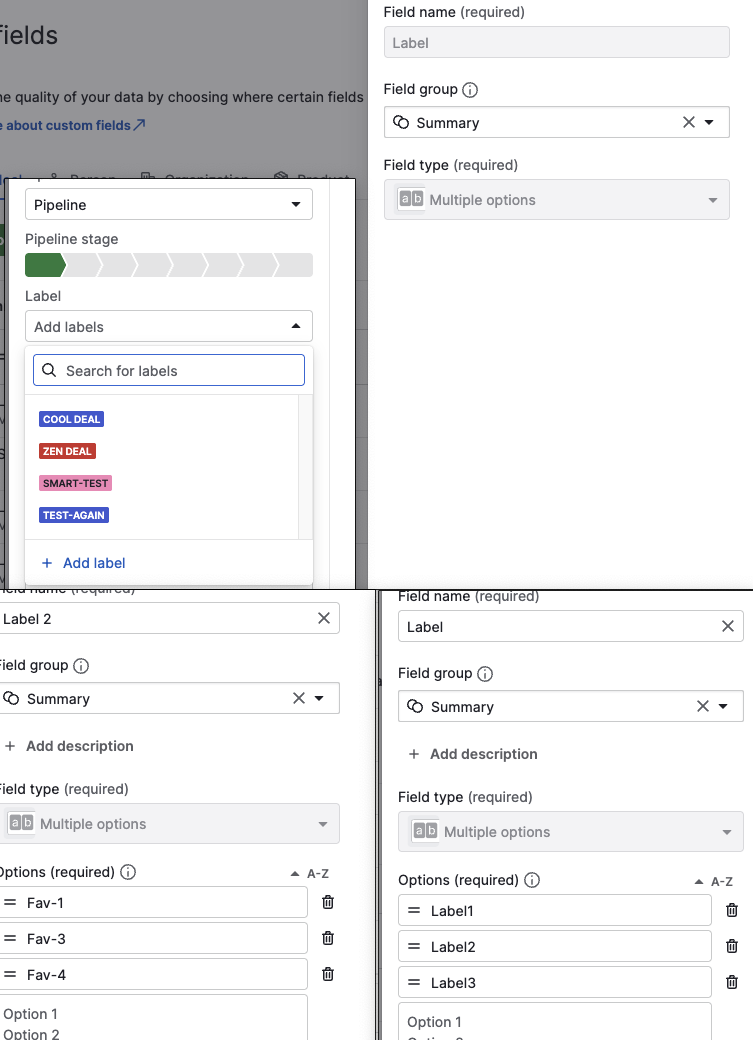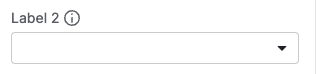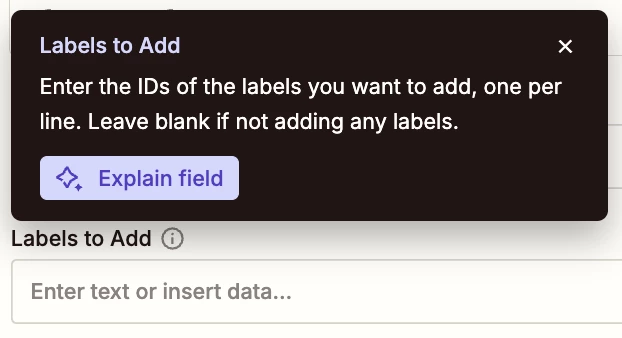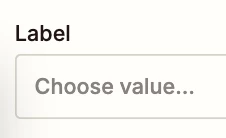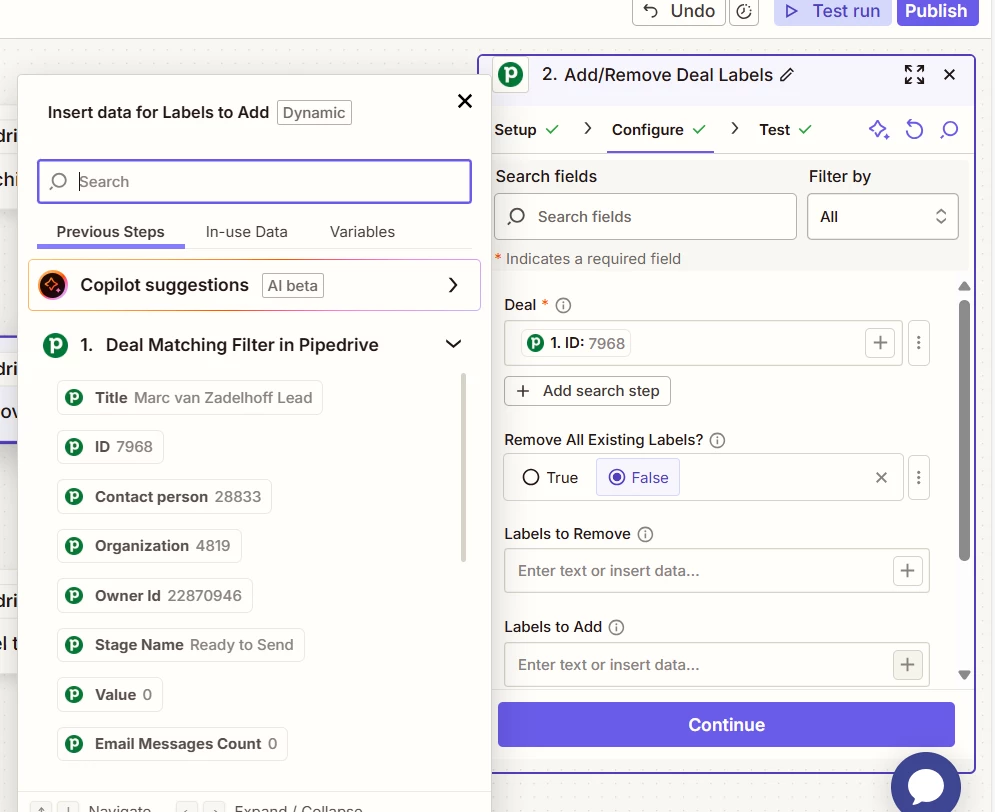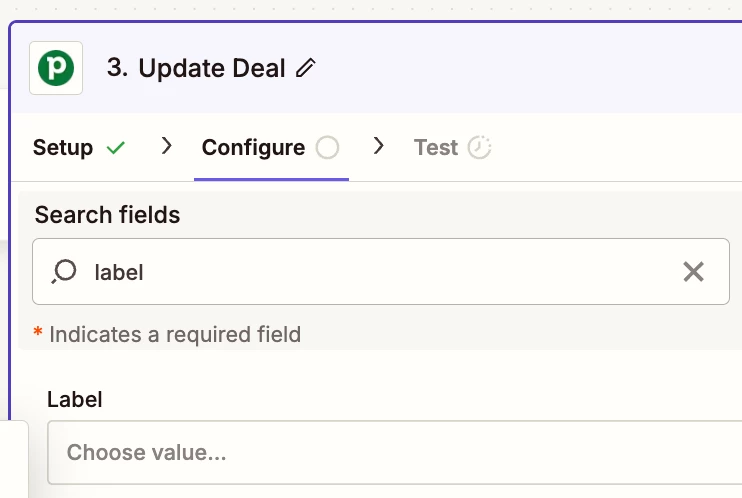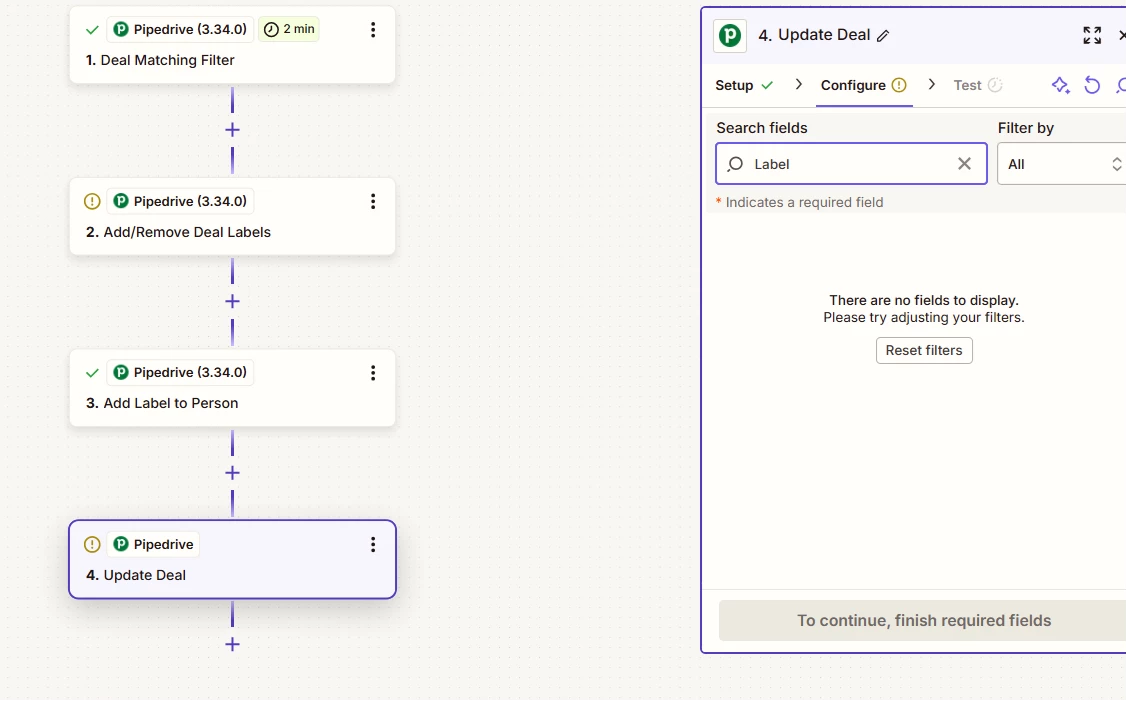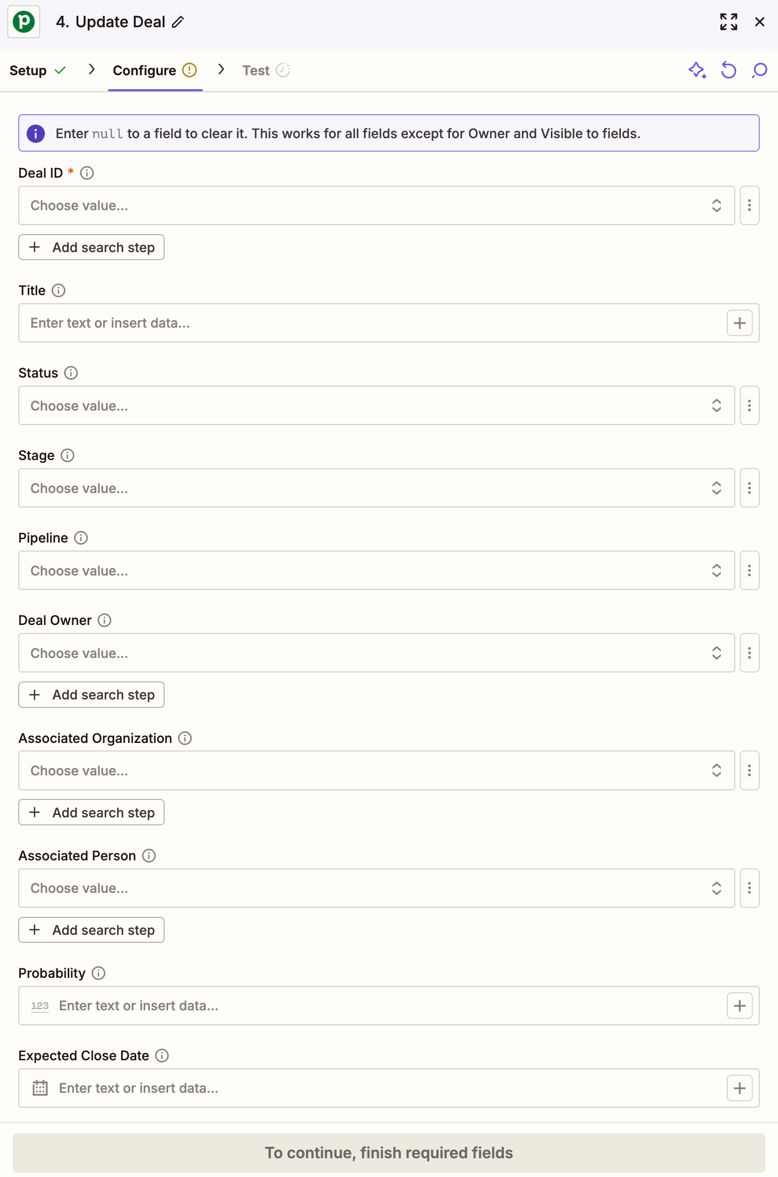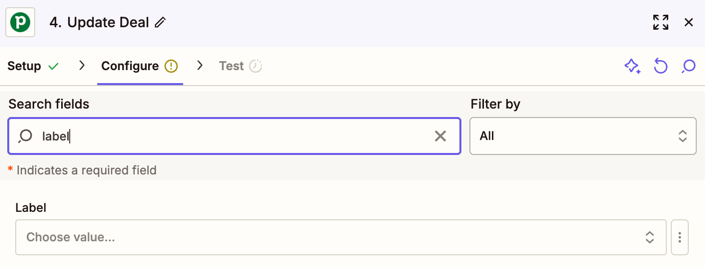Thanks for following up here, @CRD13. I’ve just checked on the Support ticket and saw you were since able to get it resolved by creating a custom label field called “Zapier Label” as well as a Pipedrive Automation that says if the “Zapier Label” = X then add the real Pipedrive Label to the deal—awesome work! 🙌
Since that appears to have resolved things I’ll mark this as the best answer for now. But also wanted to share the main details from Support’s reply in case it’s helpful context for others that might be running into similar issues in the future:
In my testing, I found that Pipedrive accounts can have multiple types of label fields - both custom label fields that users create and system label fields that come built-in. The system Label field appears to be a special type of field that has restricted visibility and editing permissions, even for global admins.
Here's what I discovered during my investigation:
System Label Field Behavior
The system Label field you're trying to access appears to be a "multiple options" type field that has special restrictions. Even though you're a global admin, this particular system field seems to require a higher level of account permissions or may be controlled by Pipedrive's backend configuration that isn't accessible through normal admin settings.
Confirmed Workaround
I was able to confirm that creating custom label fields works perfectly with Zapier. When I created a new custom Deal label field with options, it immediately appeared in the Pipedrive "Update Deal" step and functioned exactly as expected:
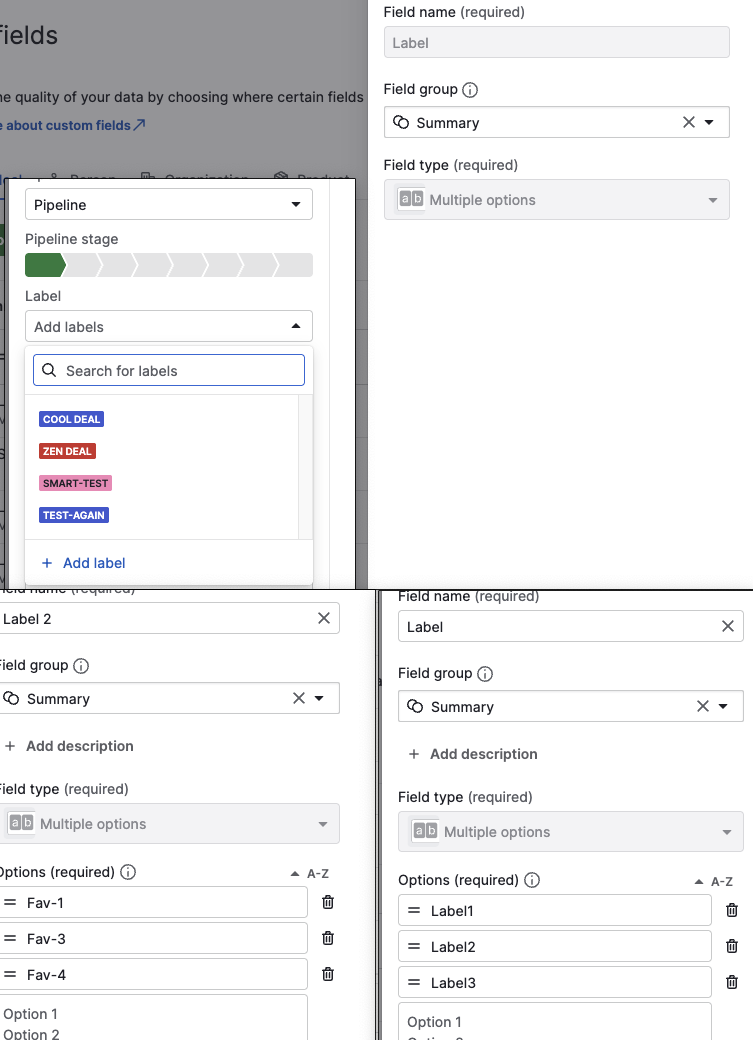
(view larger)
The custom label field also displays properly in Pipedrive deals:
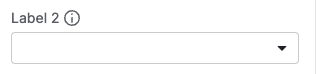
(view larger)
Recommended Solution
Since the system Label field appears to have restrictions that prevent it from being accessible through Zapier (and potentially through normal Pipedrive admin functions), I'd recommend:
- Create a custom Deal label field in Pipedrive with the same label options you need
- Contact Pipedrive support to ask about hiding or removing the system Label field from your deals if it's no longer needed
- Update your Zaps to use the new custom label field instead
This approach will give you full control over the label field and ensure it works reliably with Zapier going forward.
Feel free to reach back out if we can help with anything else. In the meantime, happy Zapping! 😁⚡