Hi,
How could I resolve this error:
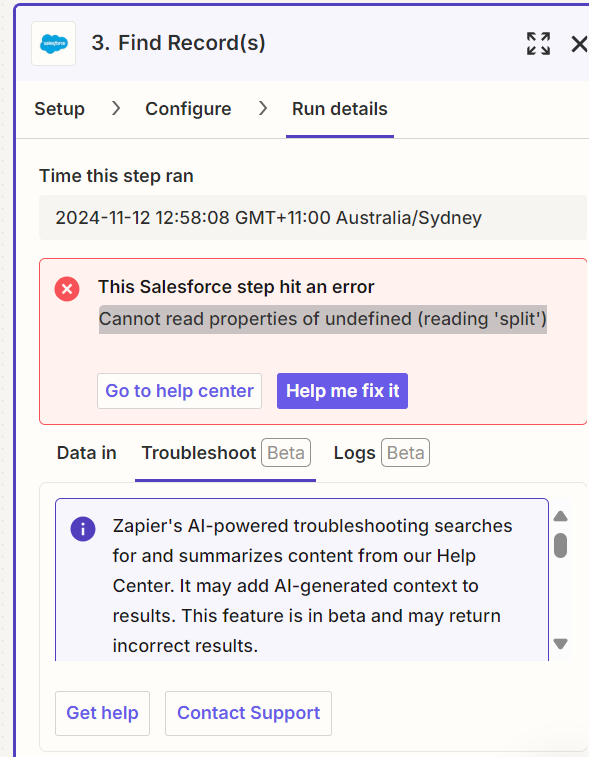
Whereby the Zapier results showing additional letter of “IAP”. If there is need to add formatter, how to do so?
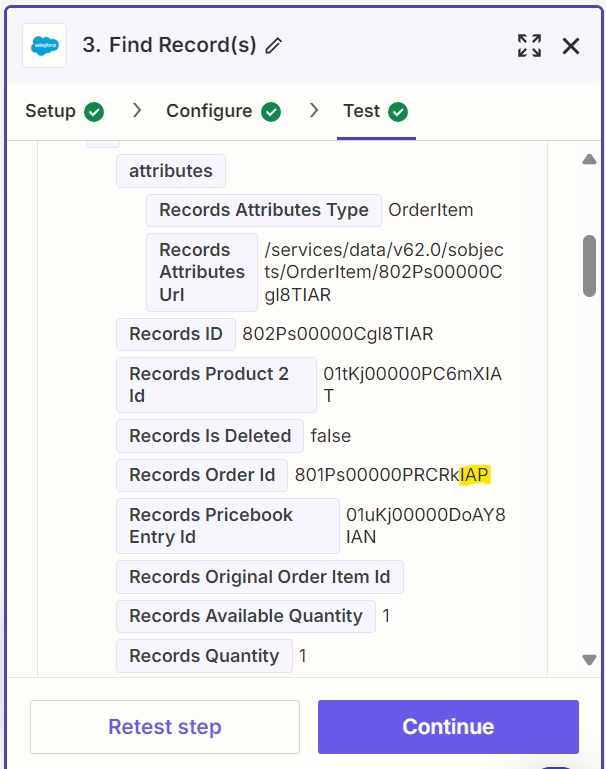
thanks
Hi,
How could I resolve this error:
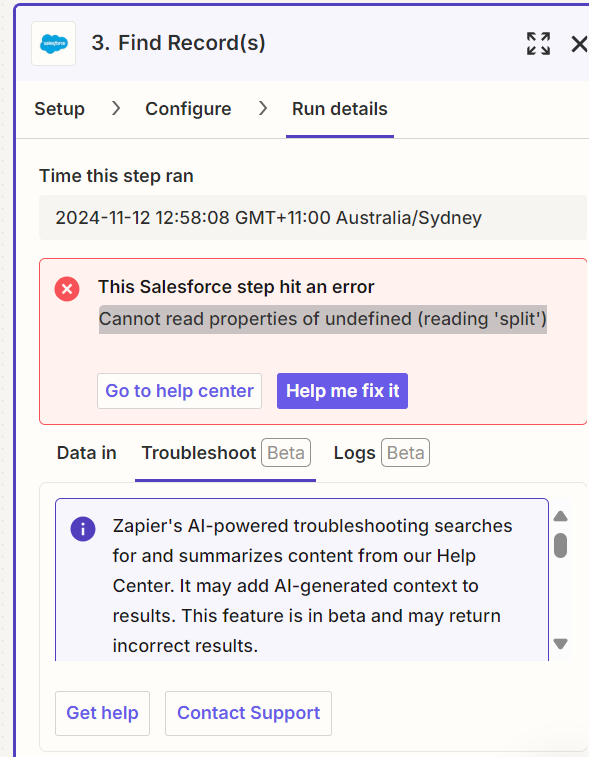
Whereby the Zapier results showing additional letter of “IAP”. If there is need to add formatter, how to do so?
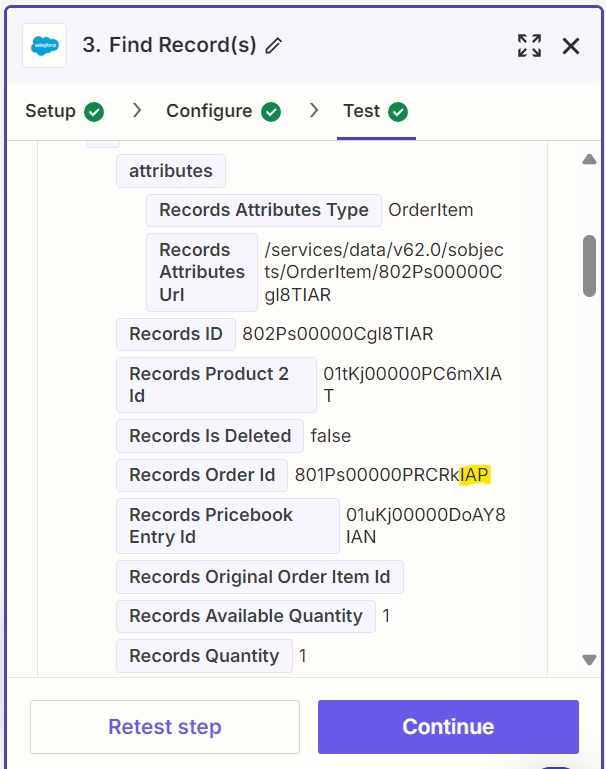
Enter your E-mail address. We'll send you an e-mail with instructions to reset your password.