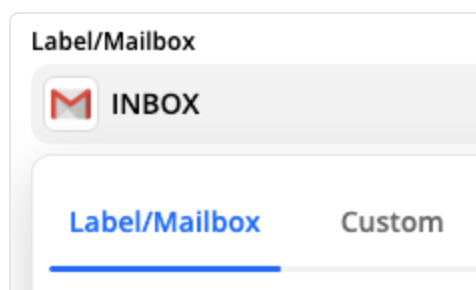Hello, I am new to all this so please bear with me. What I am trying to do seems like it should be simple… Look at Airtable for a long URL, send it to Bitly to shorten, and then update the Airtable record. I have it all setup seemingly ok, except for the step where it is supposed to update the Airtable record… when i set up the action, it asks to select the Record, and then it only works on that ONE record, not all the records in that base that have the long URL. It is driving me INSANE.
I then tried to use Zapiers URL shortener, but that one I cannot even get to see the field with the long URL.
This is driving me insane and I don’t think it should be so difficult to set up! PLEASE help me!