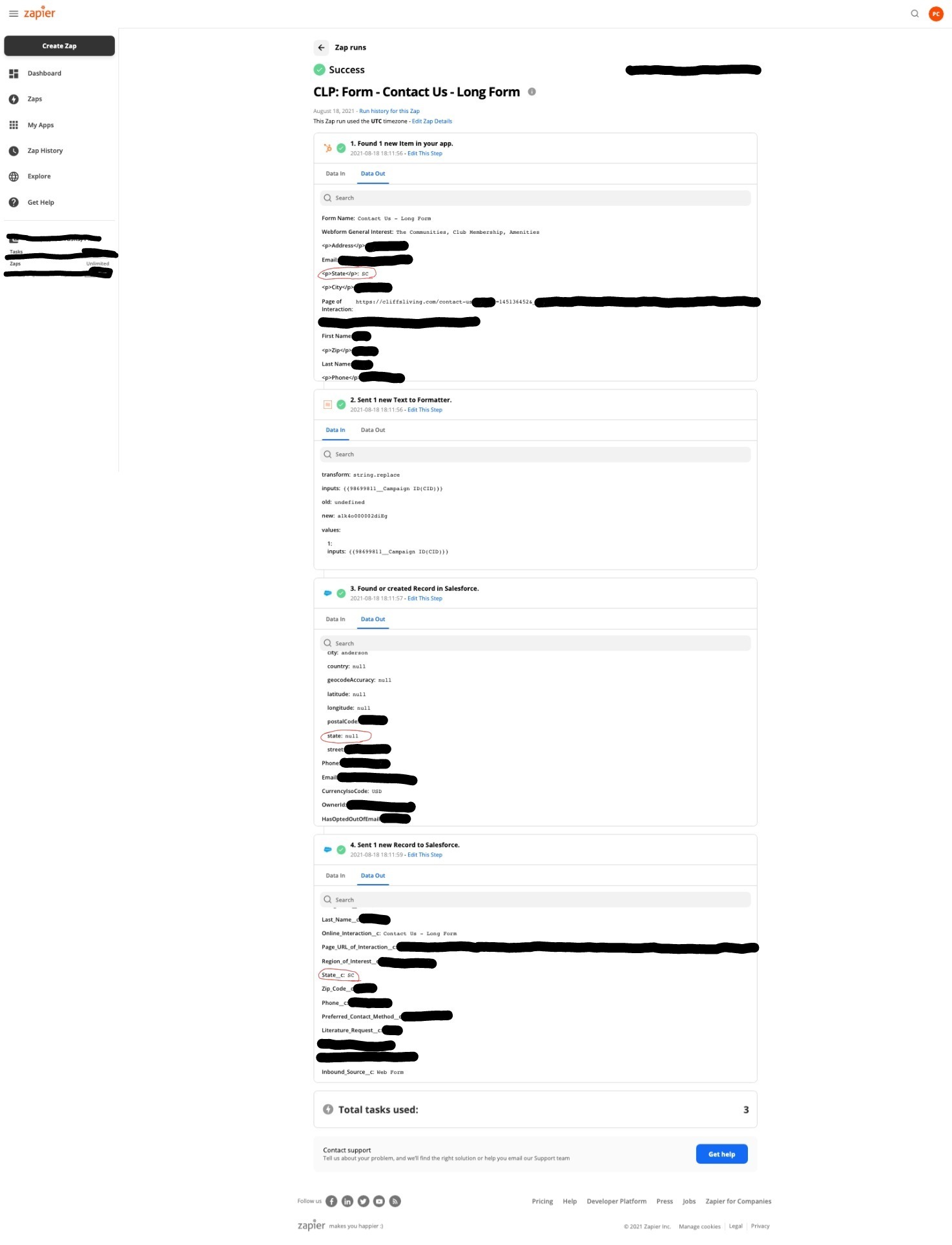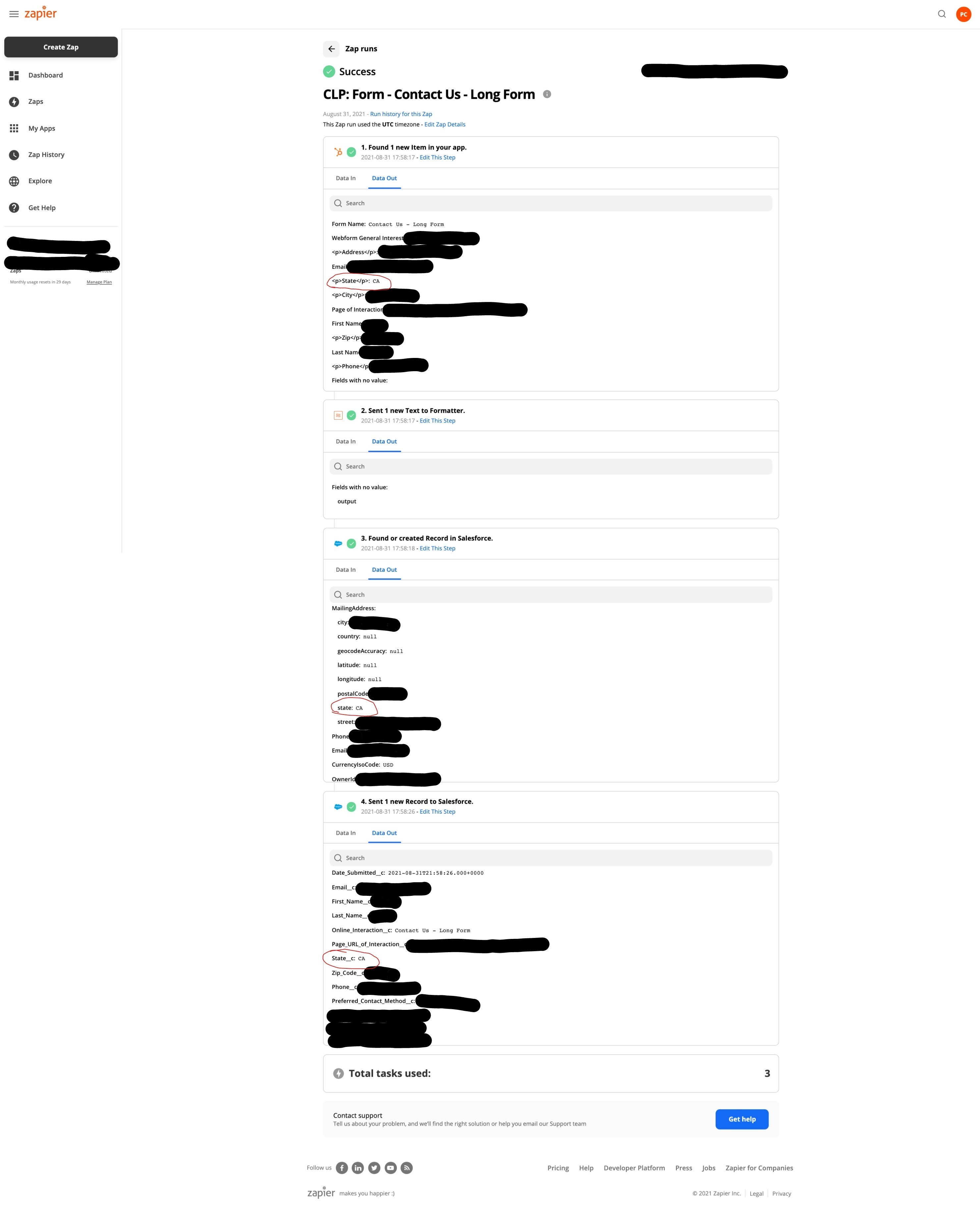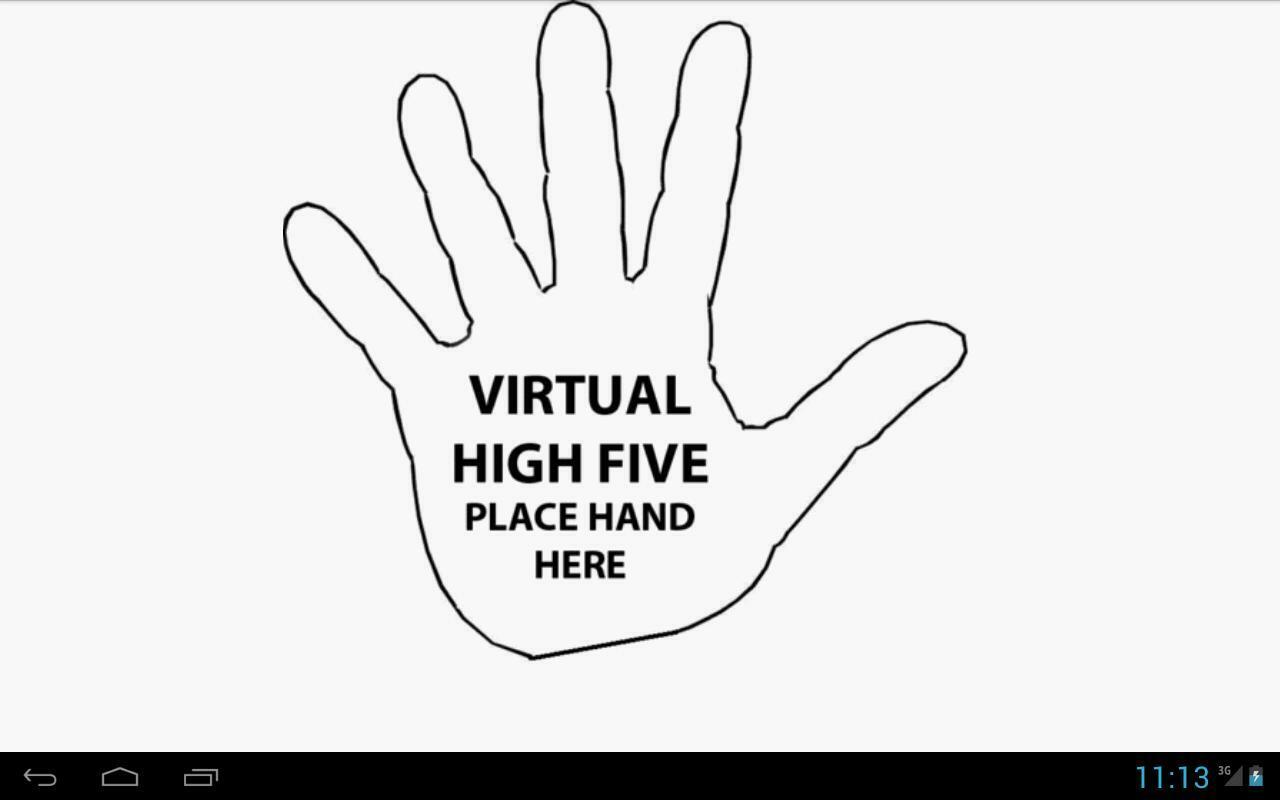This is my last effort before looking for an alternative to Zapier.
We have an issue where occasionally the State will not be populated to Salesforce even though it’s included in the incoming data.
I know the field is mapped correctly because it works 95% of the time.
The Zap works like this.
- A Hubspot Form is created
- The email is used to search for an existing contact in Salesforce. If there is no match a new contact record is created using the form submission fields, including the state.
- A new record related to the contact, called inquiries, is then created with form specific details, like comments but it also includes the address information.
In these few cases, the State is populated on the form and does populate in the Inquiries record but not the Salesforce contact record. It then requires the person processing leads to check the inquiries and populate the state from the inquiry record which is not a feasible solution.
Side note - I’ve submitted three tickets to Zapier since 8/19 to address this issue and received to response. I’ve checked both the Junk and Spam filters. I’m hoping that someone in the community can shed some light on this issue.
CSU-00094