Hello, Zapier godz!
I am getting increasingly comfortable with using the zap for Google Sheets, but I’ve run into a roadblock on getting the Google Sheets apps to ping that I’m trying to connect to.
I have a sheet that auto-generates launch times for armies in an online MMO game. The launch times are generated through a very sophisticated formula, taking into account multiple factors. Additionally, there is a clock on the sheet so that as a launch time approaches, exclamation points appear to indicate the launch is getting closer. Example:
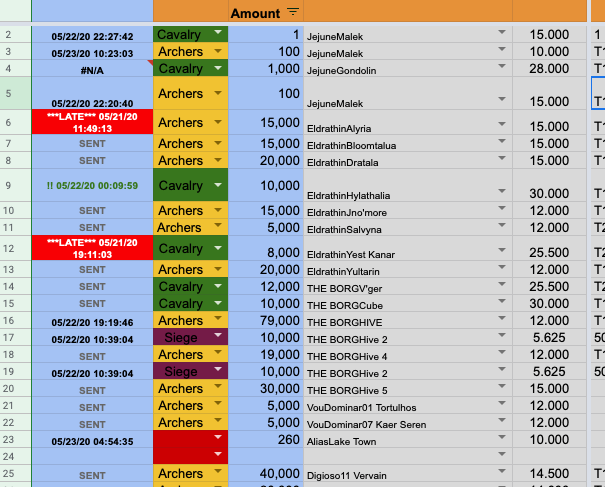
I thought that, as the sheet auto-adds a “!” “!!,” “***Late***” etc. to the launch times, that would count as an “update,” and so I could use the Google Sheet app’s “New or updated Spreadsheet row” feature so that, when these auto-update, it would push all of the info for that row out to a channel in our Slack account.
Everything is formatted perfectly and it works -- but only if someone is on the sheet and makes an actual update. The auto-format change is NOT triggering.
My question is this: is there any way to tell Zapier to “ping” that sheet every 30 minutes or so and list out the launch times? Alternatively, is there workaround for making Zapier see the updating launch time format as a true “update” to a row?
Thanks!





