First, I am not a tech person so I have no idea if this is even possible.
I work for a nonprofit that has grown over the last couple of years. We find ourselves not always knowing where everyone is at and if we have coverage in the office. We are a 24 hour crisis center so things get a bit crazy.
We recently started using Gsuite to help better coordinate us. What I envision is that every Gsuite user would put their appointments into their Google calendar which would then pull that information over to a Google sheet.
Something like this...
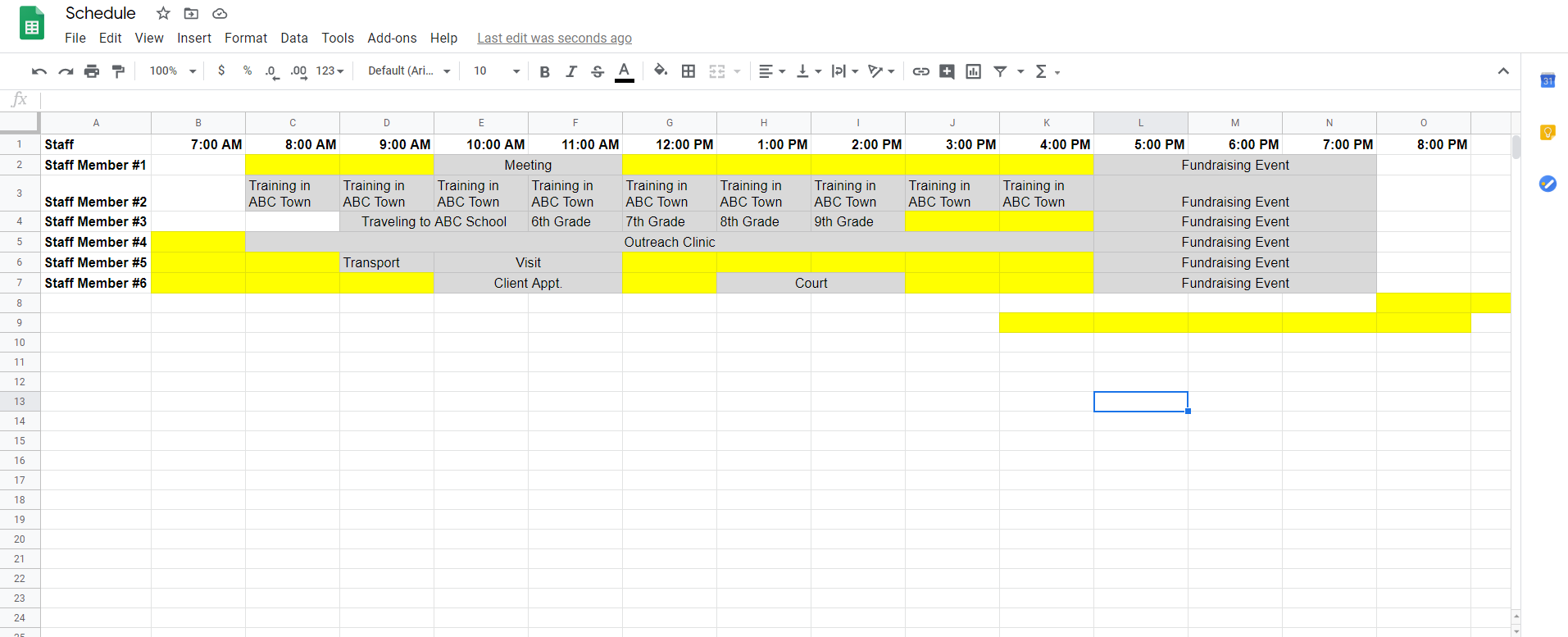
We’ve tried using just the google calendars and turning them on and off but it just ends up looking a mess and is confusing.
Yellow represents their regular working hours and grey are any appointments they have scheduled.
I have looked for a program or software that could do this with no luck.
I don’t know if I’m asking for the impossible but it would greatly help us to have this quick overview of where and what everyone is doing.
Any thoughts or ideas are greatly appreciated as I’m at my wits end trying to figure out this issue.
Thanks!



