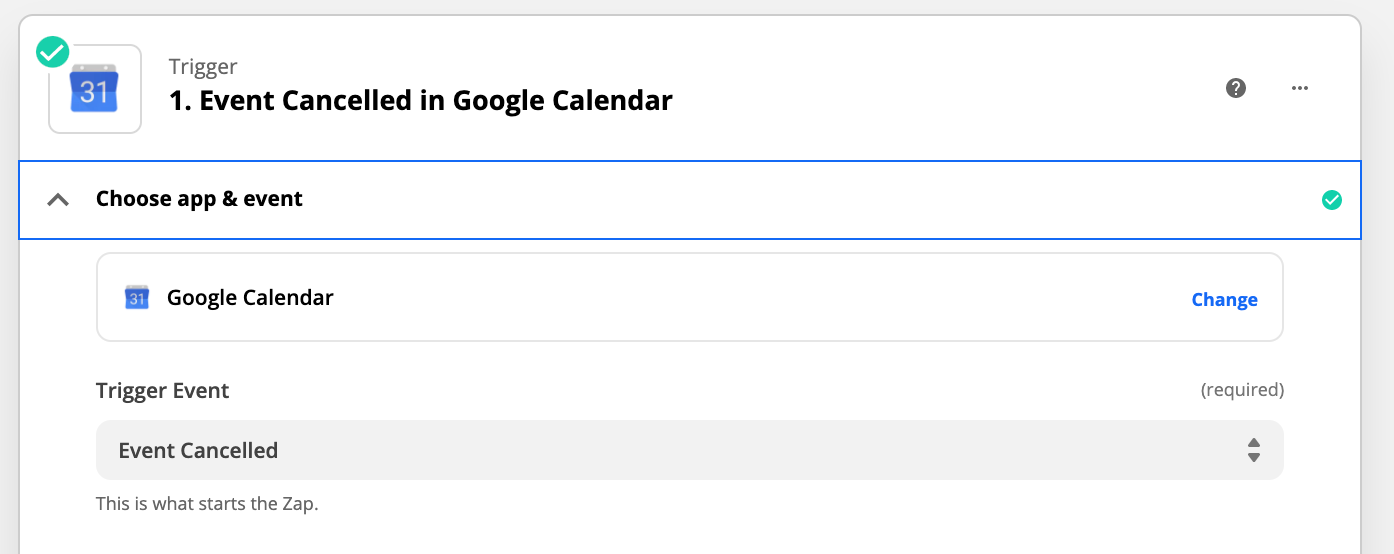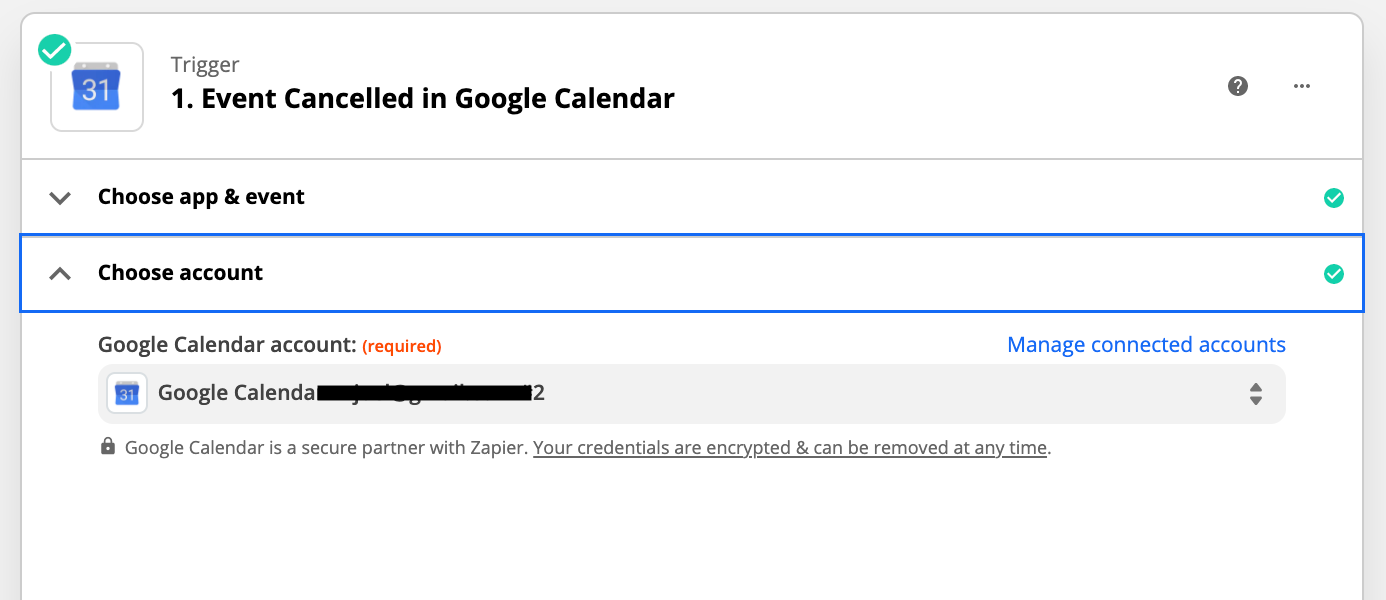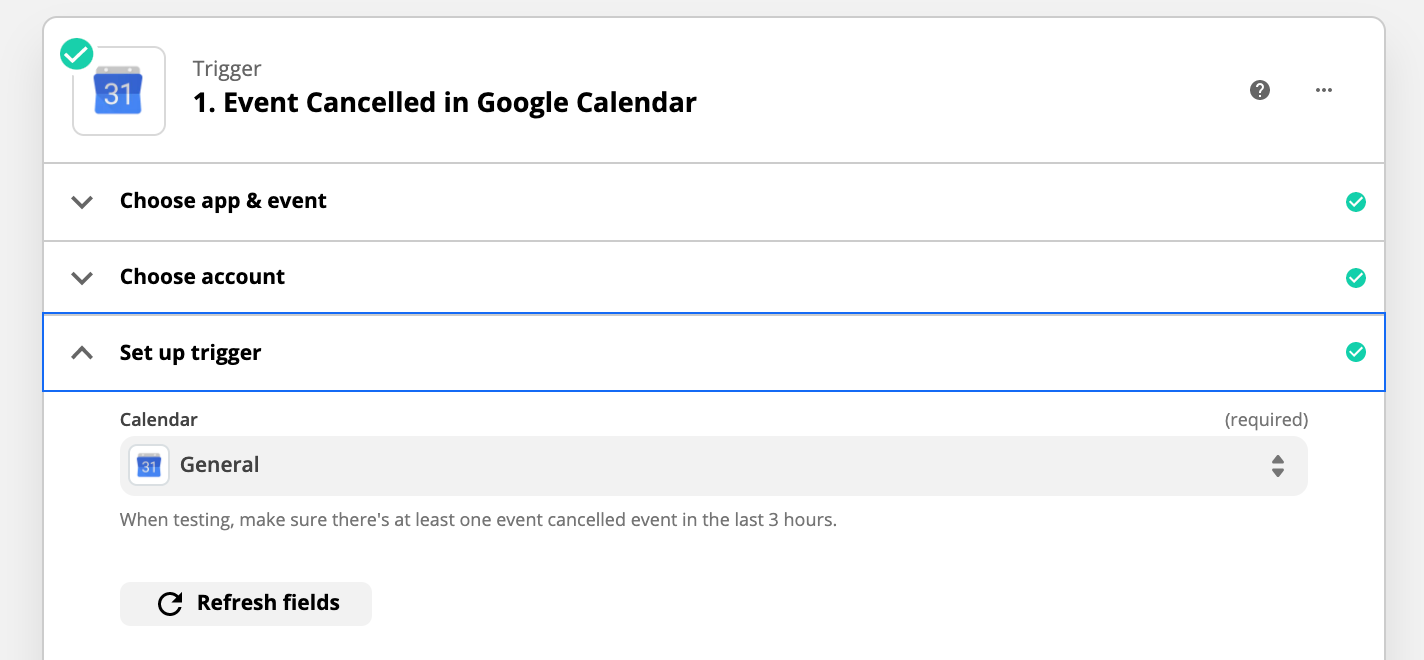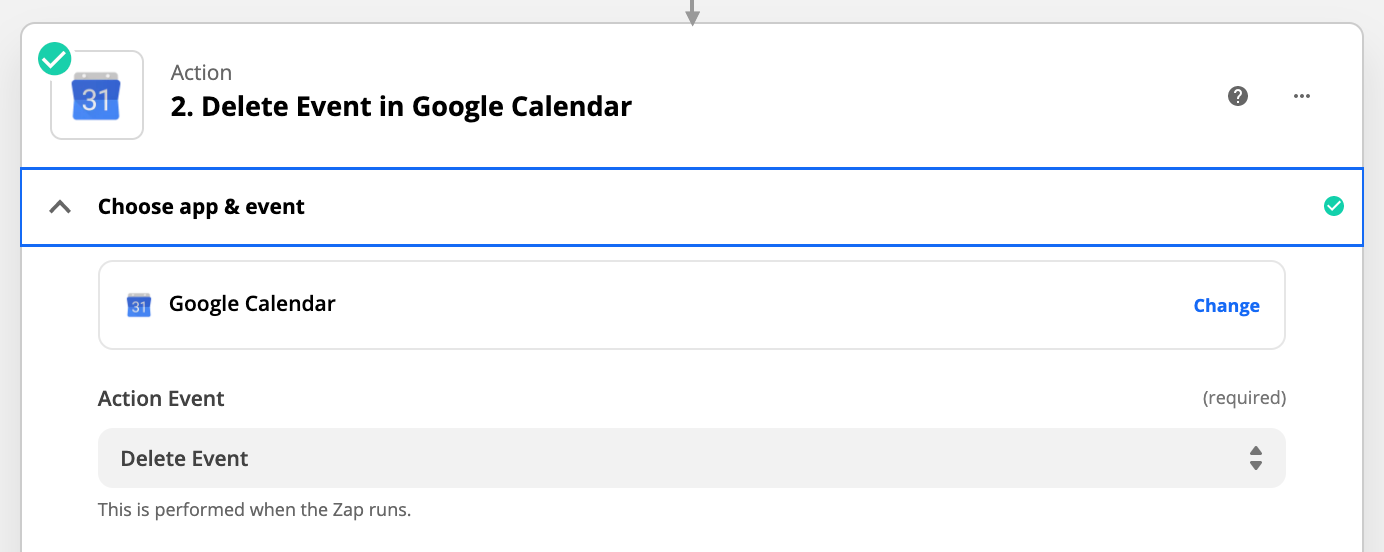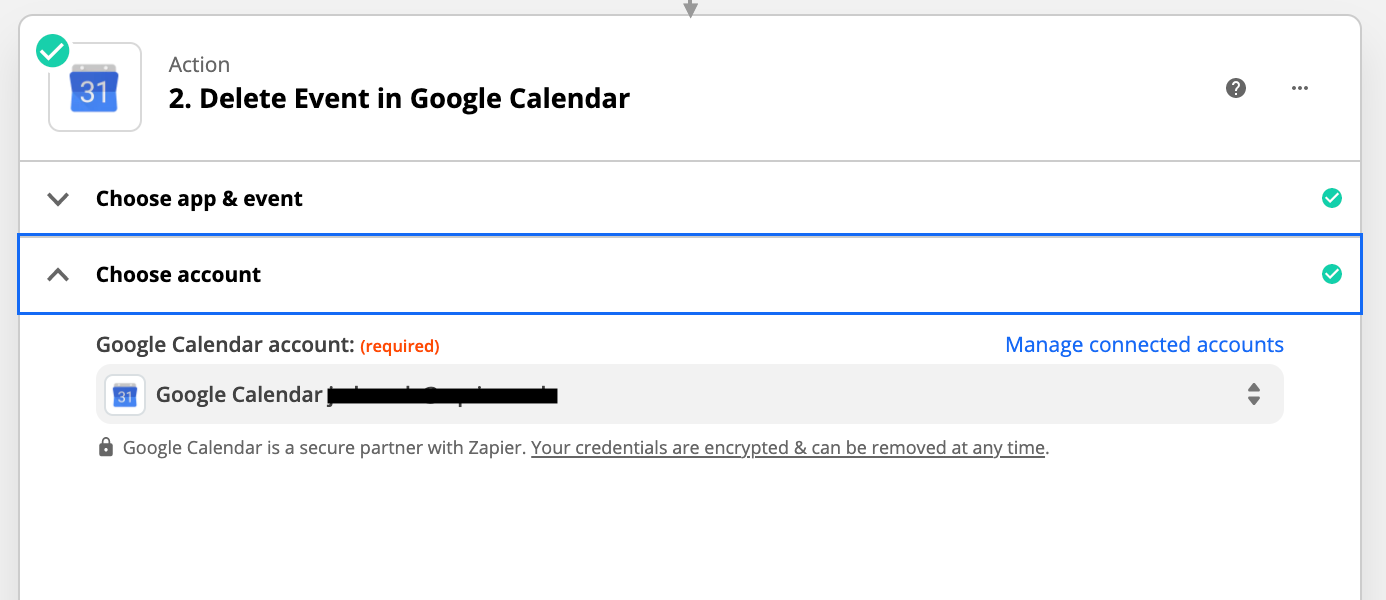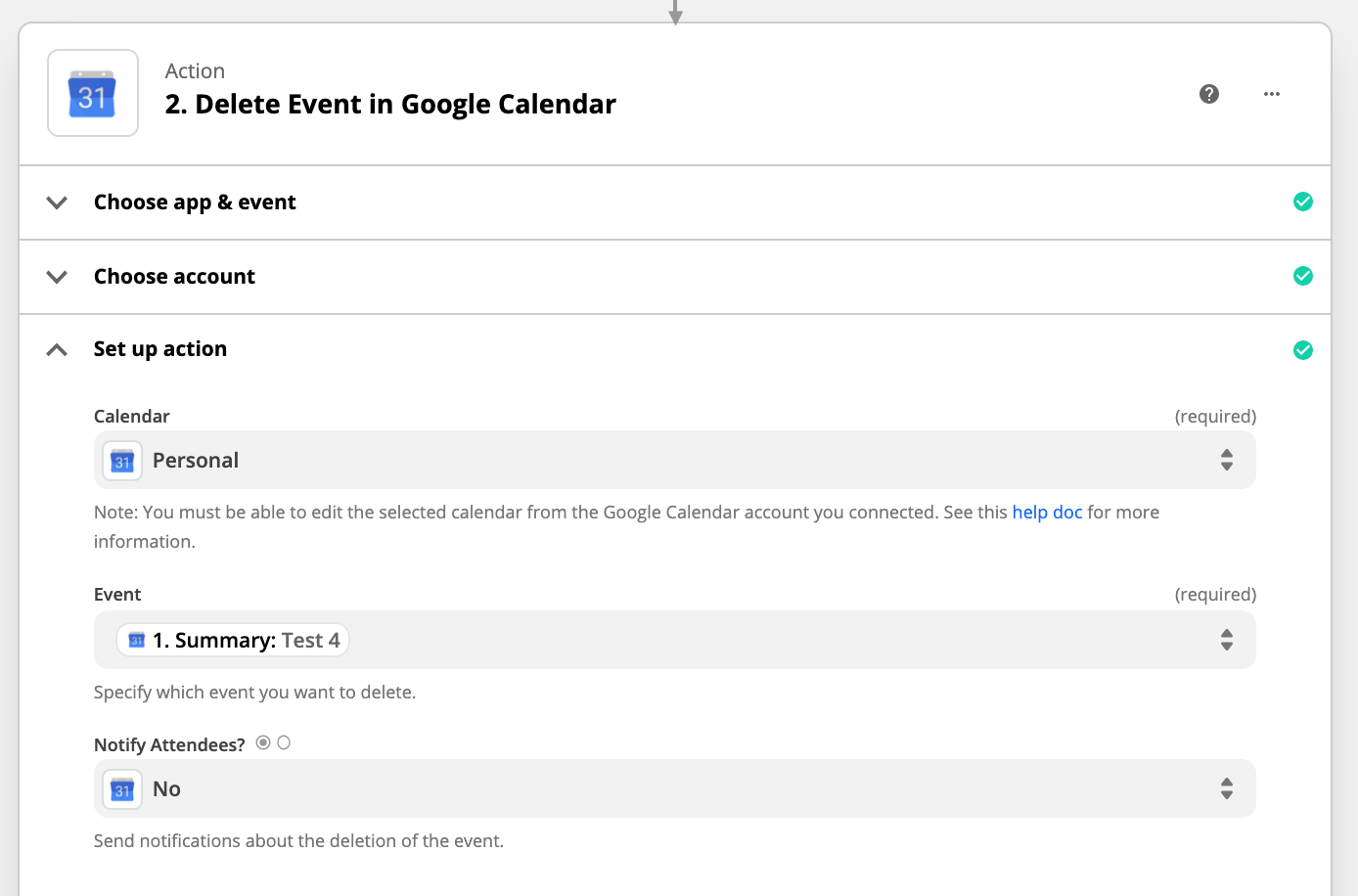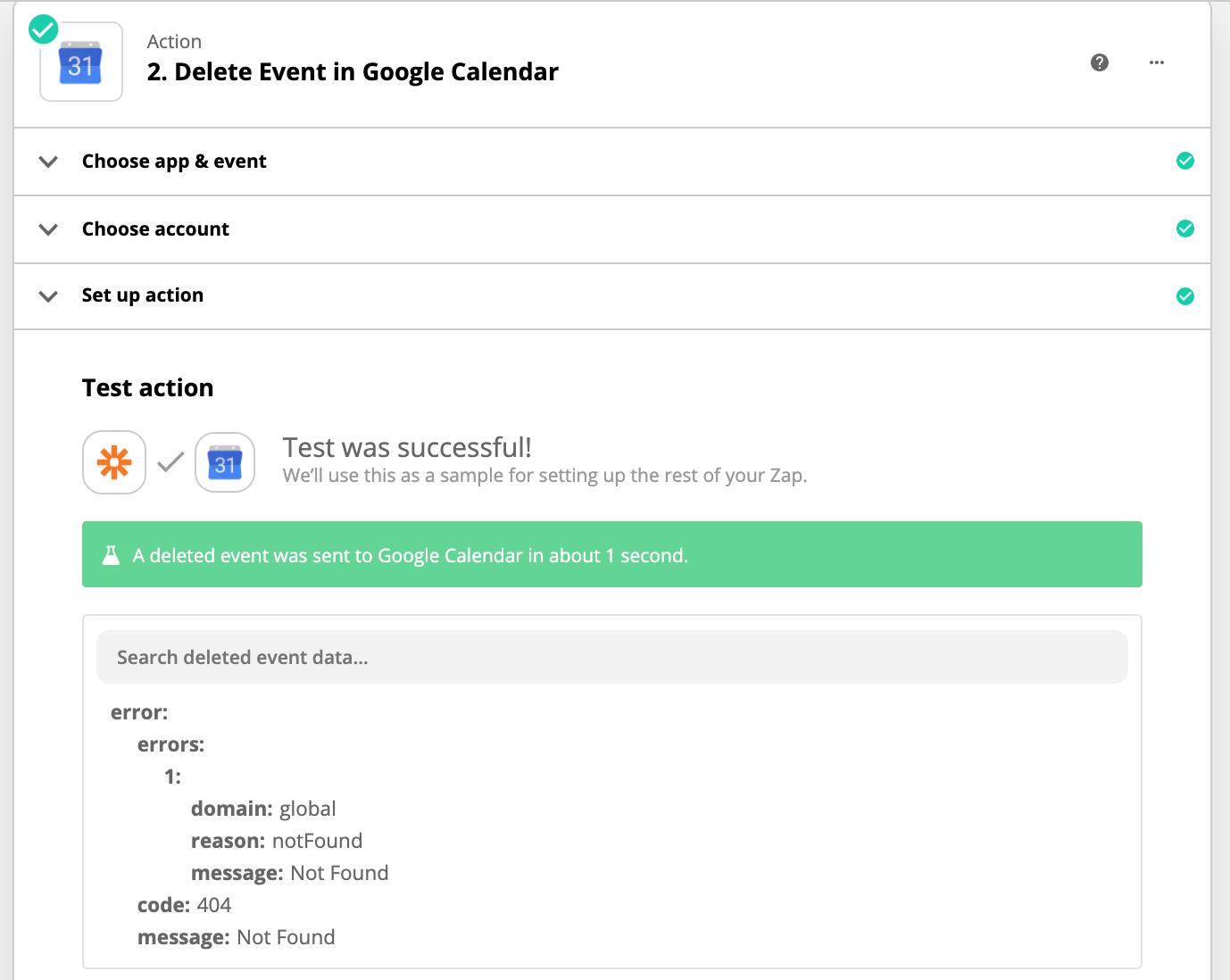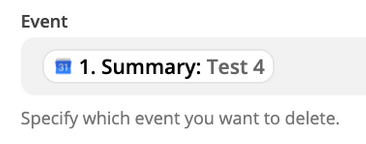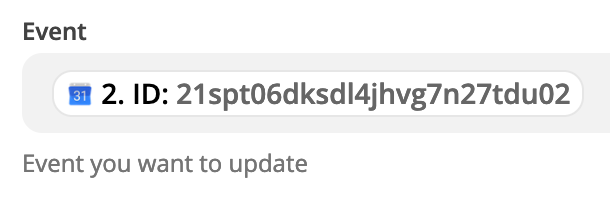I am trying to use Zaps to automate copying and deleting events from one calendar to another. I can get the events to copy when created just fine. However, I am getting 404 errors in my “Delete when cancelled” Zap.
I am using “event summary” as the targeted field, and I can confirm the information is in my calendar (As I can see it), but for some reason Zap cannot.
The theoretical workflow:
If (EVENT A) is CANCELLED on CAL A
Delete (EVENT A) on CAL B
Zapier is pulling EVENT A, but cannot seem to correlated it on CAL B. I have tried Start and End times as well with no success, and have confirmed the calendars are correctly targeted.
I have got this to work with a search step to find the matching event before then deleting it. However, I dont have a paid account and I dont understand why it wont work as is, without the search step when the titles and start/end dates are there and match.
Question
Can you delete an event in Google Calendar without a search step?
This post has been closed for comments. Please create a new post if you need help or have a question about this topic.
Enter your E-mail address. We'll send you an e-mail with instructions to reset your password.