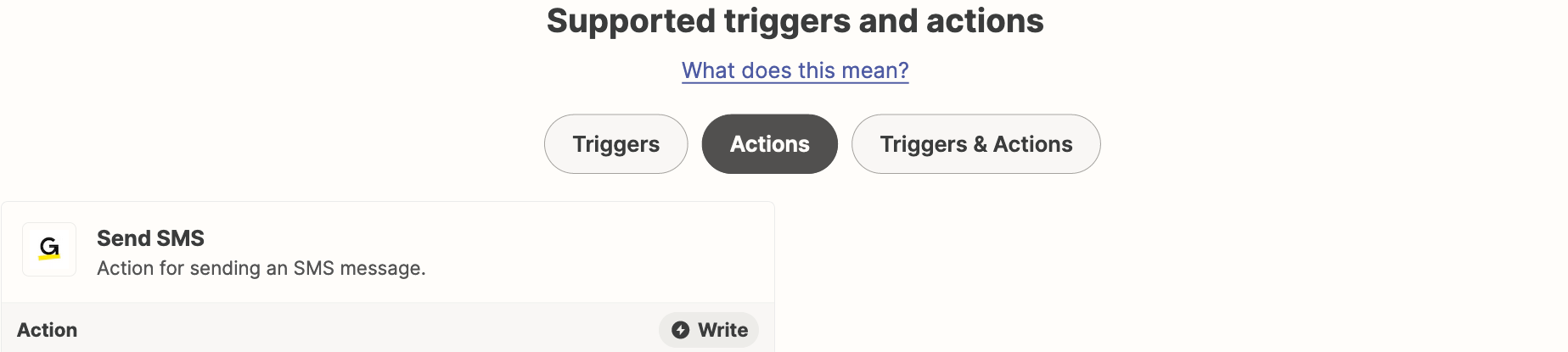This post has been edited by a moderator to remove personal information. Please remember that this is a public forum and to remove any sensitive information prior to posting.
Our team focuses on high volume calls, and our goal is to make a Zap between GoToConnect and Click Up that allows a call to be made directly from a task in Click Up vs. having to copy + paste the number from Click Up into GoToConnect. The phone numbers are listed as a field in a task and our hope is to just click on the additional field to make a call. Visual for reference: