Can WordPress use the new post event of the specified category? Not all new posts
Best answer
Can WordPress use the new post event of the specified category? Not all new posts
Best answer by jpot
Hello! The WordPress integration can’t trigger based on category, I’m afraid, but you can get this to work using a Filter by Zapier step. I tested this with a website I run and the following configuration worked:
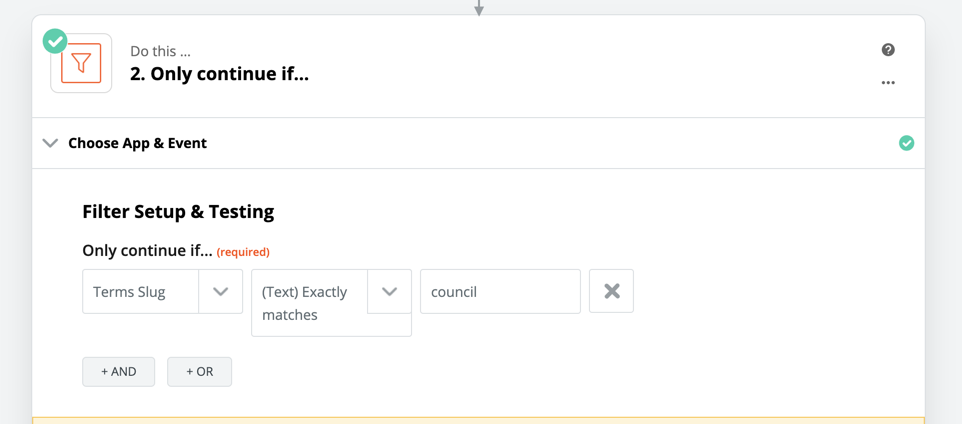
Is this helpful? Let us know either way!
This post has been closed for comments. Please create a new post if you need help or have a question about this topic.
Enter your E-mail address. We'll send you an e-mail with instructions to reset your password.





