Hello,
We've a flow to create a jira issue from new slack channel message.
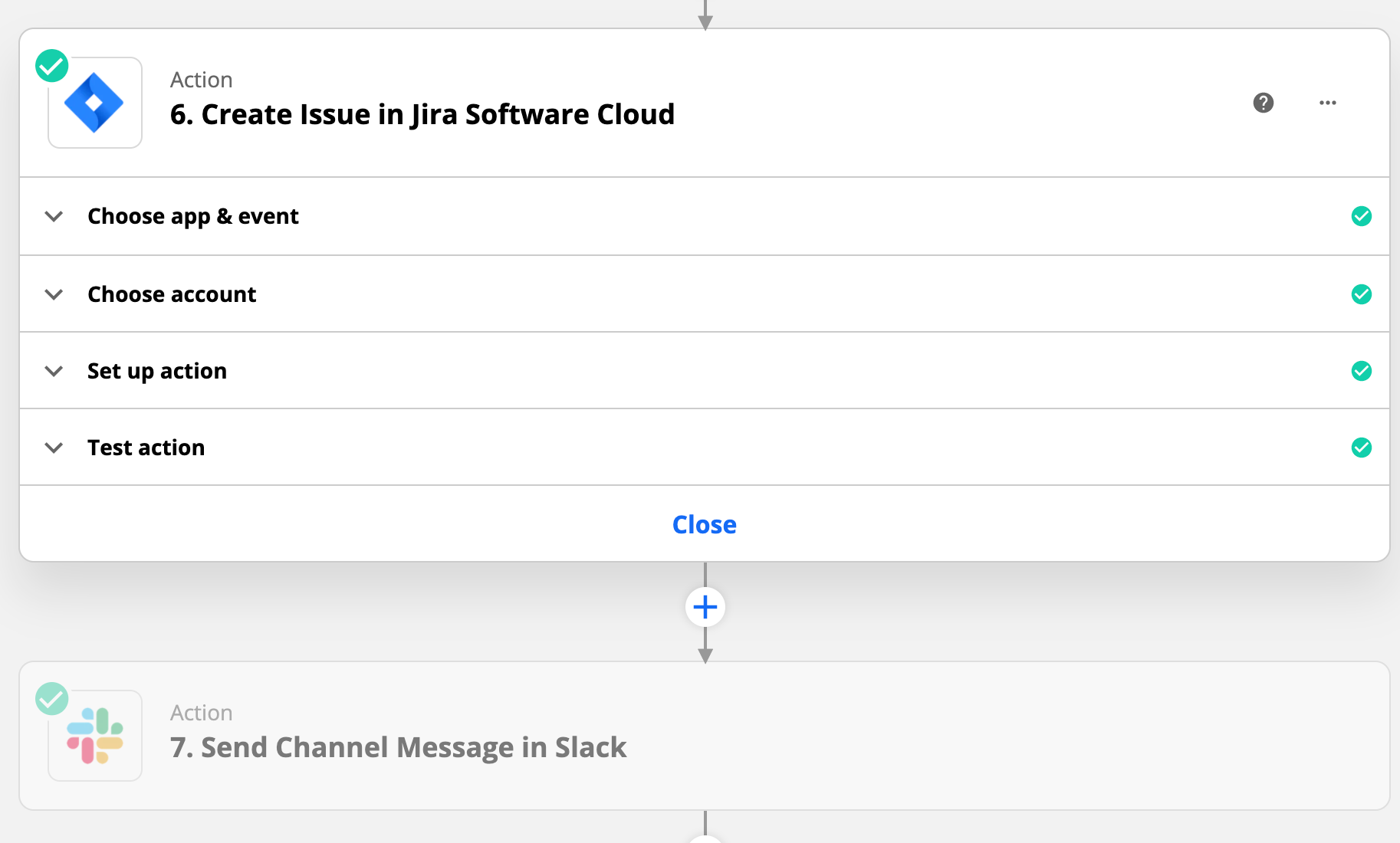
That's works fine, but we need to reply the thread with Jira Issue ID (or link).
On the "Create Issue In Jira Software Cloud" action, we can't reach that ID.
Can you help us?
Hello,
We've a flow to create a jira issue from new slack channel message.
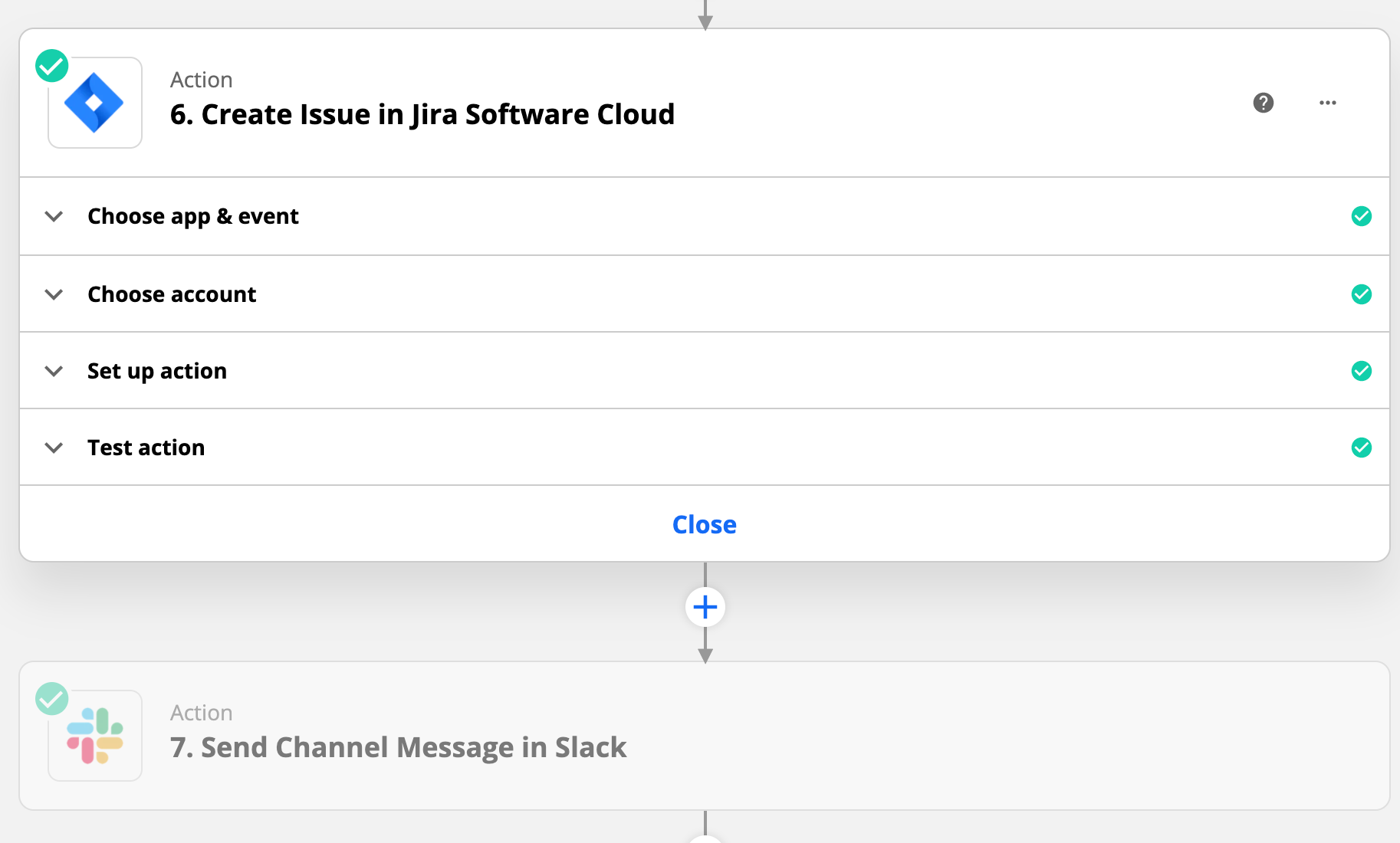
That's works fine, but we need to reply the thread with Jira Issue ID (or link).
On the "Create Issue In Jira Software Cloud" action, we can't reach that ID.
Can you help us?
Enter your E-mail address. We'll send you an e-mail with instructions to reset your password.