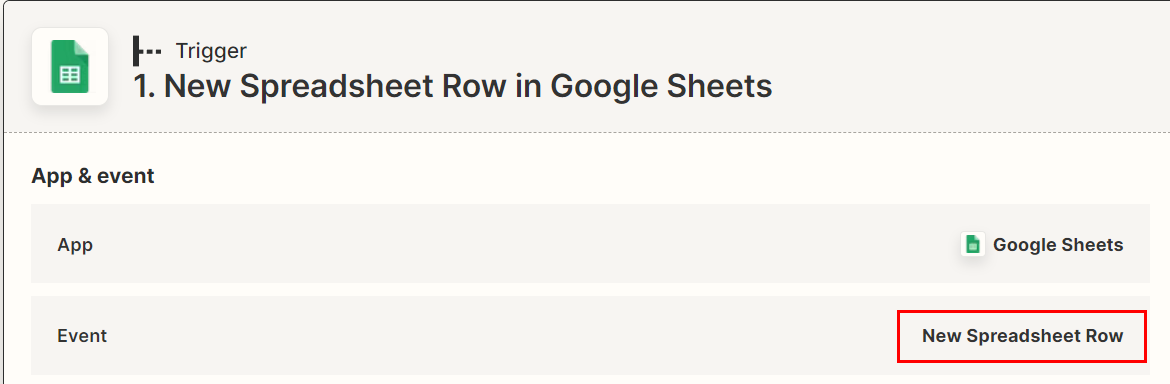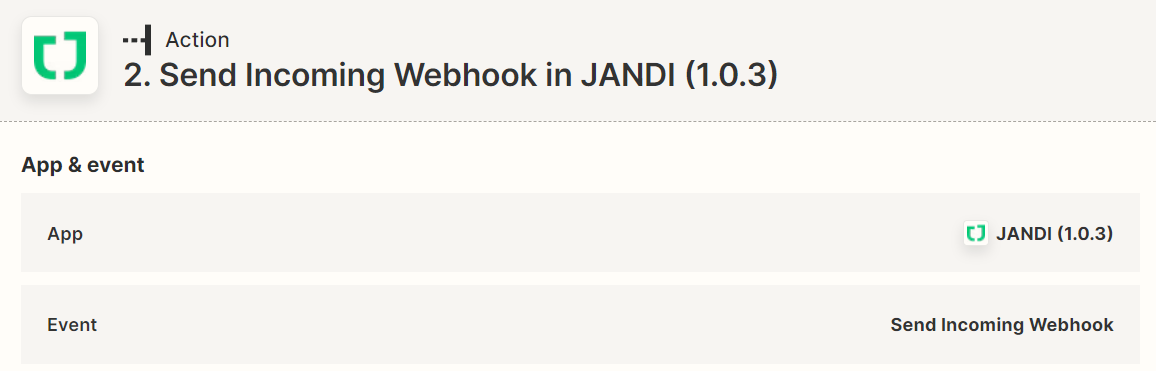Please understand that I used a translator.
- I connected the google sheet using the QWERY and IMPORTRANGE functions to the web hook.
- I chose New Spreadsheet Row for trigger event.
- I linked a messenger app called JANDI with the sheet.
- The test notification was successful, but the actual new data was not notified.
- So I wonder if the IMPORTRANGE function(or QWERY or both) does not reflect the notification in real time.
Thank you