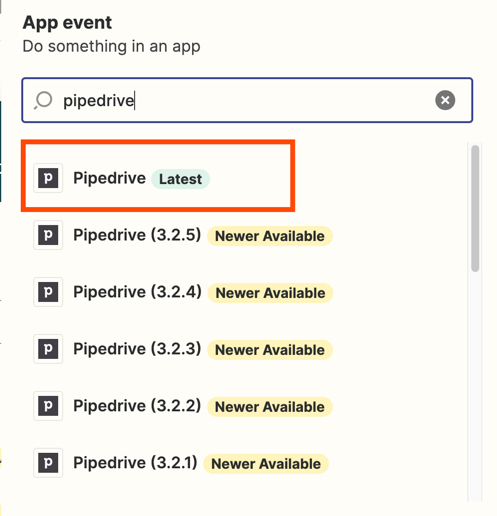Use case:
I’m trying to sync contact information from Pipedrive to an airtable table, such that when my boss updates clients in her Pipedrive CRM, my airtable table will automatically update.
The problem:
There are zaps to do this, but they don’t work with single-select fields, or multiple-select fields.
I will only get a number (presumably the ID associated with the option in the field), and not the value.
The question:
Is there anyway to get the value?
I would rather not go through a lookup table as the options in these fields change (New options are created or deleted) often.