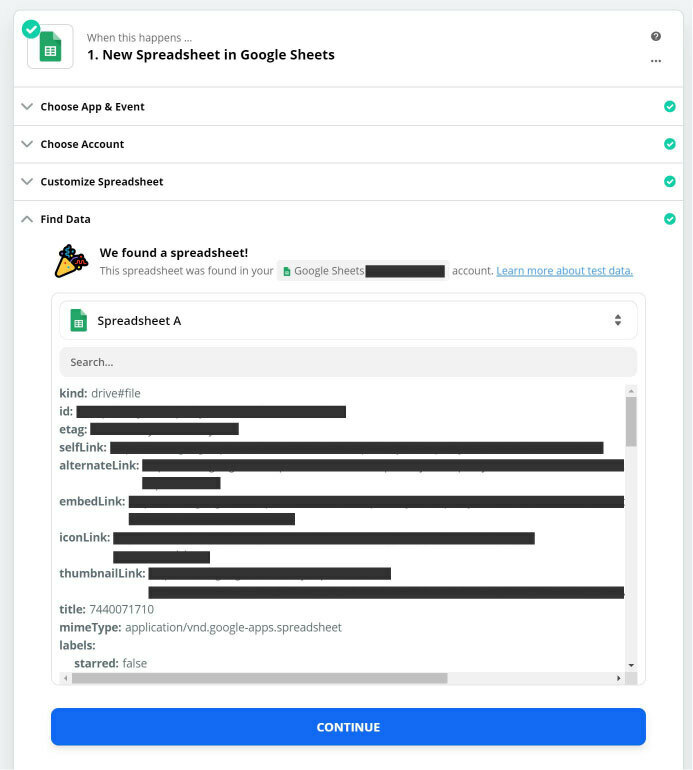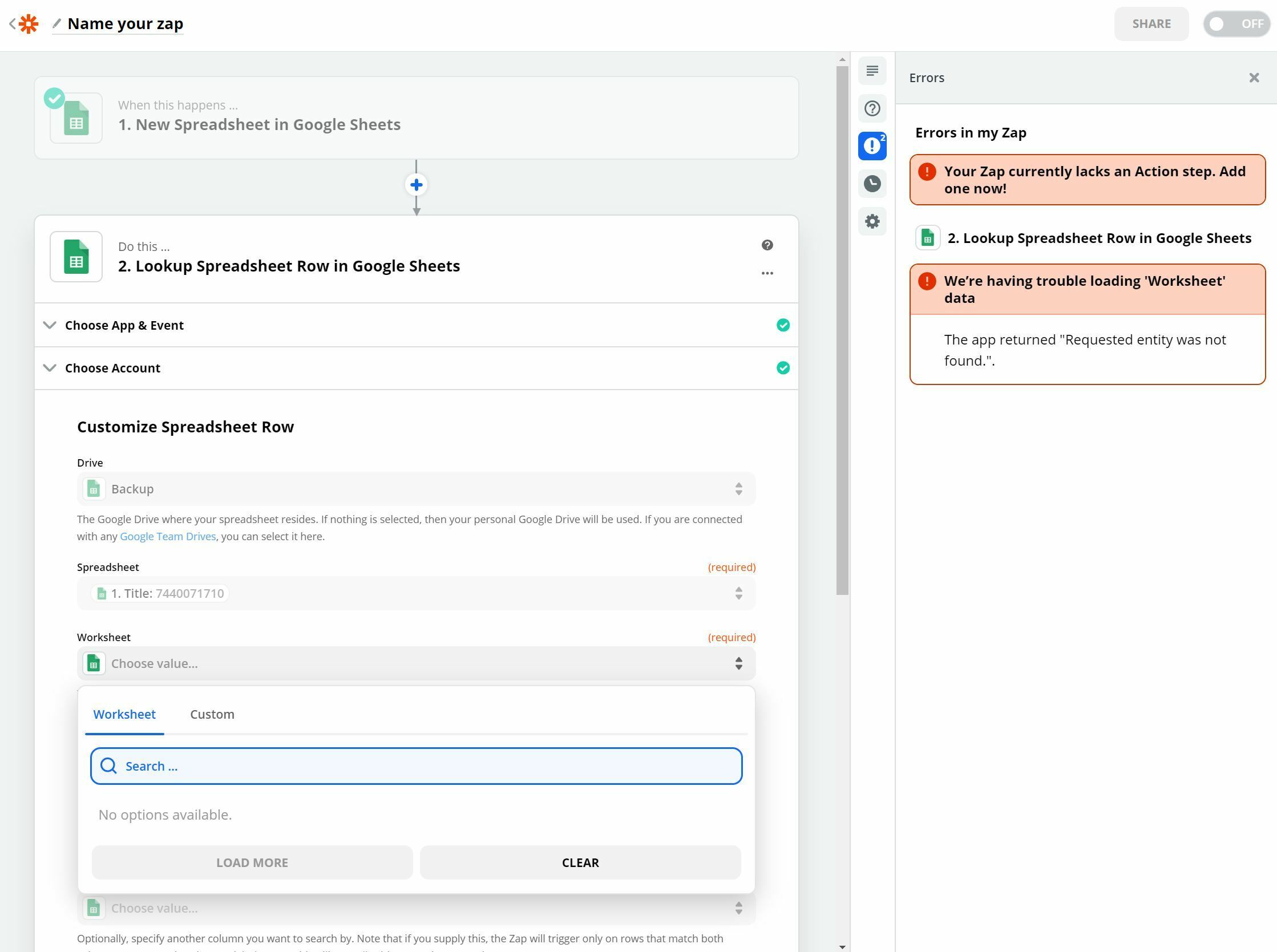Ultimate Goal
I’m trying to trigger sending a PDF of my google sheet (one worksheet or a group of specific worksheets) to a recipient that is defined in a row in my sheet, as well as the subject and the body of the email.
Our team utilizes a template that i’ve made to create new sheets, so I can’t attach zaps to this specific file, since they work on copies.
I already have a working script in my sheet that makes a copy of the sheet and puts it into a specific folder on our team drive, so I can trigger based on detecting a new sheet. (If there is a better way to trigger a zap on a template copy, and pull data from that specific copy every time, i’m open to suggestions)
The Zap So Far
I’m making the first step of this Zap “New Spreadsheet in Google Sheets.” It finds the sheet fine.
Do This … Lookup Spreadsheet Row. I can’t get this step to actually dig into the sheet that was found. I always get the error “We’re having trouble loading 'Worksheet' data. The app returned "Requested entity was not found."
I’ve tried every line item under “Custom” since I want to pull the file data conditionally based on the first step, not just search the same test file every time.
What am I misunderstanding?