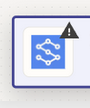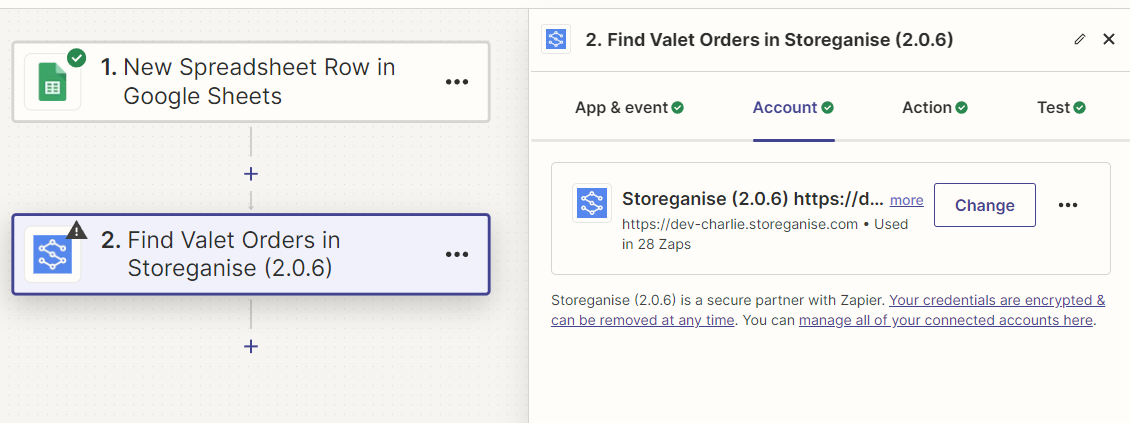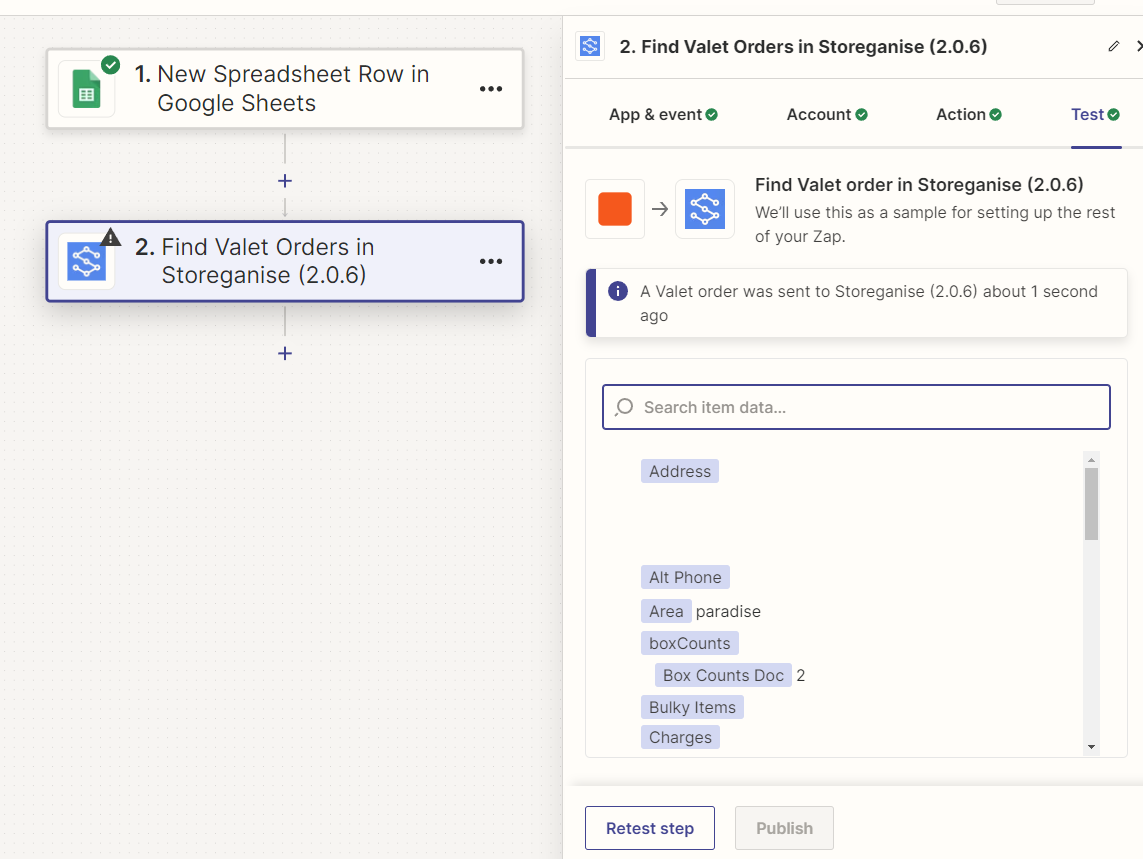“This post has been edited by a moderator to remove personal information. Please remember that this is a public forum and to remove any sensitive information prior to posting.”
I have an action with “Search” type, and input all the information for this action. Then I created a Zap with this action.
After the testing step, I can’t click the publish button. The button said “You must fix the issues in other steps before you can publish this Zap”
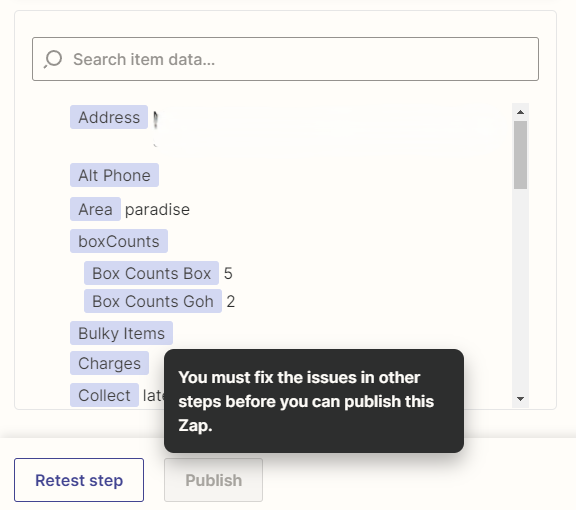
However, I don’t see any errors here. The trigger event is “New Spreadsheet Row in Google Sheets”, and all the steps is validated.
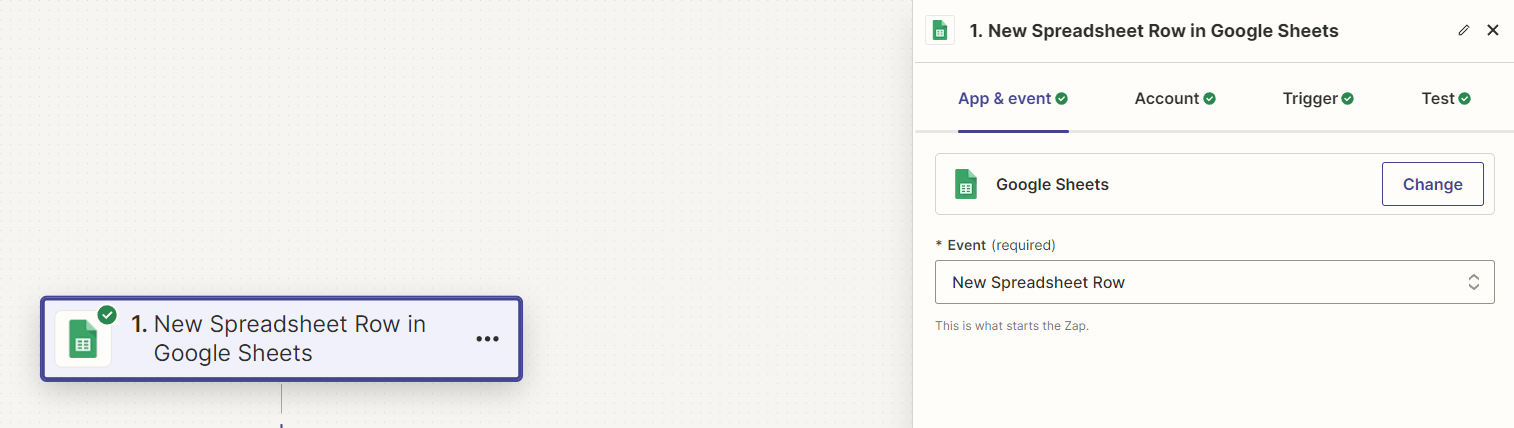
Everything is good until the last step.
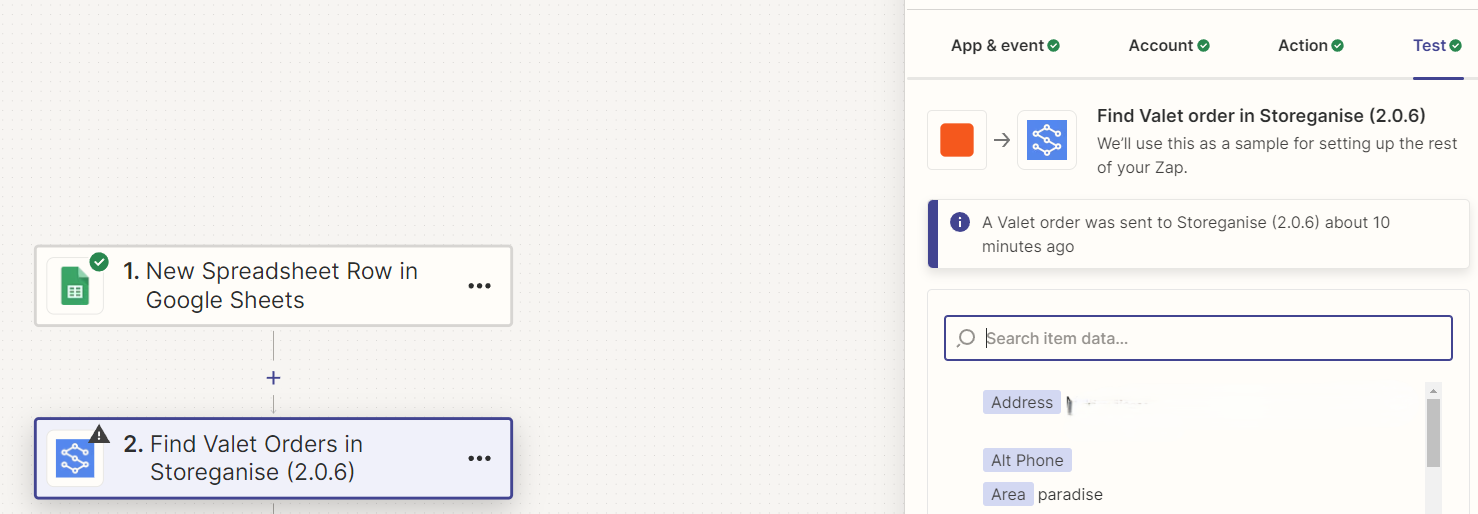
Question: How do I publish this Zap, and what is the issue?