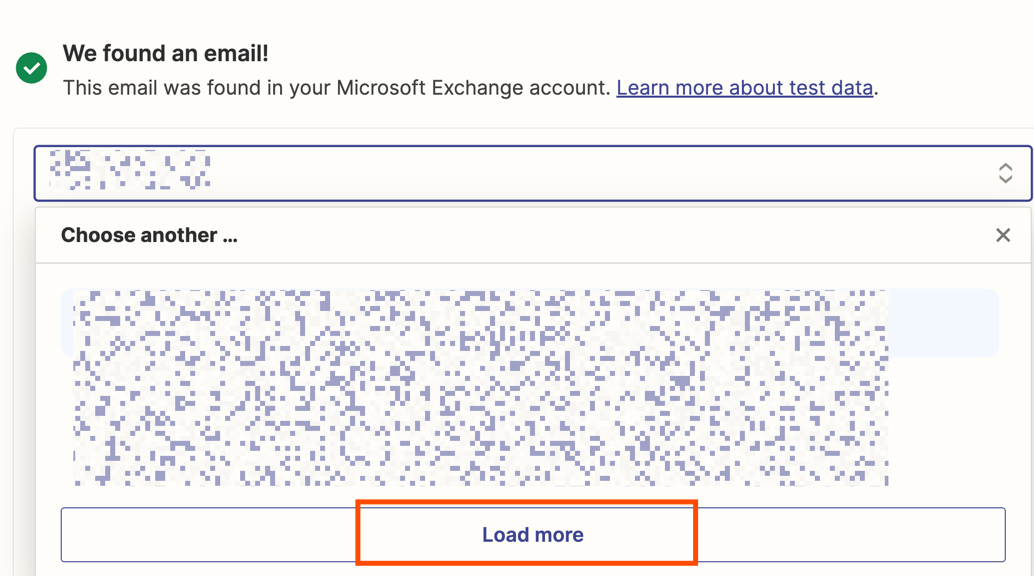I have created and successfully tested out the zap that upload attachment from Gmail to Amazon S3 bucket.
However, I cannot publish the zap to use it. it’s telling me that Google No longer support this app and I have to choose one of the app that Google Approved.
Is there anyway to work around this? My company uses Microsoft email but when I create the Zap, I couldn’t find the action of upload attachment like Gmail app.
Any advise is much appreciated.
Question
Can't publish Zap because of Google Approval list
This post has been closed for comments. Please create a new post if you need help or have a question about this topic.
Enter your E-mail address. We'll send you an e-mail with instructions to reset your password.