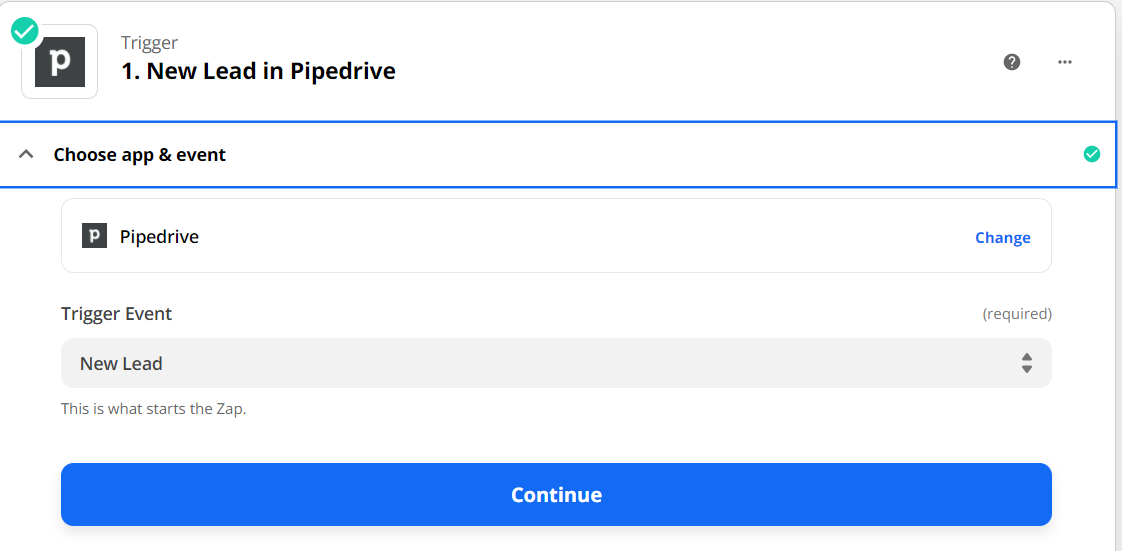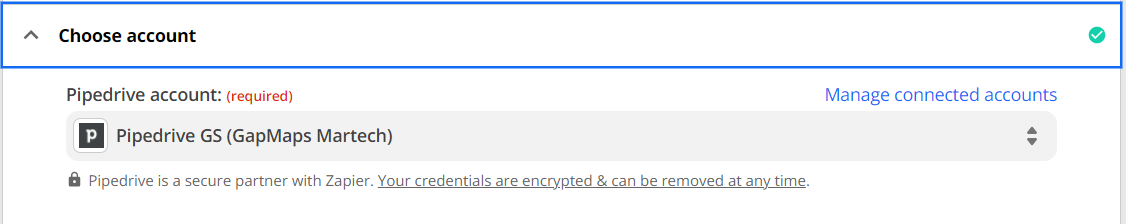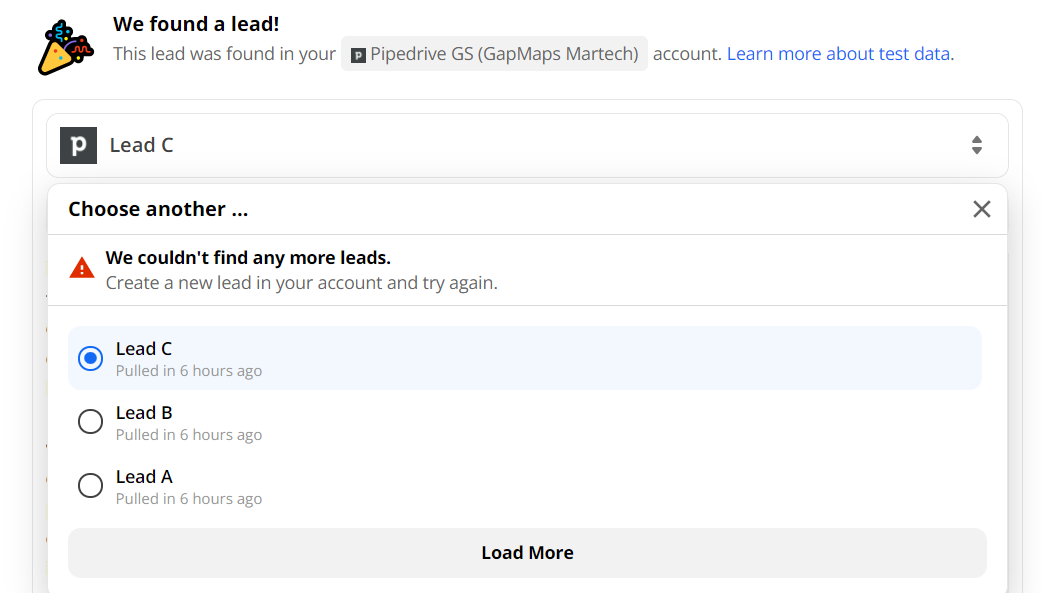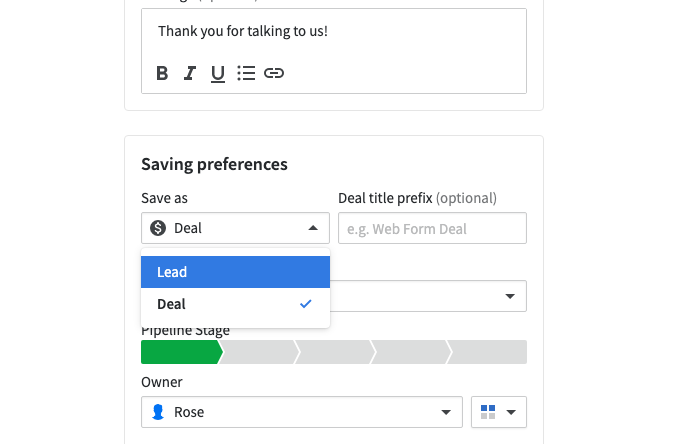I want to send notifications to specific people when a new Pipedrive Lead is submitted via a webform.
However, when I pull sample data to create the Zap, I only see old leads (that have not been submitted via webform), not the newer leads.
When I try to Load More data to test the trigger, I get the response “We couldn’t find anymore leads”. But the new leads have been created.
Where to from here?