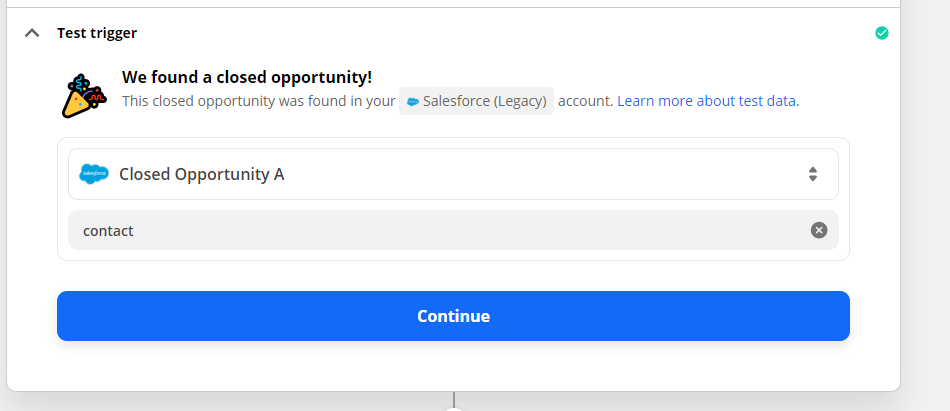I am trying to set up a zap that will trigger when a SalesForce opportunity is updated to the Closed/Won status. It needs to create a new customer in QuickBooks and enter data relevant to the SalesForce opportunity that was just closed.
The issue is, it doesn’t seem like the opportunity’s “Primary Contact” Role (or any contact role, for that matter) is data that I can pull out of the SalesForce opportunity. The closest thing I see is the “Account Name” associated with the opportunity, but even if I use a lookup step to pull the relevant account info up, there’s no way that I can see to grab data for a specific contact related to the account.
This feels like it should be easy. In my mind, the opportunity's primary contact should be a no brainer for data I can pull out of an opportunity. Any suggestions for how I can make this work?
Thanks!