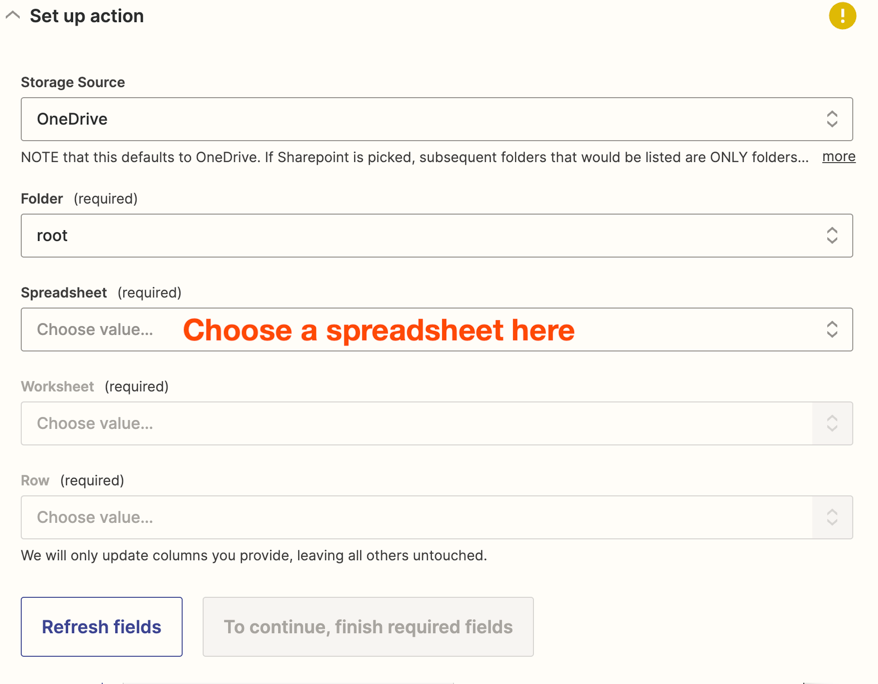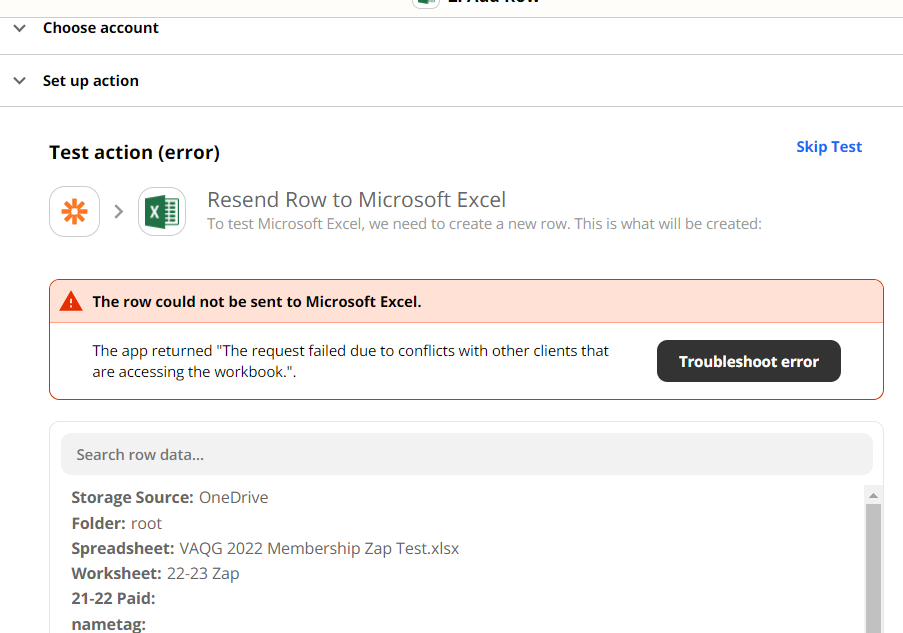Is there an answer? I’m having same issue. Should I be linking to the admin email?
I have both a personal OneDrive and a business OneDrive on my computer. Nothing in the business file appears.
If I can’t send Jotform submissions to Excel, are there any other products that work?