Hi Zapier Community!
I’m trying to connect Eventbrite to Twitter in order to automatically generate new twitter post when an event is created. I’m able to find all informations I want but impossible to retrieve the Eventbrite event thumbnail. Am I doing something wrong or is there another way to display it?
Thanks!
Thanks a lot Troy!
You are right, all data does not appeared in the dropdown but I couldn’t be able to update it, regardless the solution you proposed.
I found a workaround using a Utilities action, Lookup table then using the Fallback value to retrieve the now visible Logo URL data point and make it accessible to next actions! It seems to work well!
Hi
Sometimes Zap triggers don’t return all the data points.
You can try changing the trigger test data: https://zapier.com/help/create/basics/change-the-test-data-in-your-zap-trigger
You can try adding a Find Event action as Step 2 to see if that returns the desired data point.
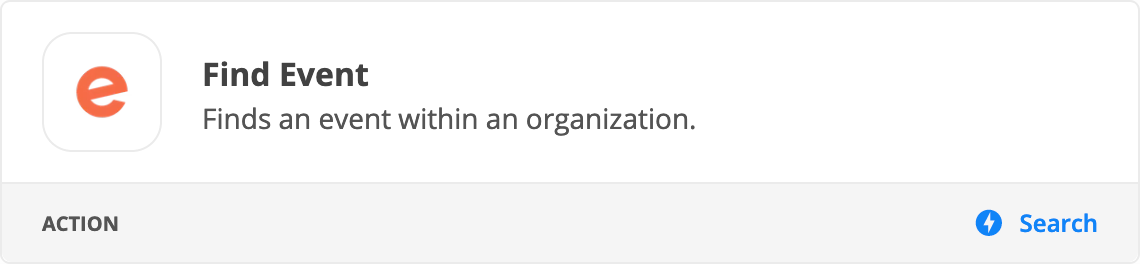
Otherwise, you may want to try opening a ticket with Zapier Support for further confirmation about the availability of the Eventbrite Thumbnail field: https://zapier.com/app/get-help
Enter your E-mail address. We'll send you an e-mail with instructions to reset your password.
