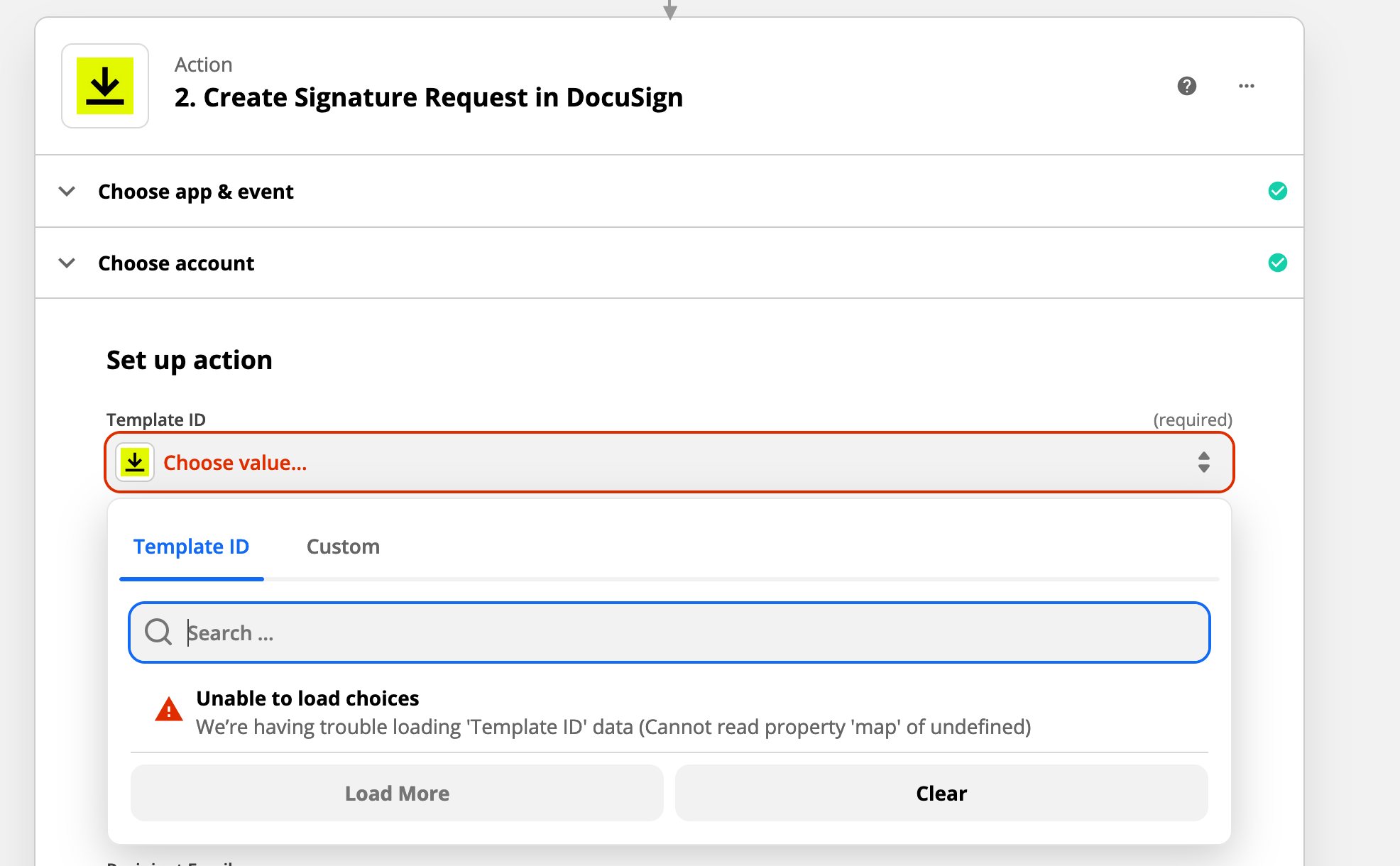Creating a simple Zap to catch a simple “Signature Request”. This is with a new account so I should have the 14 days paid professional access. Several of the dropdowns aren’t populated and gives me “We’re having trouble loading 'Template ID' data (Cannot read property 'map' of undefined)”.
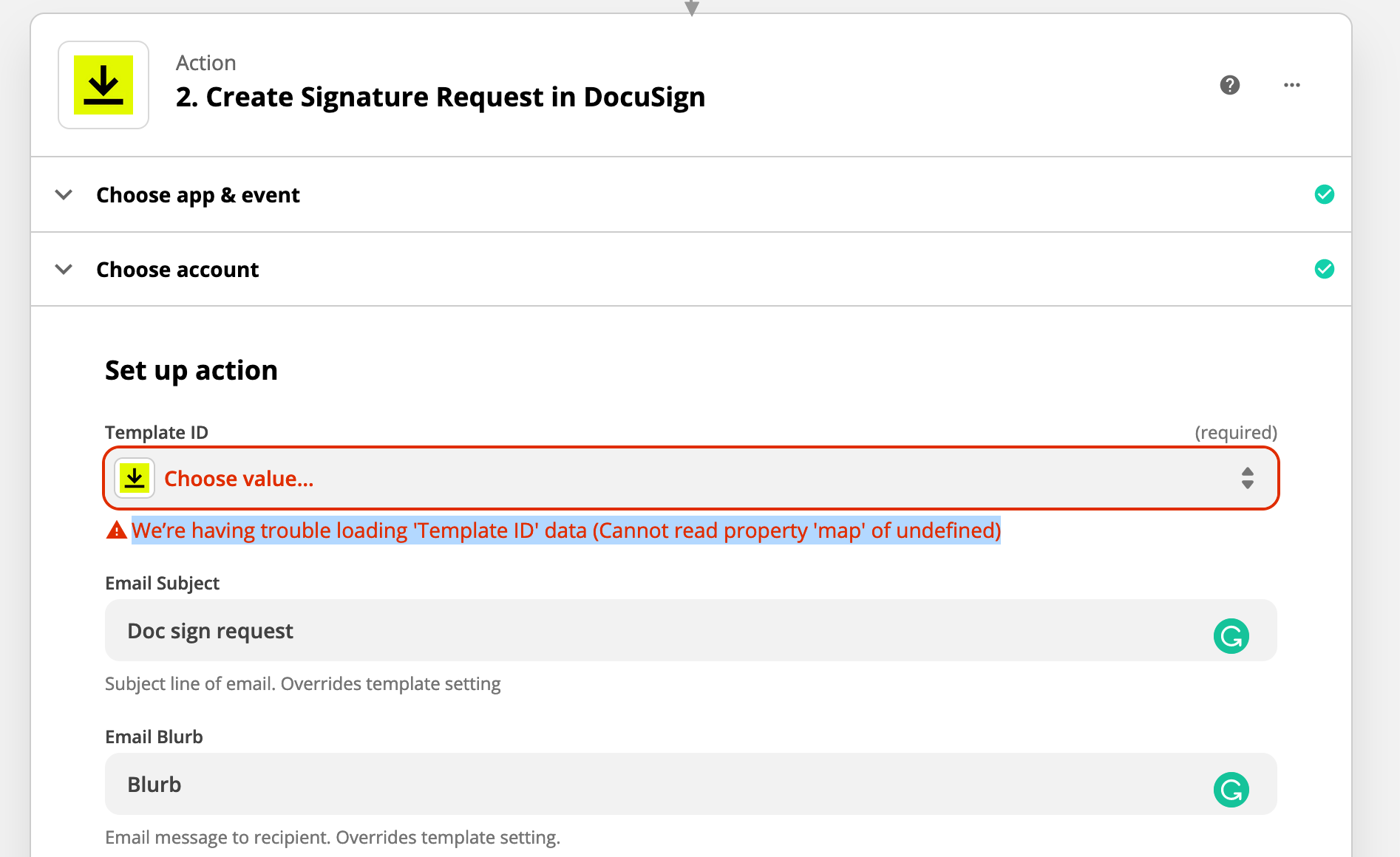
I can’t set the recipient role either:
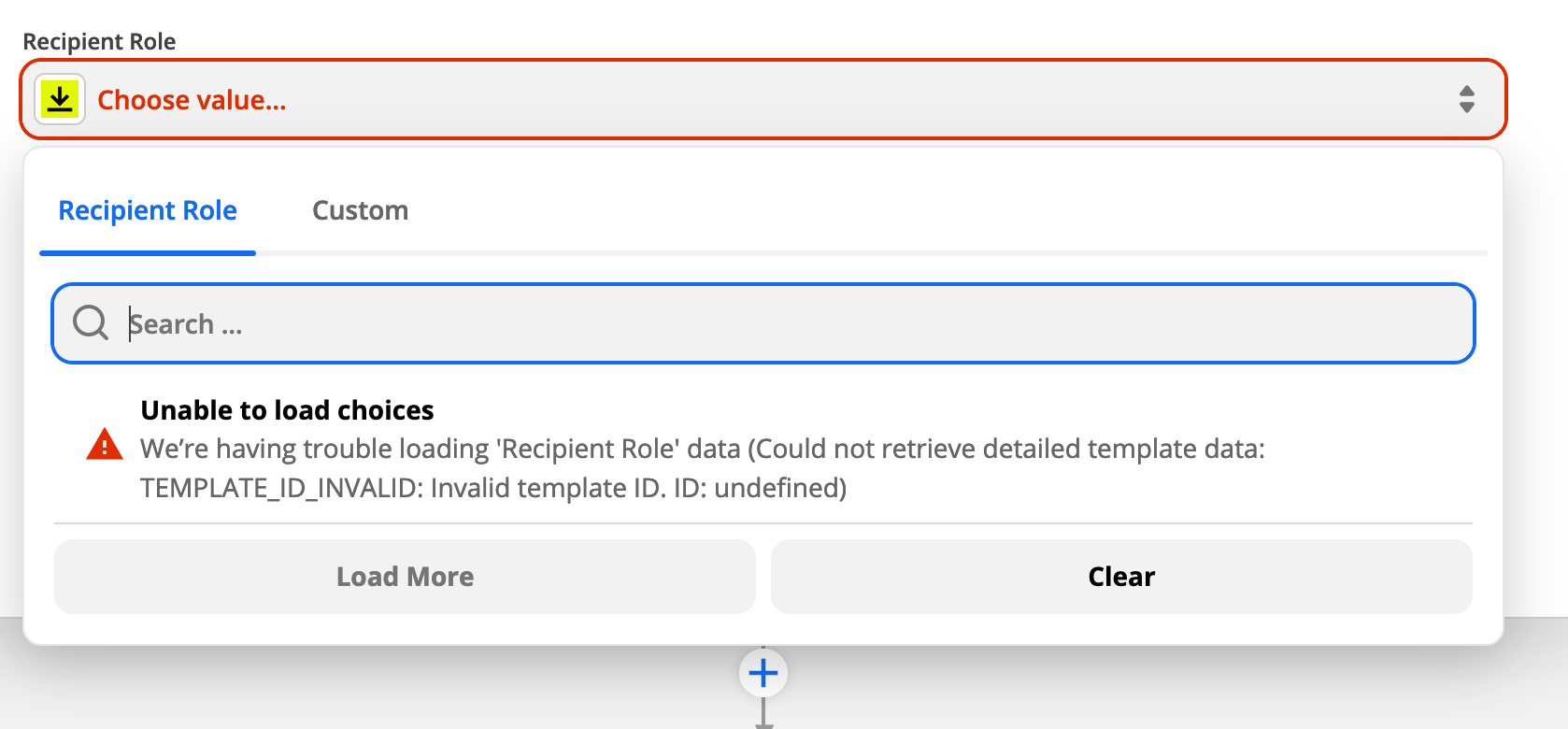
Any clues?