I am attempting to user a New Lead in Facebook Lead Gen Ads trigger to fire a Zoom Create Meeting Registrant action, such that users who complete a lead gen form will automatically be registered for a Zoom meeting.
Everything is working as expected, except that I have a custom question in my Facebook Lead Gen form that corresponds to a custom field that is required in my Zoom form.
It doesn’t look like Zapier allows me to add custom fields to the Zoom action - it only allows for email, first name, last name, and a TRUE/FALSE for confirmation email. I don’t see any option to add a field:
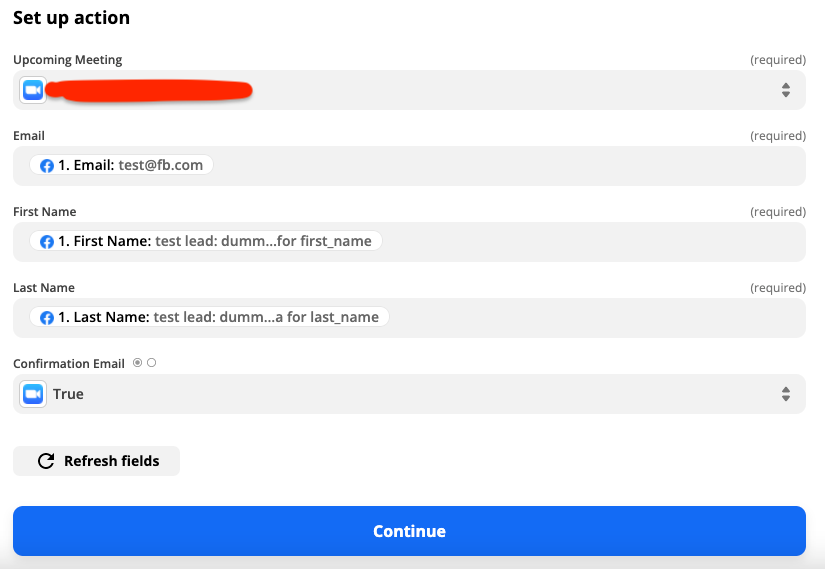
When attempting to test the trigger with only those fields, I get this error message:
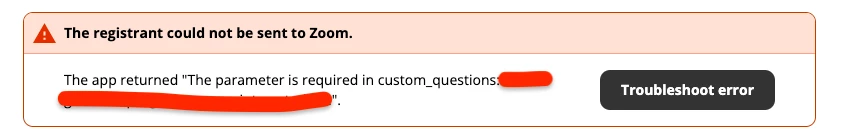
This seems like a massive oversight as I imagine virtually every organization needs some additional info from meeting attendees beyond their name and email address.





