Hi everyone,
I’m running into a frustrating limitation with the Microsoft Outlook → New Email Matching Search trigger on a free Zapier plan. I need to parse a block-quoted section of the incoming email’s HTML (specifically lines like Email: xxxxxxxxxxxxxx@gmail.com and a phone number), but the trigger only ever returns a plain-text snippet—no HTML or raw payload.
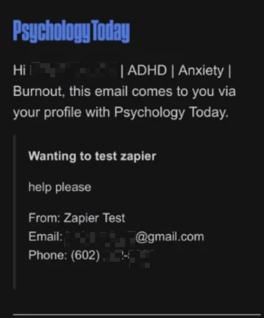
What I need:
A way, using only the built-in Outlook Zapier actions available on the free plan, to retrieve the full HTML body (or at least that blockquoted section) from the specific message I’ve already matched in my trigger.
Has anyone solved this within the Outlook flow without upgrading? If I need to upgrade please let me know how I can solve it with that option.
Thanks in advance for any ideas or examples of how you handled a similar HTML-only parsing challenge!
This post has been edited by a moderator to remove personally identifiable information (PII). Please remember that this is a public forum and avoid sharing sensitive details.






