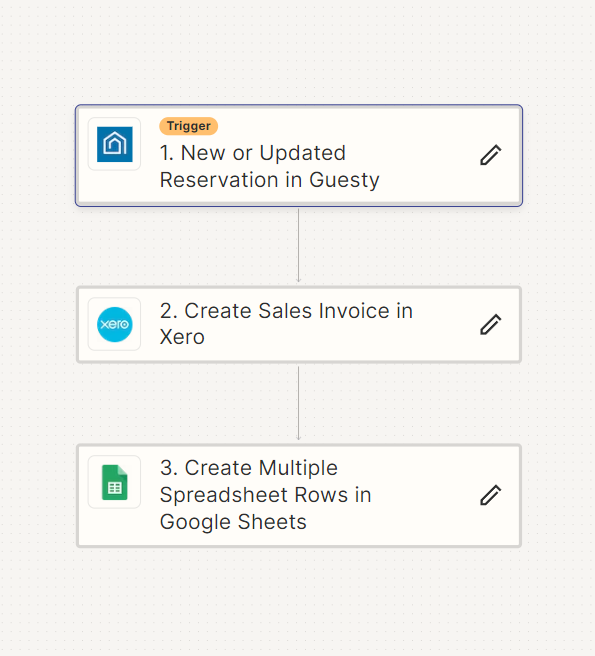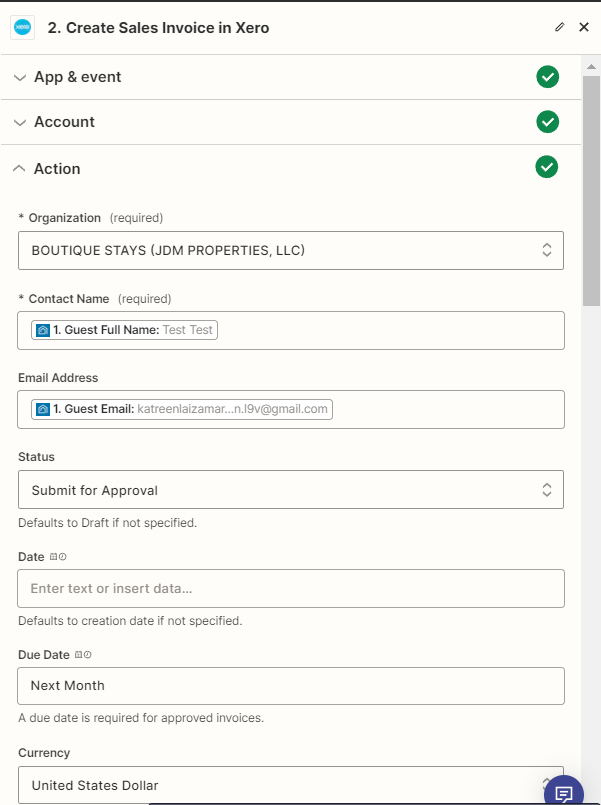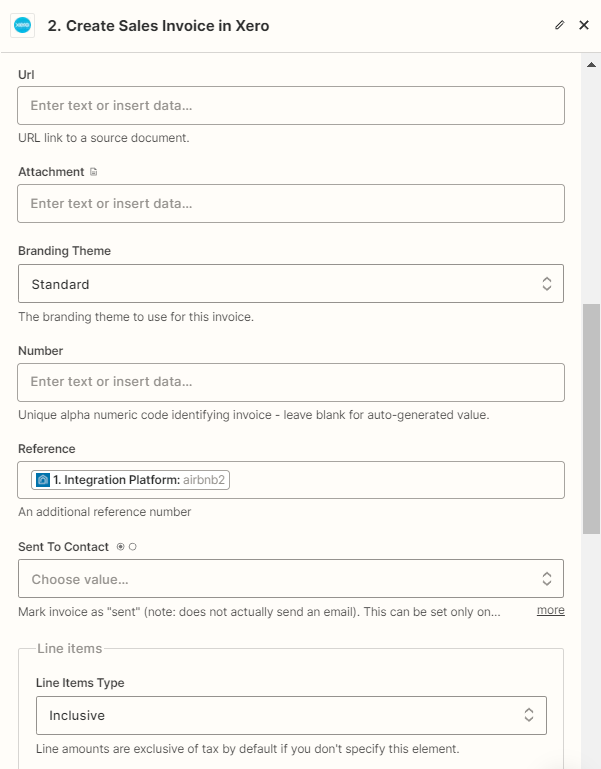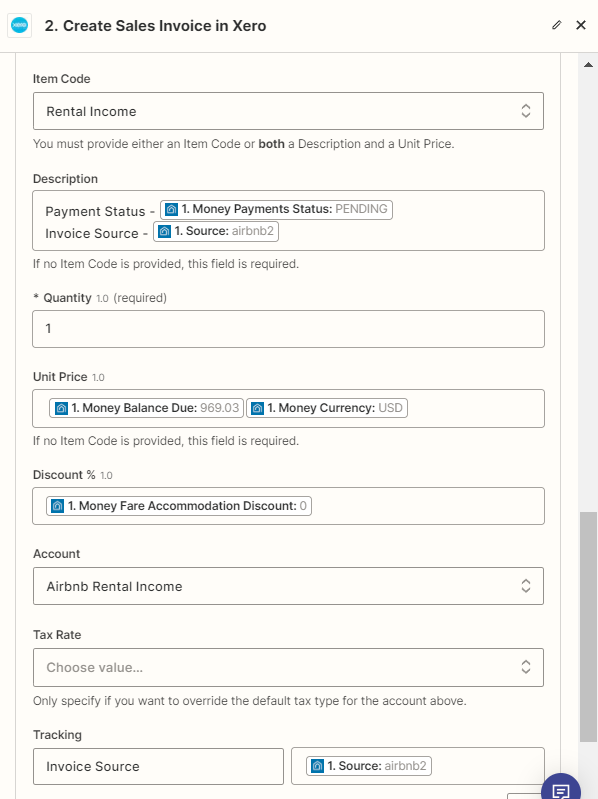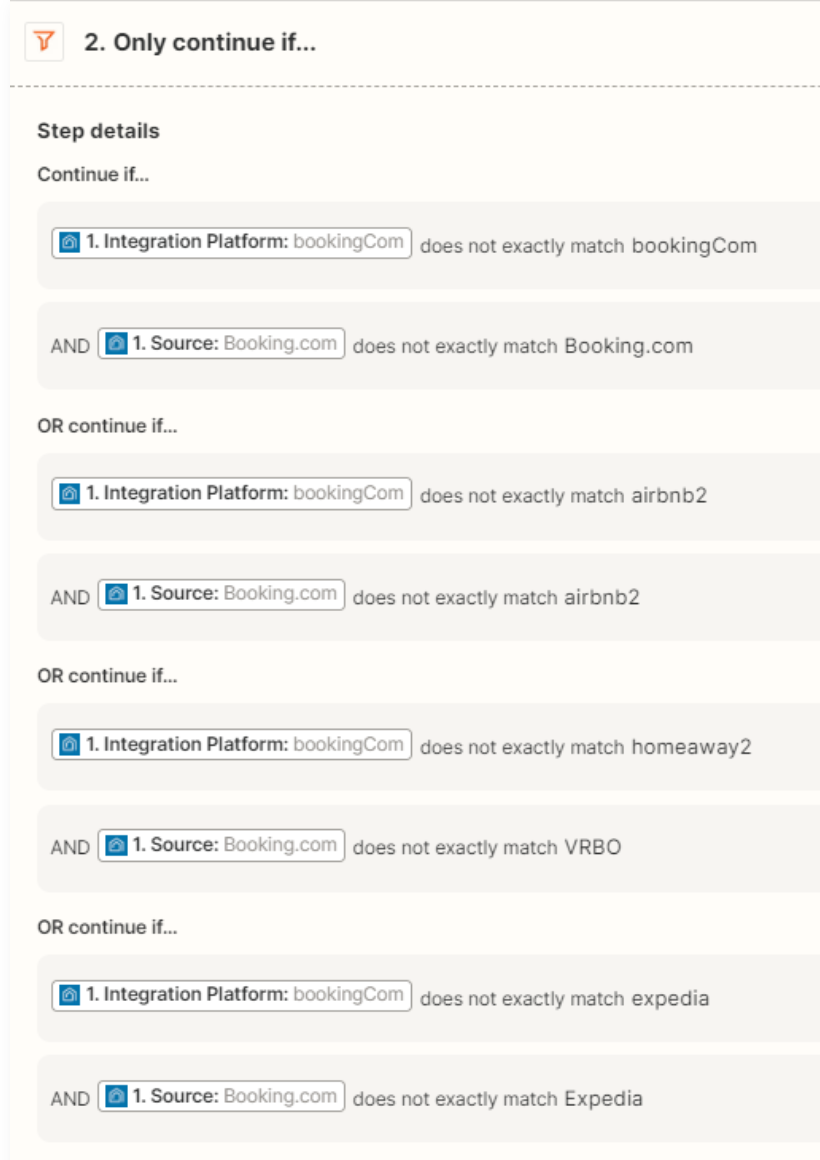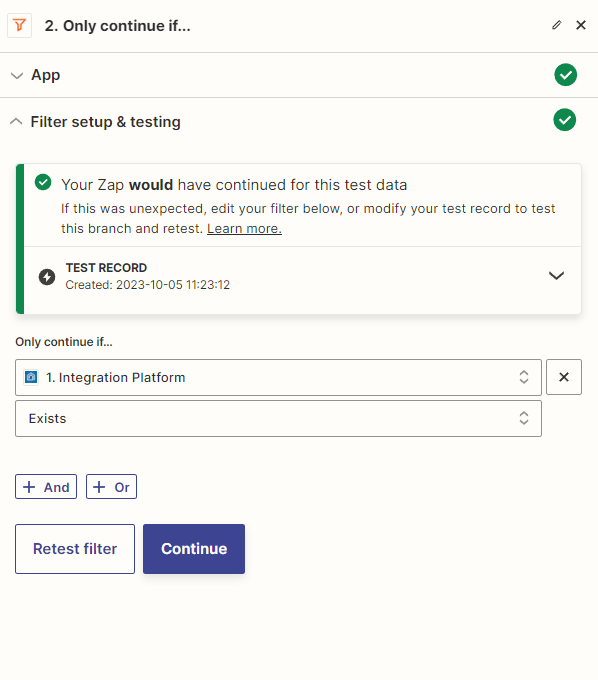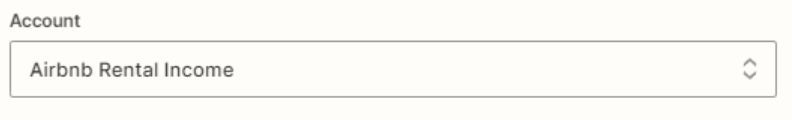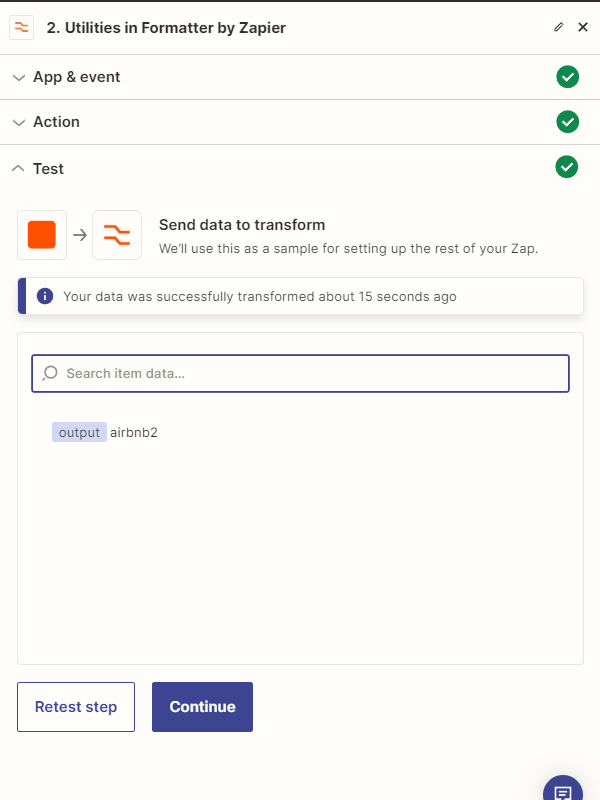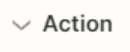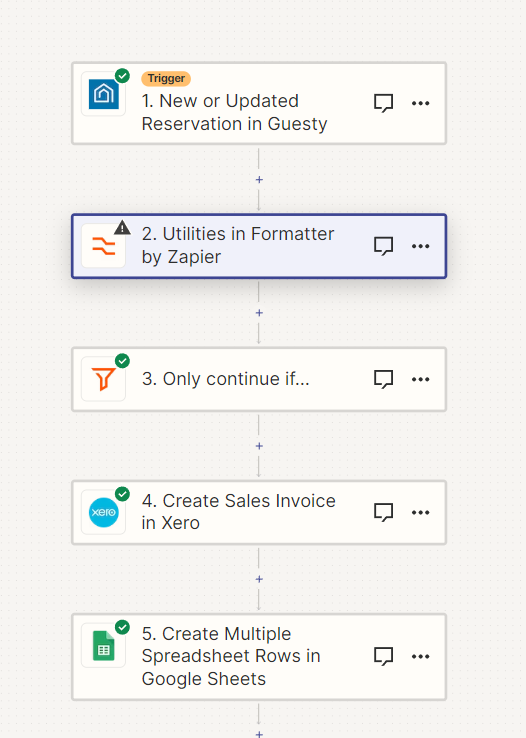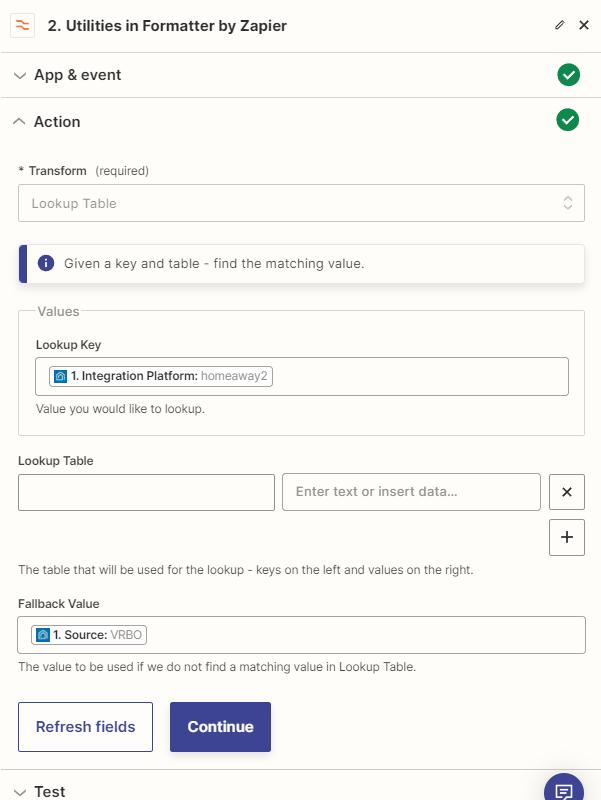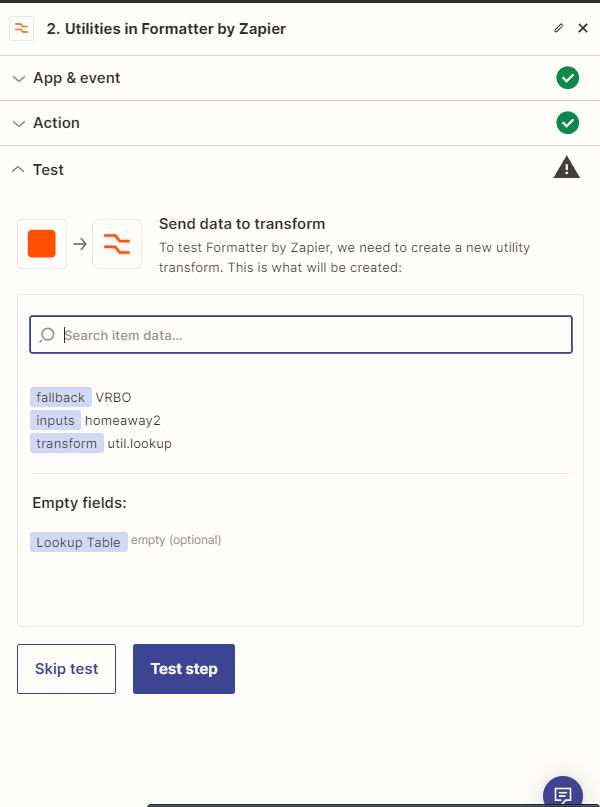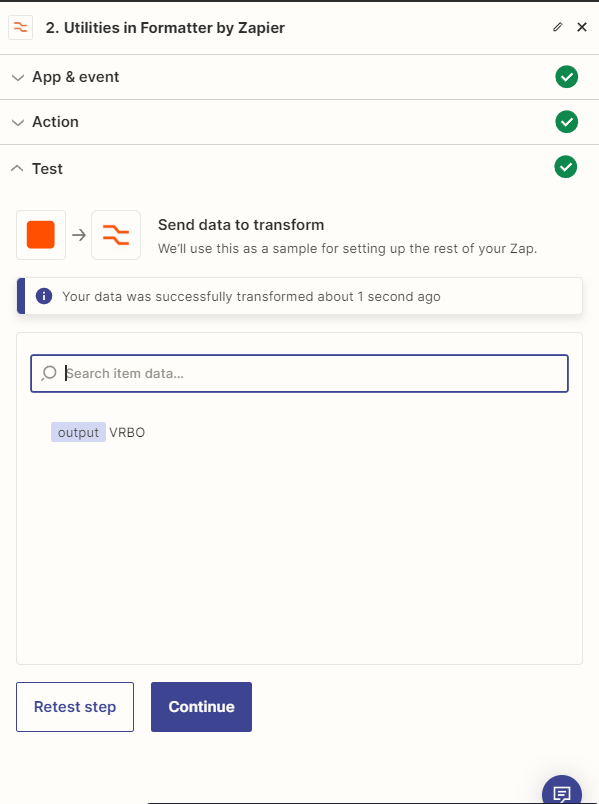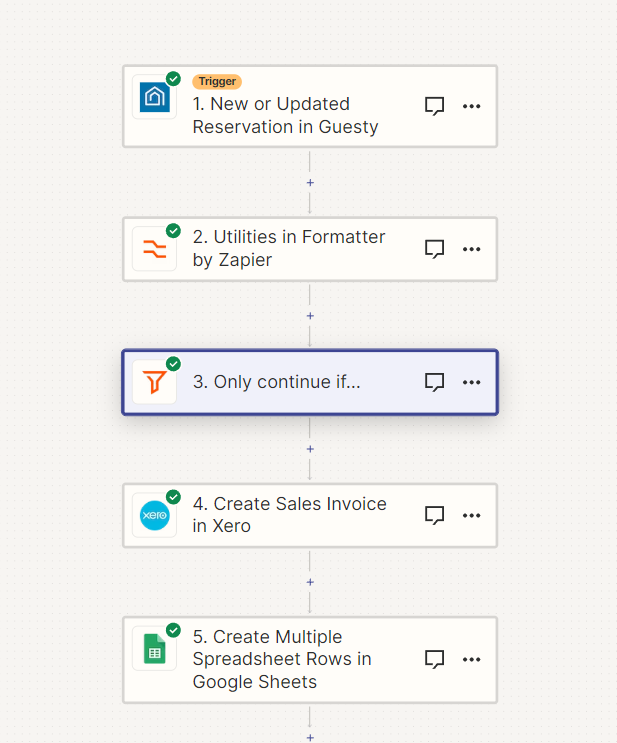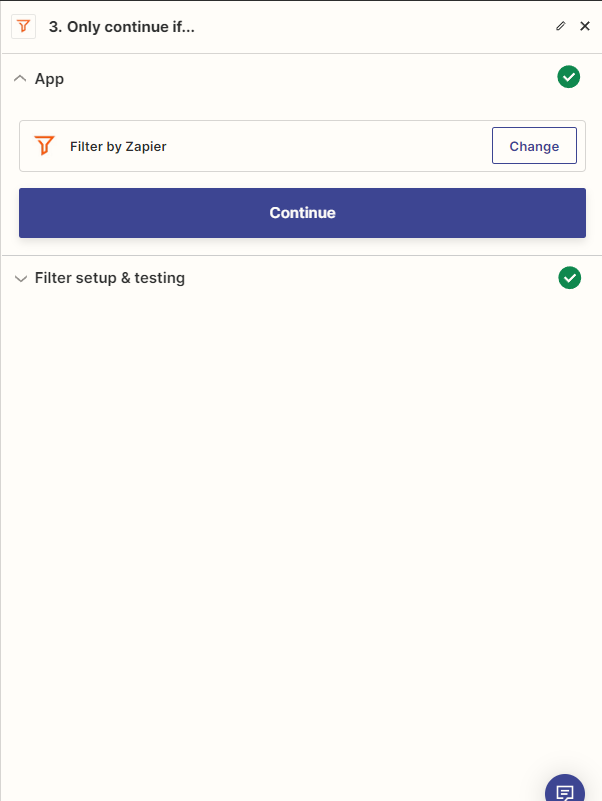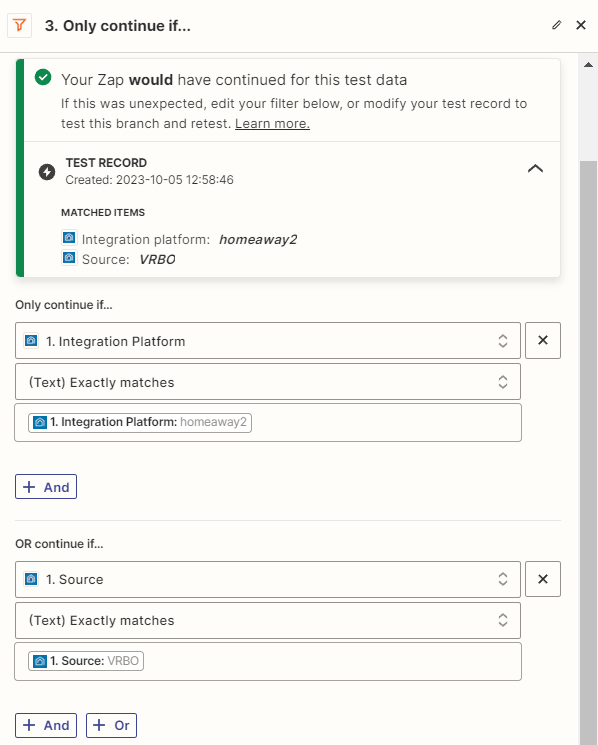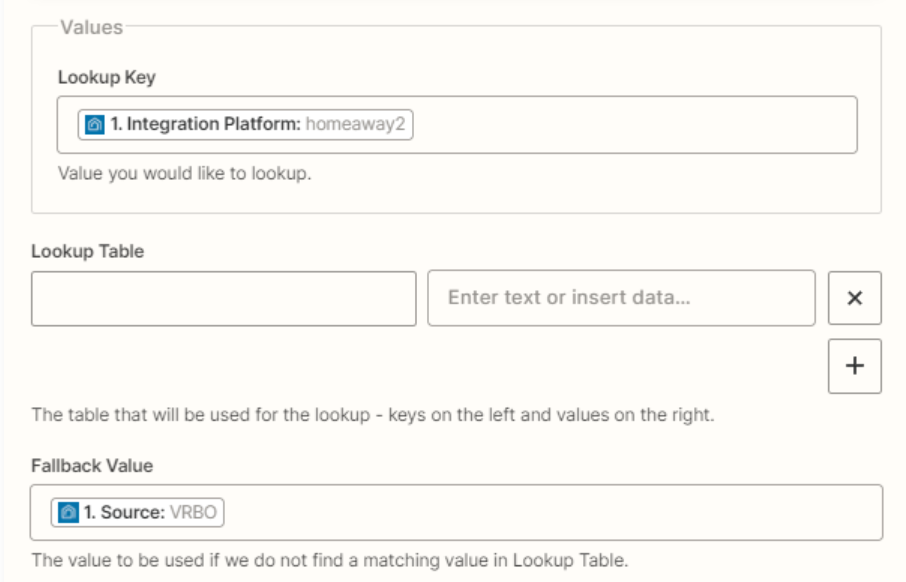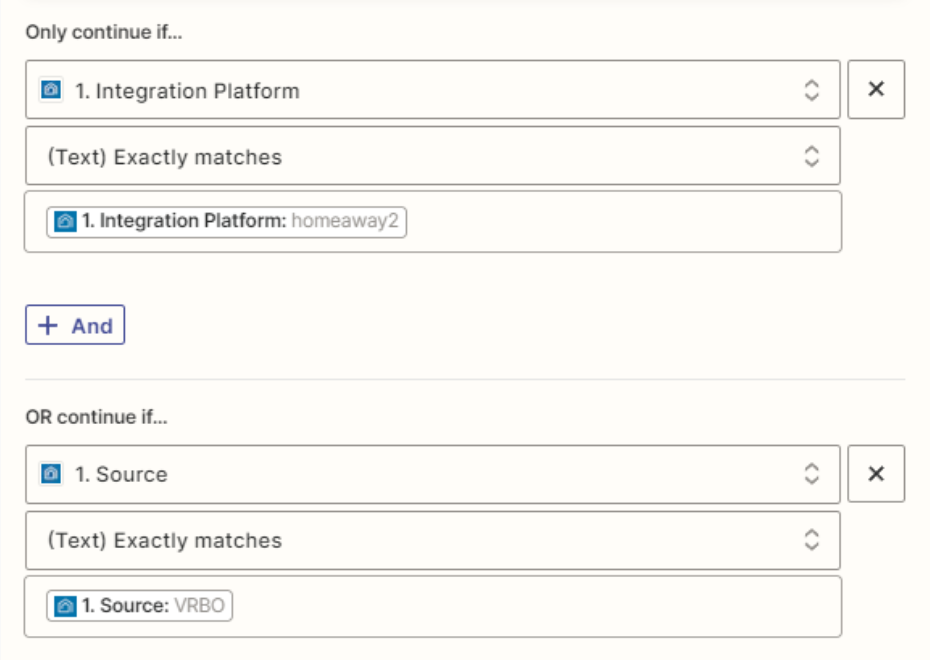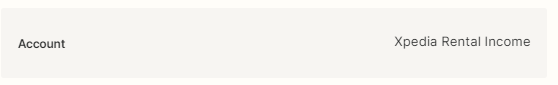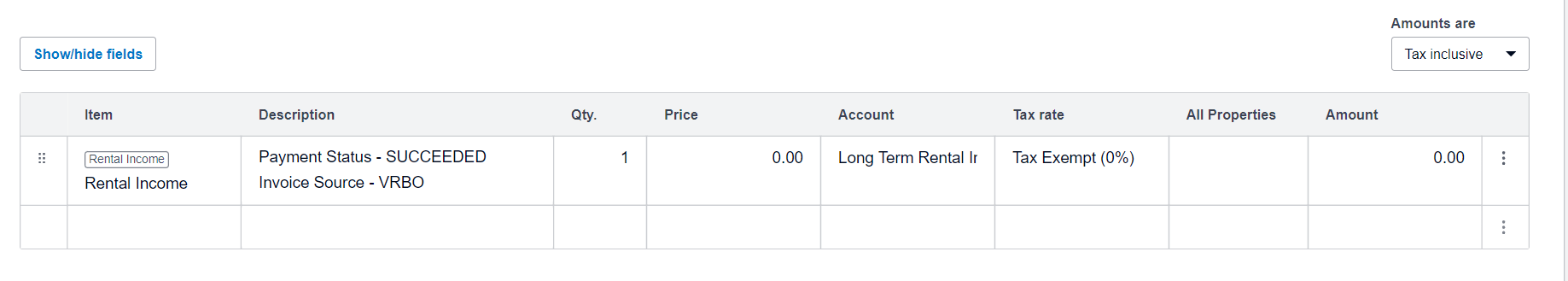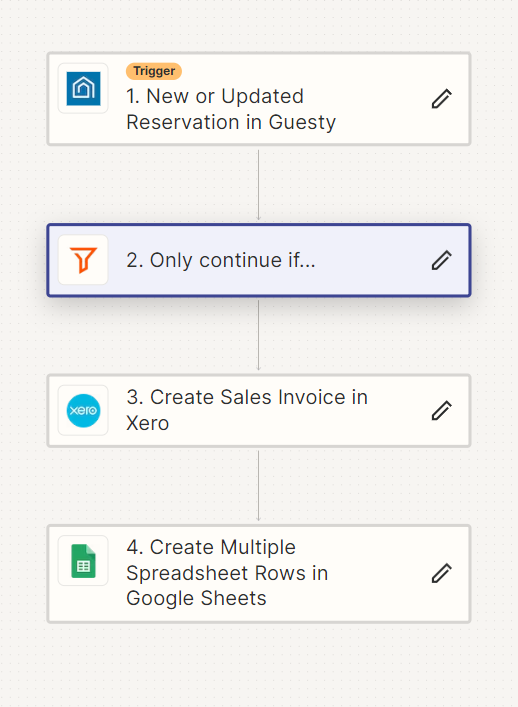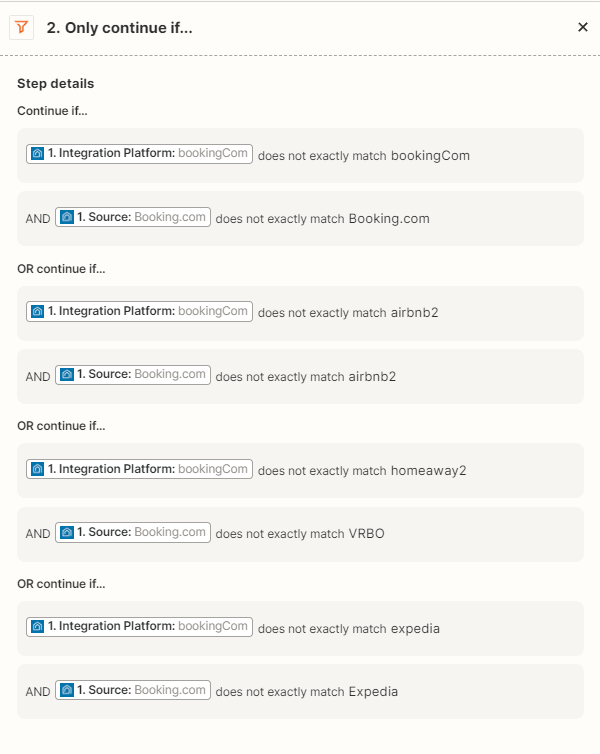I created a zap to connect our guesty bookings to xero. But as of now I’ve only created one zap for airbnb account and we have other booking accounts that we want to show in the invoice. I’m thinking of duplicating the main zap and then change the account with different booking account. But I’m not sure if this will work since I’m afraid this will cause problems to the first zap as well. I’ve added the screenshot of the steps and the fields for the create invoice step. The “account field” in the last is the needed to be change for it to show in the invoice. Since Guesty trigger doesn’t have a filter option where I can choose which account would be triggered. Hoping that you can help me with this case. Thank you.