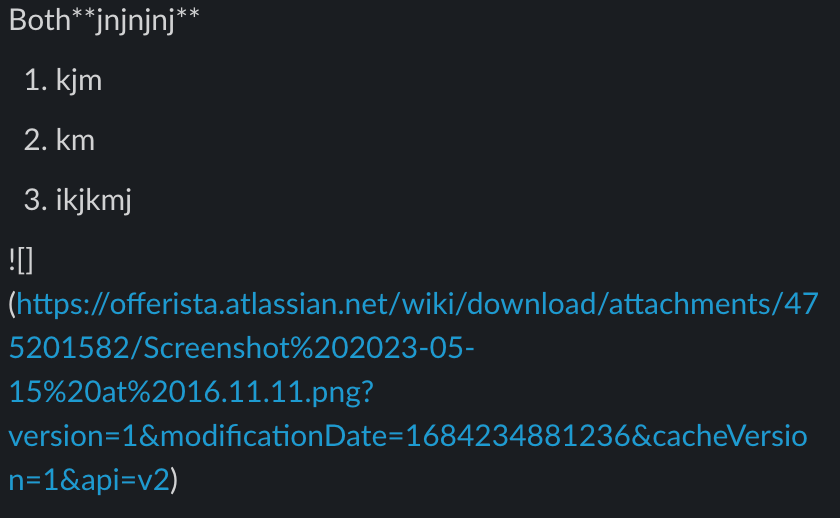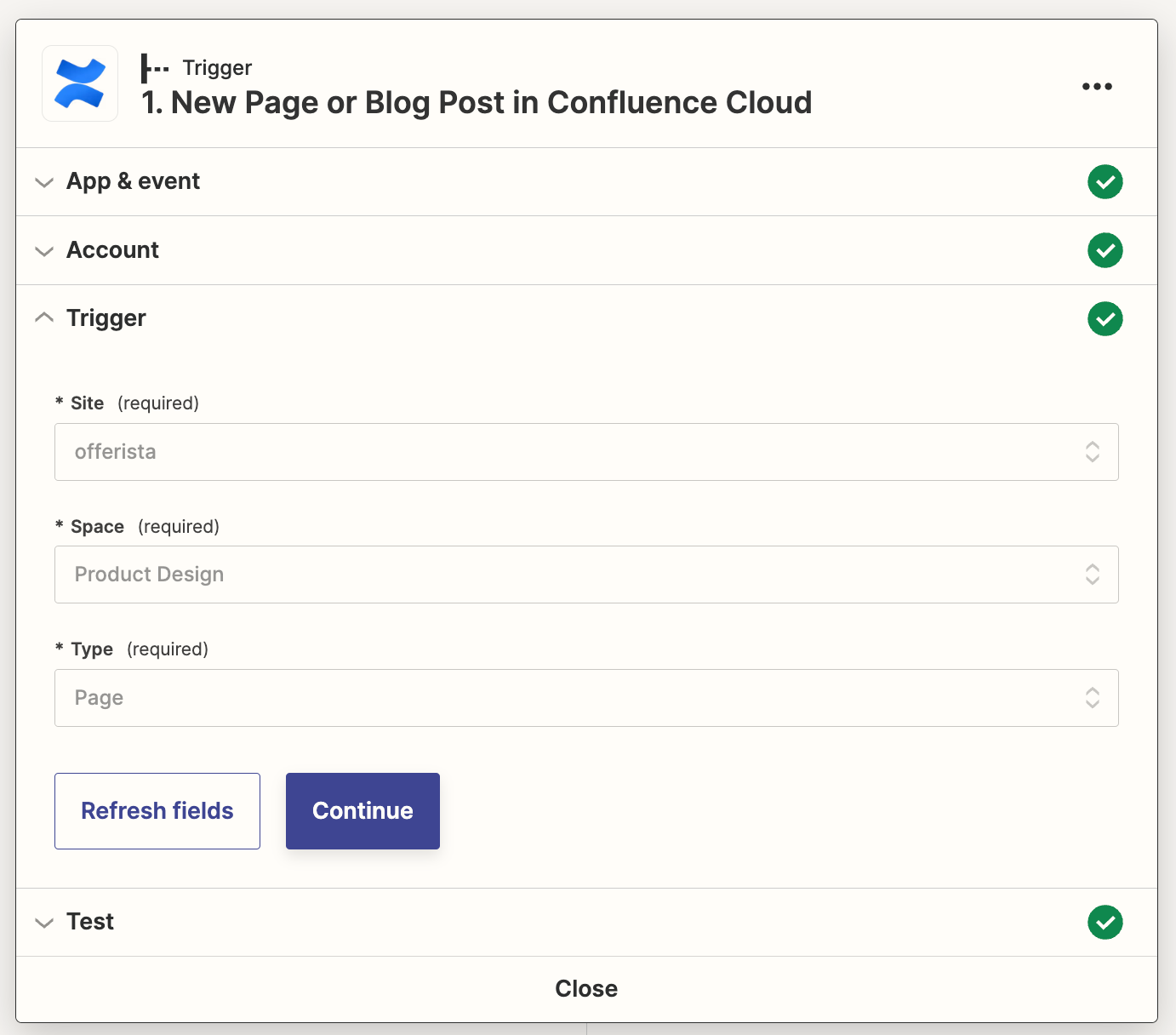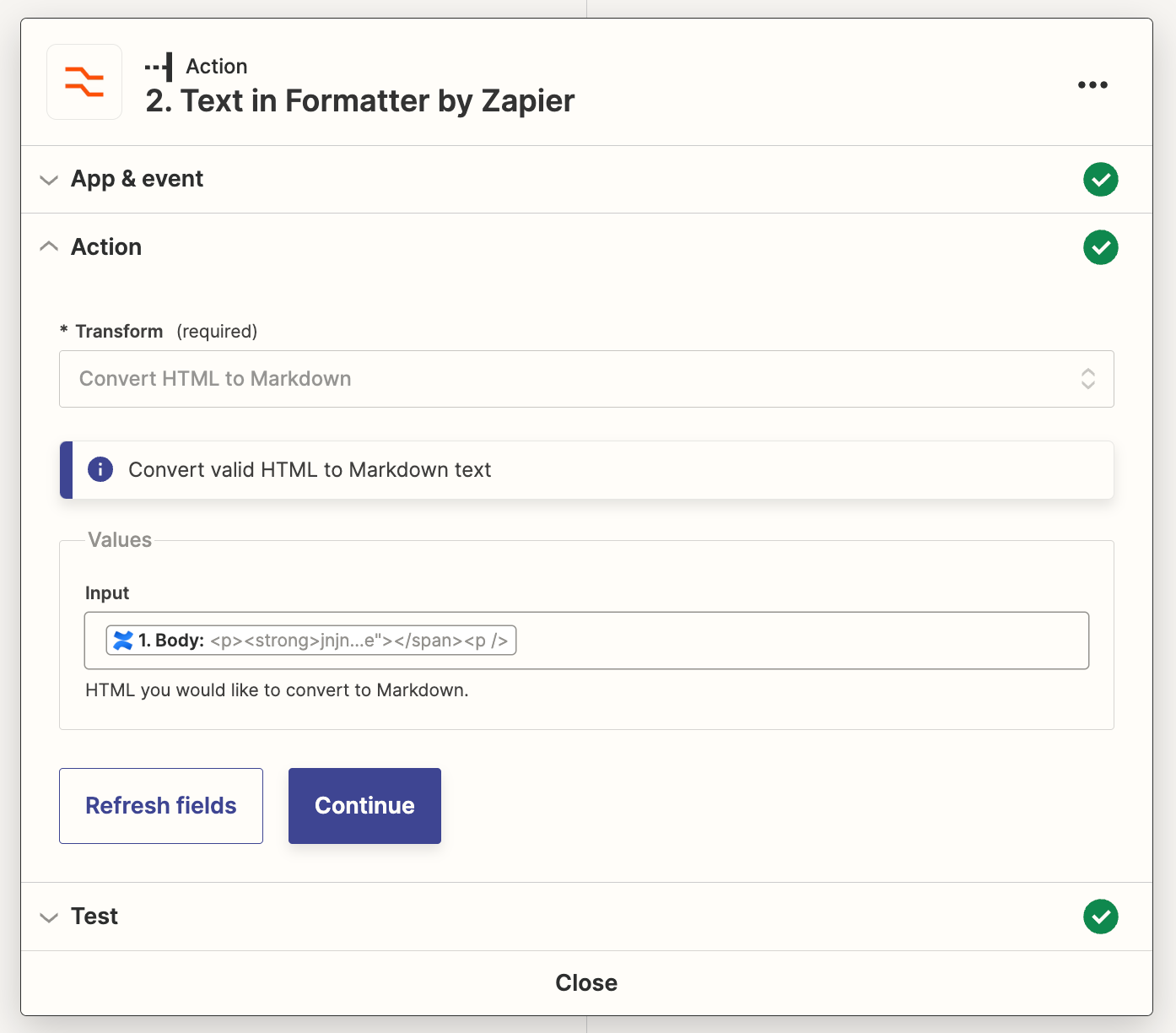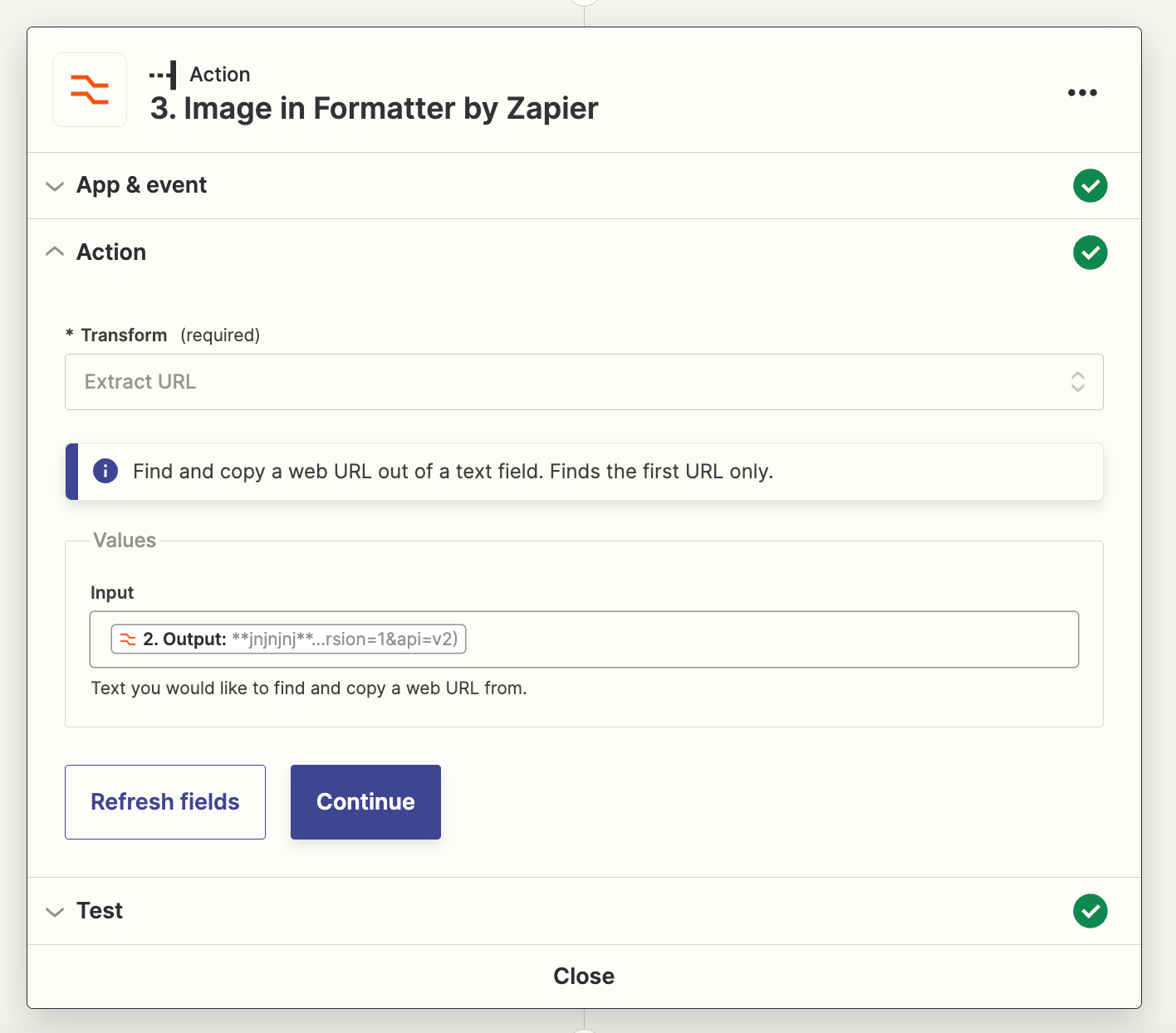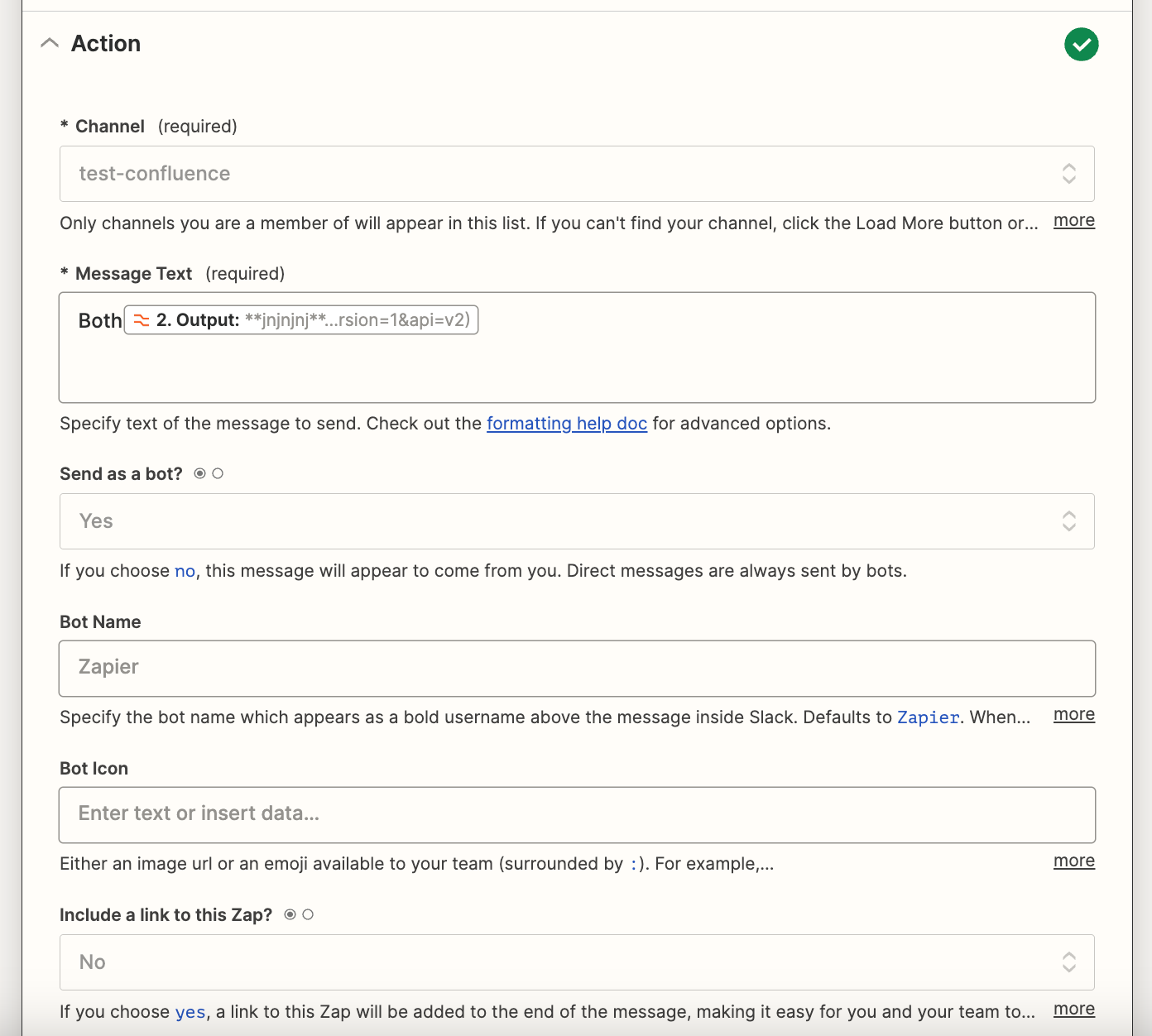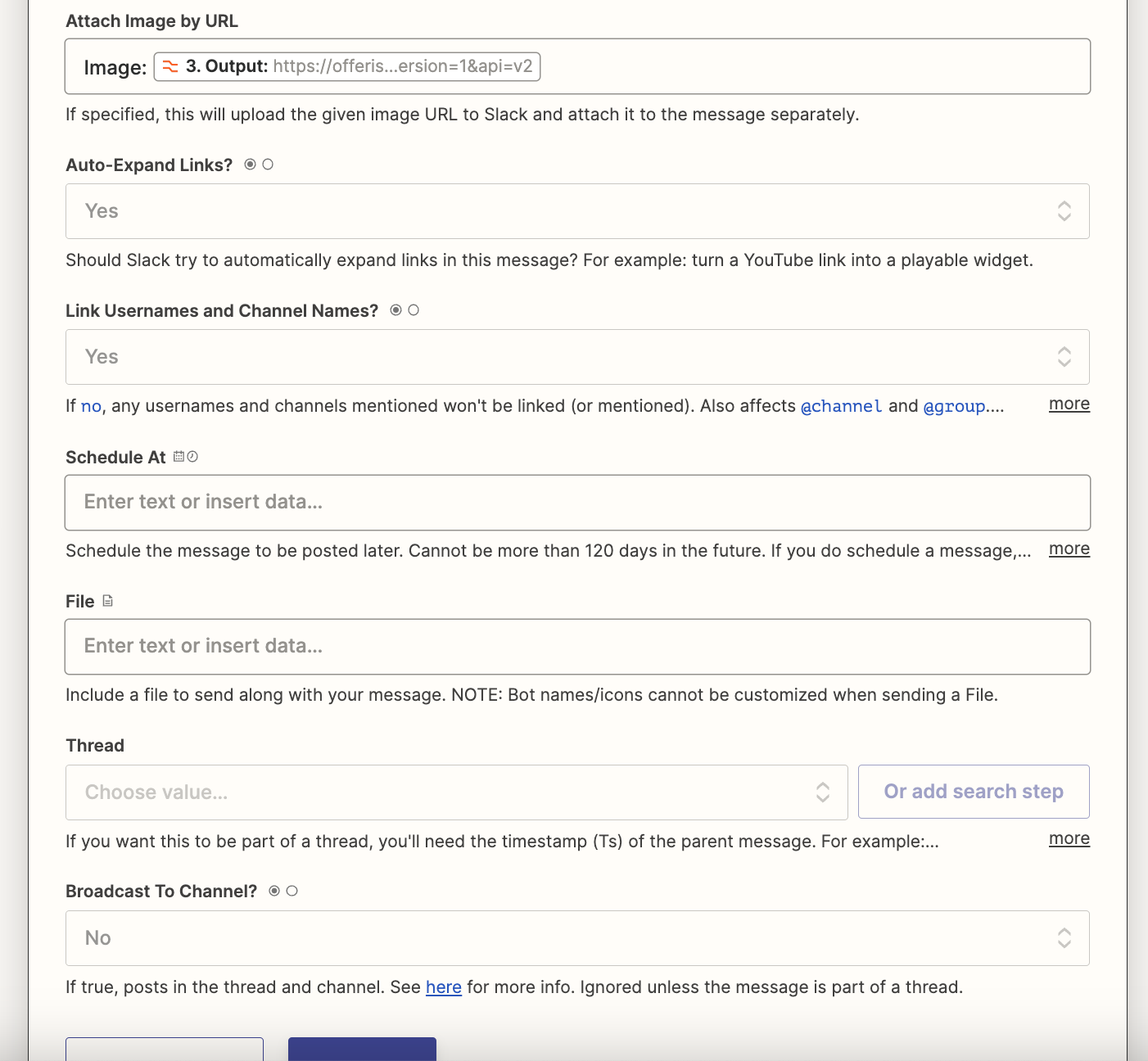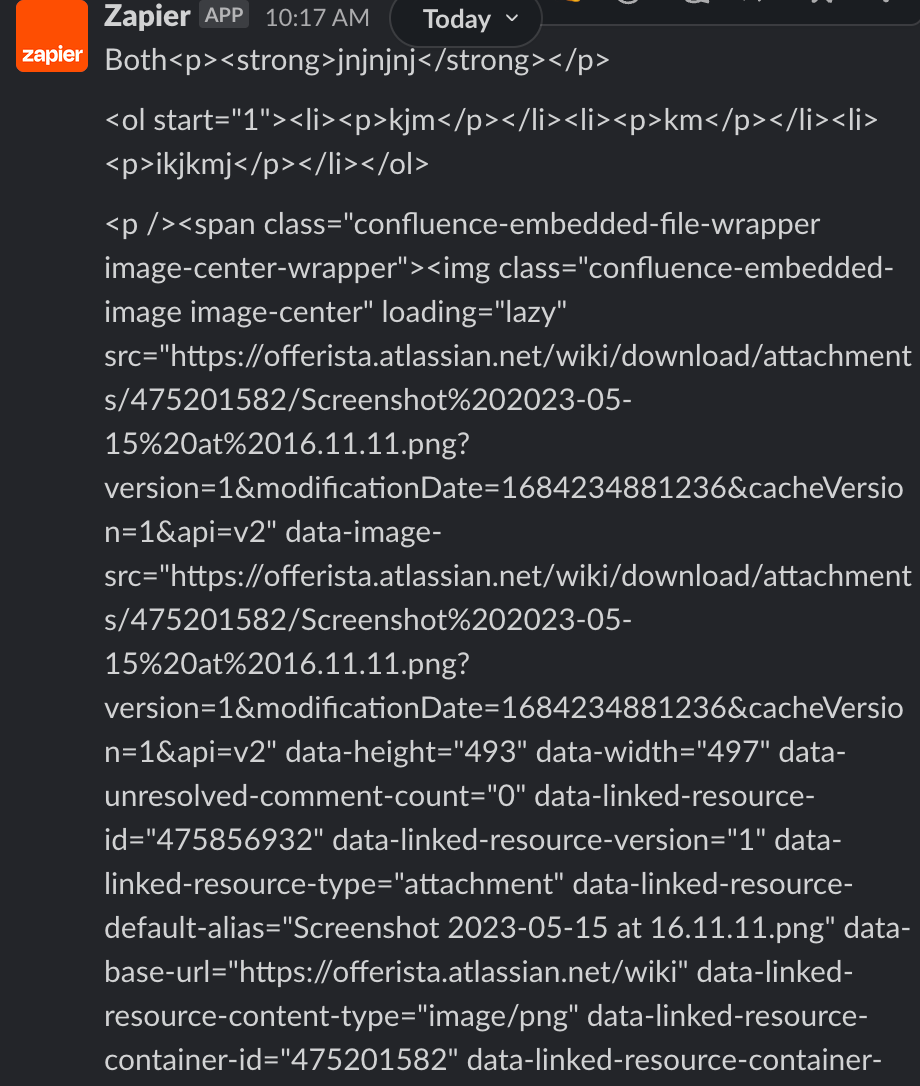Huhu everyone! I’m trying my best to include rich formatting from Confluence to Slack. We need it for regular Product Updates. We also have images in our pages in Confluence. I tried for some time to include Formatter in between Zaps of Confluence and Slack but at the end it gives me smth like in the screenshot. I’m sure there must be a way. Thank you all in advance!