In Zaps I can add helper steps, like Formatter, Filter, etc. Can I add those into a Transfer?
Can I use Formatter, Filter, Paths, etc. with Transfer?
Best answer by Danvers
You can’t add any additional steps like Formatter or Filters using Transfer, but there are ways to choose which data will be transferred.
Once you’ve set up which fields need to be transferred, Transfer will show you a list of all the records that will be transferred. You can use the options at the top of the list to filter the records so that only certain ones are transferred.
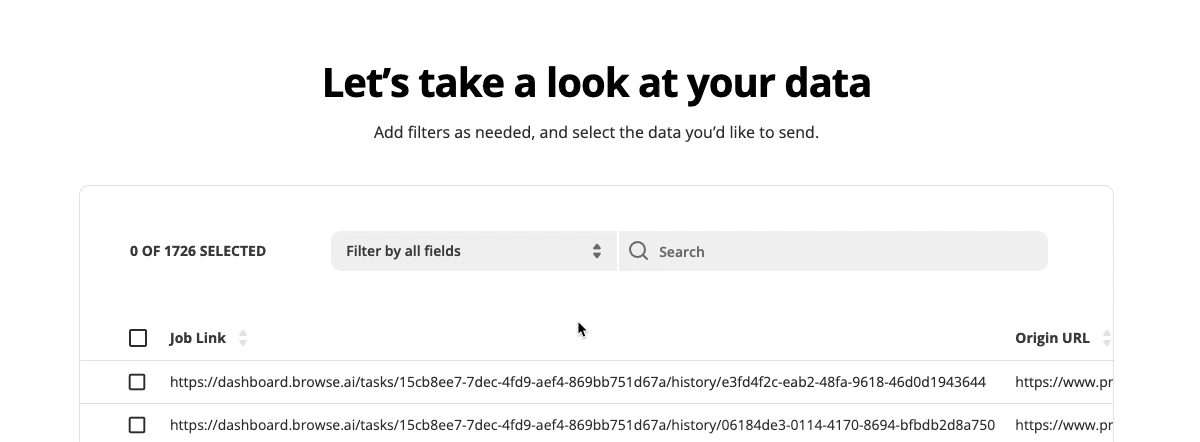
Using that search field, you can select only records that have data in the field, or type something into the search box so that you only transfer records that match the search.
When the filter is set so that you can see only the records you want to transfer, is the check box at the top of the list (on the left) and choose ‘Select visible’ to transfer only the records that you can see with the filter.
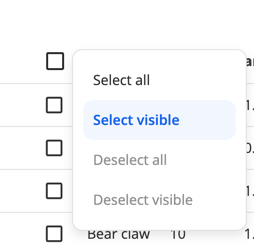
I hope that helps!
Enter your E-mail address. We'll send you an e-mail with instructions to reset your password.






