I am trying to triger an QB invoice base on True False custom filed from another app (Lawmatics).. The problem is that when I look at changed to a mater as a Triger I get all the custom field and their values as two separate arrays. Is there any way to match each filed to its Value so I can filter based on one.
I hope this makes sense
In the example below line one include the array of the custom field’s names
, line 2 the array of the ID (in this example i like to use the value of custom filed “Create Invoice”, ID 84799)
line 3 is the array of the values
So the filter will be to only move forward if ID 84799 = True
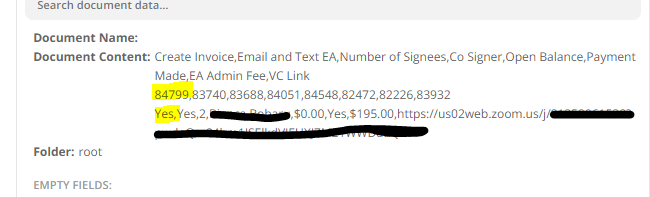
God bless you is you have a solutions
Coby






